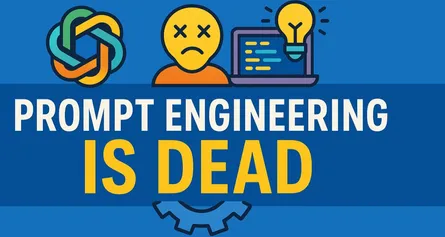Cursor AI: Your New Favorite Coding Buddy
Grab your coffee, or tea, or whatever fuels your coding creativity, because we’re about to explore Cursor AI, the editor aiming to revolutionize how you write code. Whether you’re a Python magician, a JavaScript ninja, a C# guru, a PHP wizard, or a Java master, this article will guide you through everything you need to know about Cursor AI in a fun, engaging, and—most importantly—practical way.
What Exactly Is Cursor AI Anyway?
Imagine your favorite editor—yes, we’re talking VS Code, the beloved coding companion of millions. Now imagine if it could understand your intentions, write code on demand, debug alongside you, and even chat about your project like a seasoned teammate. Pretty cool, right?
Cursor AI is exactly that—a code editor that’s been genetically modified with AI at its very core. It’s not just another AI plugin; it’s an entirely AI-first editor built upon the foundation of VS Code. Think of it as VS Code on steroids, with a built-in AI that does more than autocomplete your lines—it understands your entire codebase and actively helps you solve problems.
But Wait, Isn’t This Just GitHub Copilot or ChatGPT?
Good catch! Let’s clear up the confusion.
- GitHub Copilot excels at inline code suggestions, filling out snippets as you type.
- ChatGPT is excellent at answering isolated coding questions or generating standalone snippets.
But Cursor AI? It’s like having Copilot and ChatGPT rolled into your editor, pumped with context awareness and deep integration into your project’s structure. Cursor isn’t just offering you code snippets; it’s actively engaging with your entire workspace.
Think of Cursor like the best coding partner you never had—smart, proactive, and always available to help you out.
Why Developers are Loving Cursor AI
1. Deep Integration (or Why Context Matters!)
Ever tried explaining your complex Node.js backend architecture or your Python project structure to ChatGPT? It’s not always smooth sailing. Cursor solves this by deeply integrating AI into your editor, keeping tabs on your entire project. Want the AI to know exactly which function you’re talking about? Just use the handy @ referencing system!
2. Chatting with Your Code (Literally!)
Need to debug a tricky issue in Java? Maybe you’re stuck with a PHP function throwing mysterious errors? Or perhaps your C# async code is giving you headaches? Cursor’s built-in chat lets you ask directly:
- “Why is my Python function throwing an IndexError?”
- “Write an Express.js POST endpoint that validates emails.”
- “Explain dependency injection in Java’s Spring framework.”
It’s like having a coding mentor always on call.
3. Smart Inline Generation (Your Personal Code Genie)
Hit Ctrl+K (or Cmd+K on Mac), and Cursor magically conjures up code tailored exactly to your needs—right where your cursor is.
- Need a PHP email validation function? Boom, done.
- Want a React component skeleton? Instantly ready.
- Java Spring GET request handler? Already written.
4. Refactoring Like a Pro (Without Breaking a Sweat)
Select a piece of code that’s bugging you—maybe a messy Python loop or a complicated C# string concatenation. Ask Cursor to fix it, optimize it, or even translate it into another language. It’s like having a refactoring ninja living in your editor.
5. Automated Lint Fixes (Because Nobody Enjoys Linter Errors!)
Cursor understands linters like ESLint, Pylint, and PHP_CodeSniffer. It won’t just highlight the issues—it’ll help you fix them automatically. Talk about saving time!
Getting Started (Easier Than Hello World!)
Let’s see how quick it is to dive into Cursor AI.
Step 1: Installation (A Breeze!)
- Visit cursor.sh.
- Download the installer for your OS.
- Follow the simple prompts, and you’re ready to roll!
Step 2: First Look (Feels Like Home!)
Since Cursor is based on VS Code, it’s instantly familiar. You get:
- A sleek, familiar layout (Explorer, Terminal, Source Control).
- VS Code extension compatibility—yes, you keep all your favorite tools!
Step 3: Your First AI Interaction (Hello, Magic!)
Open the chat panel, select some code, and say something simple like:
- “Explain this JavaScript function.”
- “Add comments to my Python class.”
- “Optimize this SQL query in PHP.”
Voilà! You’re officially coding smarter.
Cursor vs. GitHub Copilot: The Ultimate Showdown!
| Feature | Cursor AI | GitHub Copilot |
|---|---|---|
| Contextual Understanding | Deep project-level context | File-level only |
| Inline Code Generation | Yes, plus chat integration | Inline only |
| Refactoring Capabilities | Strong refactoring support | Limited refactoring help |
| Chat Interface | Integrated code-aware chat | No chat capability |
| Debugging & Error Handling | AI-assisted debugging | Minimal debugging assistance |
| VS Code Extension Support | Fully compatible | Fully compatible |
Cursor isn’t just trying to catch up—it’s setting the pace.
There is more to it
| Feature | Cursor AI | GitHub Copilot |
|---|---|---|
| Integration | AI deeply integrated | AI as powerful extension |
| Interaction Model | Explicit edit & chat | Inline autocomplete & chat |
| Context Understanding | Strong with @ and rules | Good, but less explicit |
| Customization | .cursorrules, detailed | Minimal context customization |
| Ecosystem | VS Code extensions | Broad editor support |
Choose Cursor if you prefer deep integration and explicit AI guidance. Pick Copilot for seamless inline completion in your existing editor setup.
Pitfalls and How to Dodge Them (Every Hero Has a Weakness!)
No tool is perfect, and Cursor AI isn’t an exception:
- AI Hallucinations: Sometimes the AI gets creative and makes mistakes. Always review its suggestions.
- Privacy Concerns: Your code is analyzed by AI. Cursor has enterprise-grade options for enhanced security, so check your organization’s policies.
- Performance Issues: Occasionally, AI processing can be slower with very large codebases. Smaller, modular codebases work best.
But knowing these issues upfront means you can easily work around them.
Bonus Features (Because Everyone Loves Extras!)
Cursor packs some neat extras:
- Custom AI Actions: Quickly generate tests, docs, and explanations with predefined prompts.
- Enhanced Debugging: Paste stack traces and watch the AI dissect them.
- Extensive Language Support: Python, Node.js, Java, PHP, C#, and even more—Cursor handles it all.
Is Cursor AI Right for You? (Spoiler: Probably Yes!)
If you’re tired of fighting with boilerplate code, endlessly debugging cryptic errors, or explaining your code repeatedly to AI tools lacking context—Cursor AI might be your next best friend. Whether you’re a seasoned dev building complex Java systems or a beginner diving into Python web scraping, Cursor adapts to your workflow.
Taking Control: Customizing Cursor AI with .cursorrules (Your Project’s Personal AI Cheat Sheet)
Ever worked with a super-talented intern who has incredible energy but sometimes runs off in the wrong direction? Sure, they’re brilliant—but they need clear guidance to become truly effective. Cursor’s AI can feel a bit like that intern: smart, eager, and fast, but occasionally oblivious to your project’s specific quirks.
How do you coach this enthusiastic AI helper to perfectly align with your project? The answer is simple: the .cursorrules file—your personal instruction manual for Cursor AI.
Wait, What’s a .cursorrules File, Anyway?
Picture .cursorrules as your project’s private guidebook for Cursor’s AI. It’s a special YAML file you place in your project’s root, giving Cursor crystal-clear guidance on what to pay attention to—and, equally important, what to ignore.
Think of it like adjusting the AI’s focus. Rather than wasting brainpower analyzing irrelevant files (like that dreaded node_modules folder or those bulky build artifacts), .cursorrules tells Cursor exactly what’s important, what’s noise, and precisely how you’d like your code styled.
Why Bother Setting Up .cursorrules? (Or, Solving Problems You Didn’t Know You Had!)
Here’s what happens if Cursor is left to its own devices:
- Irrelevant noise: It might waste precious time examining build files, documentation, or environment folders (
dist,venv,node_modules), confusing itself with unimportant details. - Style mismatches: It might suggest React class components when your team strictly uses hooks, or write Python code ignoring your team’s strict PEP 8 standards.
- Lost in translation: It could misunderstand your project architecture—like not knowing your Java project follows Clean Architecture or your PHP app is built on Laravel.
With .cursorrules, you explicitly tell Cursor how to think about your codebase, avoiding these pitfalls altogether.
How Does a .cursorrules File Work?
A .cursorrules file uses YAML—a super-simple language for humans—to instruct Cursor. Typically, you’ll include these sections:
ignoreorexclude: Directories and files Cursor shouldn’t bother analyzing.contextorinclude: Areas Cursor should prioritize when understanding your project.rulesorinstructions: Human-friendly guidelines telling Cursor exactly how to style and structure its code suggestions.references: Specific files, folders, or even documentation URLs Cursor should always consider.
Here’s a Practical Example:
Say you’re building a Python Flask app. Your .cursorrules might look like this:
# .cursorrules (for a Python Flask project)
# Ignore this stuff:
ignore:
- venv/
- node_modules/
- __pycache__/
- "*.log"
- migrations/
- .git/
# Prioritize this context:
context:
include:
- app/**/*.py
- requirements.txt
- README.md
# Behavior guidelines:
rules:
- "This is a Flask web application."
- "Strictly follow PEP 8 styling."
- "Use Flask Blueprints (located in app/routes/) for route organization."
- "Use SQLAlchemy for DB interactions (models are in app/models.py)."
- "Always use type hints and descriptive docstrings."
- "Prefer pytest for unit tests (tests/ directory)."
- "Use Python f-strings for formatting."Why .cursorrules is So Powerful:
- Consistency: Your AI-generated code aligns perfectly with team standards.
- Accuracy: By providing laser-focused context, Cursor generates better suggestions.
- Efficiency: The AI wastes less time and resources parsing irrelevant data.
- Team Harmony: Share
.cursorrulesvia Git to ensure all team members benefit from consistent AI guidance.
Quick-Start: Making Your First .cursorrules File
- Create a new file called
.cursorrulesin your project’s root directory. - Open it in Cursor (or any text editor).
- Start simple, defining obvious folders to ignore (like
node_modules). - Add guidelines about your core framework and language standards.
- Iterate over time, refining rules as you encounter odd AI suggestions.
Always check Cursor’s official docs for any updated YAML structures or features!
Designing Interfaces? Can Cursor Help With UI?
Let’s tackle a common misconception: Cursor isn’t Figma or Adobe XD—you can’t visually drag and drop UI elements. But that doesn’t mean Cursor’s AI is useless for UI developers. Far from it! Cursor shines in helping you generate and refine UI code quickly and intuitively.
Cursor’s UI Strengths (Code-Focused, Not Drag-and-Drop):
-
Generating UI Components:
- “Make me a React button component using Tailwind CSS classes.”
- “Generate HTML/CSS for a responsive navbar.”
-
Suggesting Code-Based Layouts:
- “Show me a CSS Grid three-column layout with the middle column wider.”
- “Write Flexbox CSS for vertically centering content.”
-
Interactive Behavior:
- “Add JavaScript to toggle a dropdown menu when clicked.”
-
Refactoring and Explaining UI Code:
- “Convert this React class component to use hooks.”
- “Explain what these CSS selectors actually do.”
Think of Cursor not as a visual design tool, but as a lightning-fast translator turning your design ideas into fully functional, cleanly written UI code.
Context is King: Using @ References in Cursor
Imagine trying to explain code to a colleague without ever pointing to the screen—frustrating, right? Cursor’s @ referencing lets you explicitly point out exactly what files, classes, or functions the AI should consider.
Quick Examples:
-
File Reference:
"Explain the login logic in @src/auth/login.py" -
Symbol Reference:
"Generate unit tests for @calculate_discount function." -
Folder Reference:
"Summarize the purpose of components inside @app/components/"
By explicitly providing context, Cursor becomes more precise and useful. Remember, clarity and specificity are your best friends here.
Real Development Pitfalls (And How to Dodge Them)
Cursor AI is great—but it’s no silver bullet. Keep these traps in mind:
- Blind Trust in AI: Always critically review AI-generated code.
- Context Limits: Always provide clear context with
.cursorrulesand@referencing. - Security Vulnerabilities: Explicitly request secure code, and always manually review sensitive logic.
- Prompt Precision: Invest in writing clear, specific prompts for better results.
- Resource Management: Keep track of usage to avoid hitting unexpected limits or costs.
Awareness of these pitfalls transforms Cursor from just a helpful tool to an essential coding companion.
The Final Word: Why Cursor AI Matters (And Might Be Your Next Editor)
Cursor AI isn’t just another AI-powered tool—it’s reshaping how we interact with our code editors. By deeply integrating AI, it shifts your editor from passive helper to active collaborator.
So, ready to give your coding workflow a turbocharge? With Cursor AI, you’re not just coding—you’re collaborating with the smartest assistant you’ve ever had, ready to tackle your next Python script, Node.js backend, C# application, PHP web app, or Java project.
Happy coding—and may your AI companion always have your back!
Tags
Share this article
Help others discover this content
About Sudhir mangla
Content creator and writer passionate about sharing knowledge and insights.
View all articles by Sudhir mangla →