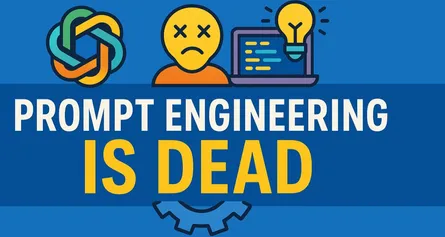Top AI Code Editors Every Developer Should Know in 2025
The world of software development is experiencing a dramatic transformation. Not long ago, the idea of an AI actively assisting developers by writing, debugging, or even designing software seemed futuristic. Now, it’s becoming the new norm. By 2025, AI won’t just be an added feature in your editor; it will be fundamental to your coding environment.
Welcome to the age of AI-first code editors. These tools aren’t traditional IDEs with AI plugins thrown in. Instead, they’re powerful workspaces designed specifically around AI, deeply embedded into every step of your development process. They promise to enhance your productivity, reduce routine tasks, and help you focus on solving challenging problems creatively.
But with so many tools emerging, how do you know which ones truly deserve your attention? This article guides you through the transition from traditional IDEs to fully AI-driven editors, highlights the leading AI code editors you should watch, and explains why your understanding of AI is becoming more important than the specific editor you pick.
Are you ready to meet your future coding partners?
How Code Editors Evolved into AI-First Workspaces
Think back to your first code editor. Perhaps it was just a basic text editor with syntax highlighting or a classic IDE offering debugging and compilation. For decades, IDEs gradually improved—adding features like smart autocompletion, integrated version control, and advanced debugging. Yet, these tools were essentially static; they couldn’t truly grasp your coding intentions or understand complex problems.
Then came AI and the rapid evolution of Large Language Models (LLMs), which transformed how developers interact with code. This shift occurred in distinct stages:
-
Enhanced Code Completion: Early AI tools like Tabnine used machine learning to provide smarter, context-aware autocompletion.
-
AI Pair Programmers: GitHub Copilot popularized the idea of an AI assistant that could generate entire functions from natural language descriptions.
-
Conversational AI Integration: Developers started interacting conversationally with AI, directly asking questions, debugging, and exploring code without leaving their editors.
-
AI-Native Editors: Today’s latest tools, such as Cursor and Windsurf, are fully built around AI capabilities, understanding the entire codebase contextually, automating complex tasks, and actively assisting developers in real-time.
A Day in the Life with an AI-Augmented Workspace
Imagine you’re coding a new feature:
- You no longer need to scour documentation manually; you simply ask your AI assistant to explain library usage or provide working examples.
- When you encounter a bug, the AI doesn’t just flag it—it suggests fixes and explains the reasoning behind the issue.
- Need unit tests? Describe the functionality, and the AI automatically generates comprehensive tests.
- Refactoring your project becomes easier, as the AI suggests improvements and automates parts of the refactoring process.
- Prototyping becomes seamless; describe your idea in plain language, and AI generates the initial code scaffold.
This shift is transformative. Your code editor evolves from a simple coding tool into a creative partner that helps automate repetitive tasks and lets you focus on innovation.
The Top AI Code Editors to Know in 2025
The AI code editor landscape is vibrant and rapidly evolving. Here are the leading tools developers should consider in 2025:
1. Anthropic Claude Code
Claude Code, from Anthropic, is designed specifically for developers who prefer the command-line environment. It integrates directly into your terminal and lets you manage your entire project using natural language.
-
Key Features:
- Understands and navigates your entire codebase without manual input.
- Edits and fixes code through conversational commands.
- Runs commands, executes tests, and manages git operations directly in the terminal.
- Ensures security by design, with queries processed securely without intermediate servers.
Claude Code appeals strongly to developers comfortable with command-line workflows, offering an intuitive AI-enhanced terminal experience.
2. GitHub Copilot
GitHub Copilot, powered by OpenAI, is the most widely adopted AI coding assistant. It integrates seamlessly into multiple IDEs, including VS Code and JetBrains, and helps millions of developers enhance productivity.
-
Key Features:
- Advanced, context-aware code completion.
- Translates natural language descriptions directly into working code.
- Offers integrated conversational chat to debug, explain code, and generate tests.
- Assists with code refactoring, documentation, and modernization tasks.
- Wide-ranging language and framework support, alongside enterprise customization.
GitHub Copilot has revolutionized coding workflows by significantly reducing repetitive coding tasks and speeding up the development process.
3. Windsurf
Windsurf takes AI integration even further by acting as a proactive coding partner. It comprehensively understands your project, anticipates needs, and automates complex development workflows.
-
Key Features:
- Agent-driven automation that iteratively generates, tests, debugs, and improves code.
- Offers different modes for writing, chatting, or simpler queries depending on developer preferences.
- Context-aware suggestions that span multiple files and workflows.
- “Image to code” capabilities, turning visual designs into usable code.
- Deep integration with Git and broad language support.
Windsurf is ideal for developers looking for advanced automation and proactive AI assistance, enhancing productivity by handling repetitive and complex tasks.
4. Cursor
Cursor blends powerful AI features directly into a familiar VS Code interface, making it intuitive yet significantly more capable.
-
Key Features:
- Provides deep context understanding across your entire project.
- Powerful AI-driven code generation, editing, and debugging.
- Conversational AI chat that integrates file references, web searches, and library documentation.
- Quick edits and command-line generation using intuitive shortcuts.
- Retains VS Code compatibility, ensuring a smooth transition for developers.
Cursor is a versatile editor, suitable for developers who value familiarity alongside advanced AI functionality.
5. Cline
Cline (formerly Claude-Dev) is a dynamic AI assistant that adapts to your development environment, actively supporting your coding and testing processes.
-
Key Features:
- Real-time coding assistance with immediate feedback.
- Executes commands directly from the assistant, streamlining workflows.
- Suggests code improvements, refactoring, and best practices dynamically.
- Offers flexible model selection, allowing cost-effective and tailored AI use.
Cline is suitable for teams seeking adaptive, proactive AI support, especially those needing real-time testing and execution capabilities.
Why Your AI Fluency Matters More Than the Editor You Choose
While selecting the right AI-powered code editor is important, your personal fluency with AI is becoming more critical. The real advantage lies in your ability to collaborate effectively with AI.
AI fluency involves:
- Understanding the capabilities and limitations of AI tools.
- Mastering how to write clear, precise prompts to get the best results.
- Critically evaluating and reviewing AI-generated code.
- Efficiently integrating AI into your existing workflows.
- Continuously adapting and learning as AI tools evolve rapidly.
Your editor provides the tools, but your skill in leveraging AI’s capabilities determines your real productivity gains.
What Modern AI Code Editors Can Do For You
In 2025, your AI code editor can help with:
- Code Generation: Convert plain language into working code, manage boilerplate, and generate algorithms.
- Code Completion: Intelligent, multi-line autocompletion across multiple project files.
- Debugging: Explain errors clearly and suggest practical fixes.
- Refactoring: Suggest readability, performance, and modernization improvements.
- Documentation: Generate initial code documentation and inline comments.
- Testing: Automatically create unit tests and recommend scenarios.
- Learning Assistance: Help you quickly understand new languages, frameworks, and libraries.
- Conversational AI: Provide answers, debug collaboratively, and brainstorm ideas.
- Automation: Manage repetitive tasks, scripting, and even version control.
AI editors transform your coding process into a more interactive, efficient, and enjoyable experience by reducing routine work and letting you focus on innovation.
Collaboration, Not Delegation: Working Effectively with AI in 2025
As AI continues to advance, it might seem tempting to simply hand off tasks completely, telling your AI tool, “build this feature for me.” However, even in 2025, the most effective and responsible approach remains collaboration, not blind delegation.
Think of your AI coding assistant as an incredibly smart, fast, and helpful pair programmer—but one that still needs your guidance, oversight, and judgment. Here’s what effective collaboration looks like:
- You set the direction: You define the problem, outline the approach, and decide what success looks like. You’re still the architect and ultimate decision-maker.
- AI amplifies your skills: The AI handles routine tasks, generates initial code drafts, accelerates research, and automates repetitive tasks. This frees you up for higher-level thinking.
- You verify and validate: Always carefully review AI-generated code. Check if it’s correct, efficient, secure, and aligned with your project’s best practices and requirements.
- Iterative refinement: Typically, the AI’s first attempt won’t be perfect. Effective collaboration involves multiple cycles of feedback—prompting the AI, reviewing its response, refining instructions, and improving the output iteratively.
Blindly delegating complex tasks to an AI without thorough review can lead to mistakes, security issues, and solutions that don’t truly meet the original goals. It also prevents you from deepening your own expertise.
By embracing a collaborative mindset, you’ll amplify your abilities—becoming faster, more efficient, and capable of solving more challenging problems. This human-AI partnership is where innovation truly happens, creating “AI-augmented developers,” not “AI-replaced developers.”
Workflows vs. Agents: Understanding AI’s Role in Your Coding Process
As AI code editors become smarter, you’ll encounter two primary ways AI supports your work: workflows and agents. Knowing the difference helps you make better use of these tools.
Workflows: AI as a Task-Specific Assistant
In a workflow-oriented approach, AI helps with specific, clearly defined tasks. You remain in control and manually integrate the AI’s output into your project.
Examples of AI in workflows:
- Generating a function: Write a comment like
# Python function to calculate factorialand let the AI produce the code. You then review and adjust it if needed. - Refactoring code: Select a code snippet, ask the AI to refactor it for clarity or performance, and manually review the changes.
- Translating code between languages: Paste JavaScript code, request a translation to Python, review the output, and integrate it yourself.
- Debugging assistance: Provide an error message, receive an explanation from the AI, and use that insight to manually resolve the issue.
- Automated test suggestions: AI suggests unit tests, which you review, refine, and implement into your testing suite.
Key characteristics of workflow AI:
- Developer-driven: You actively prompt AI for each specific task.
- Explicit invocation: You use specific commands or chat prompts.
- Manual integration and review: You always critically review AI-generated code.
- Focused assistance: AI provides targeted help for immediate tasks.
For instance, building a Flask API endpoint might involve generating initial code, reviewing it, modifying the database logic yourself, then having AI generate unit tests, which you also review before adding them.
Most current tools, like GitHub Copilot and Cursor’s Ctrl+K shortcuts, heavily support this workflow model.
Agents: AI as a Proactive Coding Partner
Agent-oriented AI tools handle broader, more complex tasks autonomously. You provide high-level instructions, and the AI takes charge of breaking them down into smaller steps, executing tasks across multiple files, and even adjusting its approach based on outcomes.
Examples of AI agents at work:
- Refactoring entire modules: You ask the AI to refactor a module (e.g., switching authentication from session cookies to JWT), and it autonomously updates all relevant files and tests, attempting to validate changes.
- Cross-file debugging: Instruct the agent to find and fix a specific error appearing across multiple files. It traces, diagnoses, proposes fixes, and implements them.
- Feature implementation: Provide a detailed specification for a feature, and the agent autonomously creates code, updates multiple files, and tests the implementation.
- Self-monitoring (future capability): Advanced agents may even detect runtime issues from logs, proactively fixing problems or rolling back faulty changes.
Key characteristics of AI agents:
- Goal-oriented: You specify broader goals rather than detailed steps.
- Autonomous: Agents perform multiple actions independently, interacting directly with files, terminals, and tools.
- Contextual awareness: Agents deeply understand your project structure and context.
- Planning and learning: They can break down complex tasks and adapt based on feedback.
- Developer oversight: While autonomous, agents still require your supervision, especially for critical decisions or approvals.
For example, improving a data-processing pipeline with an agent like Windsurf’s Cascade might involve instructing it to identify performance bottlenecks, refactor code, run and validate tests, and handle debugging iteratively until goals are met.
Tools like Windsurf (Cascade agent mode), Cursor’s “Agent” feature, and Anthropic’s Claude Code represent the forefront of this more autonomous, agent-driven approach.
Understanding this difference helps you set realistic expectations, craft clearer instructions, and choose the right AI features for your tasks. In practice, developers in 2025 will likely leverage a blend of both approaches.
Why AI Skills Are the New Developer Superpower
The rise of AI isn’t just about new tools—it’s about essential new developer skills. In 2025, fluency with AI tools becomes your coding “superpower,” significantly increasing your productivity and impact. Here’s why AI fluency matters:
- Huge productivity gains: AI handles repetitive tasks, automates code generation, assists debugging, and accelerates research, dramatically reducing development time from idea to deployment.
- Accelerated learning: AI serves as an always-available tutor, helping you learn new languages, frameworks, or quickly understand complex, unfamiliar code.
- Improved quality: AI proactively helps detect bugs, suggests better coding practices, and generates comprehensive tests, resulting in more reliable software.
- Focusing on high-value work: By automating mundane tasks, AI lets you focus on architecture, user experience, complex problem-solving, and innovation.
- Rapid innovation: You can prototype faster, experiment more freely, and innovate quickly when AI handles the routine work.
- Bridging skill gaps: AI helps junior developers become productive quickly and enables experienced developers to swiftly learn new domains.
- Adaptability: Being fluent in AI helps you rapidly adapt to new technologies and methodologies, giving you a competitive edge.
In practice, AI-fluent developers manage complex projects more efficiently, iterate rapidly, spend less time stuck on trivial tasks, and significantly boost their team’s effectiveness.
Remember, this isn’t about AI replacing developers—it’s about AI amplifying developer skills. Your judgment and creativity remain essential; AI simply magnifies your capabilities.
How Teams Can Leverage Embedded AI Effectively
AI isn’t just beneficial for individual developers—it’s transformative for entire teams. To harness AI effectively, teams should:
- Establish clear guidelines: Define when and how AI should be used, emphasizing thorough human review, especially for critical or security-sensitive tasks.
- Invest in AI training: Offer training and practice sessions to build team members’ confidence and skill with AI tools.
- Promote collaboration: Encourage sharing best practices, successful AI prompts, and collaborative use of AI in pair programming or code reviews.
- Strategically integrate AI: Incorporate AI into DevOps processes, documentation efforts, and onboarding to maximize efficiency and quality.
- Choose collaborative AI tools: Select tools that integrate well into existing team workflows and platforms.
- Start gradually: Introduce AI tools for specific high-impact tasks first, gather team feedback, and refine the approach over time.
- Address ethics and biases: Ensure the team is aware of AI biases and privacy issues, promoting responsible AI usage.
- Emphasize augmentation: Reinforce AI as an assistant that empowers developers rather than replacing them.
By adopting AI thoughtfully, teams become more productive, produce higher-quality software, and foster an innovative culture.
Conclusion: Your Evolving Partnership with AI
The evolution from basic text editors to sophisticated AI-driven environments like Claude Code, GitHub Copilot, Windsurf, Cursor, and Cline highlights the rapid pace of change. The future of coding is a collaborative one, where human intelligence partners with powerful AI to achieve new heights of innovation.
Your key to thriving in this era is developing strong AI fluency—learning to communicate clearly, critically review AI output, and integrate AI thoughtfully into your workflow. Rather than chasing a single perfect tool, focus on mastering AI skills, which will empower you to be more productive, creative, and effective.
The future is about partnership, with AI amplifying your abilities, not replacing them. Embrace this powerful collaboration and unlock your true potential as an AI-augmented developer.
Tags
Share this article
Help others discover this content
About Sudhir mangla
Content creator and writer passionate about sharing knowledge and insights.
View all articles by Sudhir mangla →