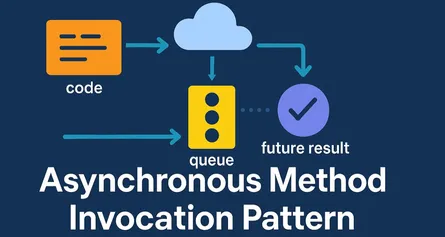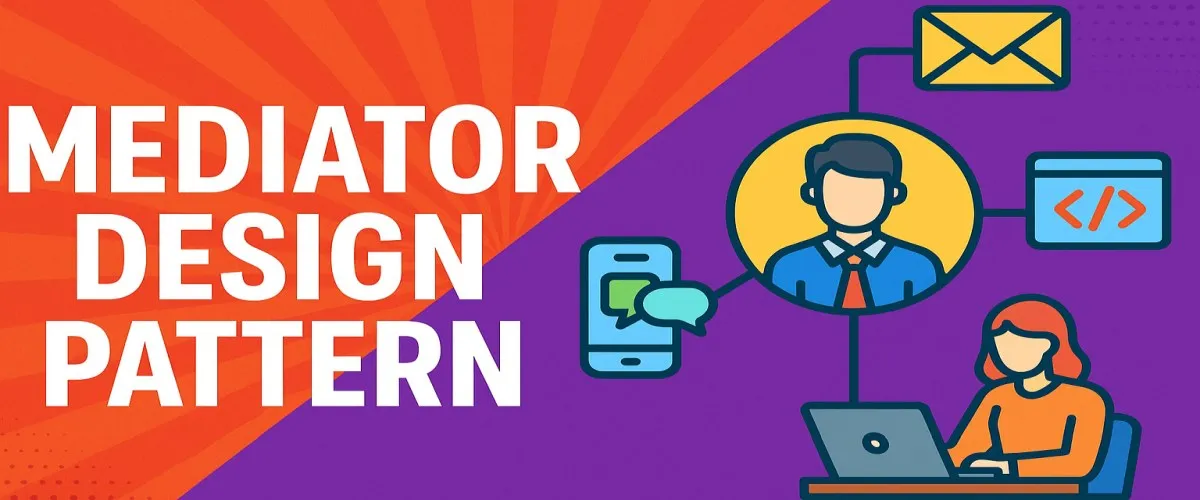
Mastering the Mediator Design Pattern in C#: Your Secret Weapon for Cleaner, Smarter, Microsoft-Based Software Architectures
Ever felt like you’re at a noisy party where everyone’s talking over each other? You know, the kind of chaos where communication breaks down and no one really understands what’s going on? Well, software systems can feel exactly the same way—just a bunch of objects shouting across each other, causing confusion, tightly coupled components, and a maintenance nightmare.
Wouldn’t it be nice if there was a way to simplify all that noise? Imagine if there was a dedicated “party organizer” that manages all communication, ensuring every component gets exactly what it needs without the chaos. That’s exactly what the Mediator design pattern does in software architecture.
So, grab your favorite cup of coffee, sit back, and let’s explore how the Mediator pattern can bring order to the chaos in your Microsoft-based applications using C#.
What Is the Mediator Design Pattern?
Let’s start simple.
The Mediator design pattern is a behavioral pattern that reduces chaotic dependencies between objects by introducing a central mediator that controls and manages interactions between these objects.
Think of it like an air traffic controller in software-land: it manages communications between multiple objects, ensuring everyone takes turns and follows the rules, eliminating direct links between the objects.
In other words, the Mediator:
- Prevents objects from directly communicating with each other.
- Simplifies complex interactions by encapsulating how objects communicate.
- Reduces dependencies between components, making the entire system easier to maintain.
Principles of the Mediator Pattern
Let’s explore the underlying principles of the Mediator pattern. If we understand these clearly, implementing it becomes a breeze.
1. Single Responsibility Principle (SRP)
Each component should have exactly one responsibility—and mediating communication shouldn’t be one of them! Leave that to your Mediator class. Remember: Keep things simple and focused.
2. Loose Coupling
Objects shouldn’t tightly depend on each other. Using a mediator ensures objects can function independently without worrying about who’s listening.
3. Open/Closed Principle (OCP)
Your architecture should be open for extension but closed for modification. Adding new components should be easy without needing to rewrite existing ones.
When to Use the Mediator Pattern
So when exactly should you bring in the Mediator pattern? Let’s find out!
Use Mediator when:
- You have complex interactions between multiple components.
- Direct communications between objects are making your code messy and brittle.
- You want to easily manage changes, such as adding or removing components without breaking existing logic.
- You’re aiming for a reusable architecture, where interactions are neatly encapsulated.
Avoid Mediator when:
- Your application is simple and objects rarely interact.
- Introducing an extra layer would overcomplicate your codebase unnecessarily.
Key Components of the Mediator Pattern
Let’s quickly meet the key players:
- Mediator Interface: Defines how objects communicate through the mediator.
- Concrete Mediator: Implements the mediator interface, coordinating communication.
- Colleague Classes: These are the components that communicate indirectly through the mediator.
Think of it like a chat application:
- Mediator Interface: Defines “SendMessage”.
- Concrete Mediator: ChatServer manages conversations.
- Colleagues: Users who send messages through ChatServer, not directly to each other.
Implementation with a Detailed C# Example
Ready to see the Mediator in action? Let’s dive into an example using C#, specifically tailored to software architects working in Microsoft technologies.
Scenario:
We’re creating a simplified Team Chat Application. Multiple team members (colleagues) interact indirectly through a mediator (the chatroom), ensuring clean communication management.
Step-by-step Implementation:
Step 1: Create the Mediator Interface
public interface IChatMediator
{
void SendMessage(string message, User sender);
void RegisterUser(User user);
}Step 2: Implement Concrete Mediator
This mediator controls interactions among colleagues (users).
public class TeamChatRoom : IChatMediator
{
private readonly List<User> _users = new List<User>();
public void RegisterUser(User user)
{
if (!_users.Contains(user))
{
_users.Add(user);
}
}
public void SendMessage(string message, User sender)
{
foreach (var user in _users)
{
// Don’t send the message to the sender.
if (user != sender)
{
user.ReceiveMessage(message, sender);
}
}
}
}Step 3: Colleague Class
Each user knows the mediator, not other users directly.
public abstract class User
{
protected IChatMediator chatMediator;
public string Name { get; set; }
protected User(IChatMediator mediator, string name)
{
chatMediator = mediator;
Name = name;
}
public abstract void Send(string message);
public abstract void ReceiveMessage(string message, User sender);
}Step 4: Concrete Colleague Classes
public class Developer : User
{
public Developer(IChatMediator mediator, string name)
: base(mediator, name) {}
public override void Send(string message)
{
Console.WriteLine($"{Name} (Developer) says: {message}");
chatMediator.SendMessage(message, this);
}
public override void ReceiveMessage(string message, User sender)
{
Console.WriteLine($"{Name} (Developer) receives: '{message}' from {sender.Name}");
}
}
public class Architect : User
{
public Architect(IChatMediator mediator, string name)
: base(mediator, name) {}
public override void Send(string message)
{
Console.WriteLine($"{Name} (Architect) says: {message}");
chatMediator.SendMessage(message, this);
}
public override void ReceiveMessage(string message, User sender)
{
Console.WriteLine($"{Name} (Architect) receives: '{message}' from {sender.Name}");
}
}Step 5: Bringing It All Together (Main method)
class Program
{
static void Main(string[] args)
{
IChatMediator chatRoom = new TeamChatRoom();
User alice = new Developer(chatRoom, "Alice");
User bob = new Developer(chatRoom, "Bob");
User carol = new Architect(chatRoom, "Carol");
chatRoom.RegisterUser(alice);
chatRoom.RegisterUser(bob);
chatRoom.RegisterUser(carol);
alice.Send("Hey team, the deployment is ready!");
carol.Send("Awesome! I'll review the architecture documentation.");
}
}Output:
Alice (Developer) says: Hey team, the deployment is ready!
Bob (Developer) receives: 'Hey team, the deployment is ready!' from Alice
Carol (Architect) receives: 'Hey team, the deployment is ready!' from Alice
Carol (Architect) says: Awesome! I'll review the architecture documentation.
Alice (Developer) receives: 'Awesome! I'll review the architecture documentation.' from Carol
Bob (Developer) receives: 'Awesome! I'll review the architecture documentation.' from CarolDifferent Ways to Implement the Mediator Pattern (with C# Examples)
Mediator pattern implementations can vary depending on your architecture needs. Let’s check out two popular variations:
1. Event-driven Mediator (using Events & Delegates)
In C#, an event-driven approach makes your mediator super reactive and clean.
Here’s how:
// Mediator interface
public interface IEventMediator
{
event Action<string, string> MessageSent;
void Notify(string message, string sender);
}
// Concrete mediator
public class EventMediator : IEventMediator
{
public event Action<string, string> MessageSent;
public void Notify(string message, string sender)
{
MessageSent?.Invoke(message, sender);
}
}
// Colleague class using events
public class EventUser
{
private readonly string _name;
private readonly IEventMediator _mediator;
public EventUser(string name, IEventMediator mediator)
{
_name = name;
_mediator = mediator;
mediator.MessageSent += ReceiveMessage;
}
public void SendMessage(string message)
{
Console.WriteLine($"{_name} sends: {message}");
_mediator.Notify(message, _name);
}
private void ReceiveMessage(string message, string sender)
{
if (sender != _name)
Console.WriteLine($"{_name} receives '{message}' from {sender}");
}
}This implementation leverages built-in C# features, providing a neat and efficient way to handle communications.
2. Command-Based Mediator (using Command pattern integration)
In more complex systems, blending the Mediator pattern with commands gives incredible flexibility:
Check this out:
// Command interface
public interface ICommand
{
void Execute();
}
// Mediator interface
public interface ICommandMediator
{
void ExecuteCommand(ICommand command);
}
// Concrete mediator
public class CommandMediator : ICommandMediator
{
public void ExecuteCommand(ICommand command)
{
command.Execute();
}
}
// Concrete commands
public class SendNotificationCommand : ICommand
{
private readonly string _message;
public SendNotificationCommand(string message)
{
_message = message;
}
public void Execute()
{
Console.WriteLine($"Notification: {_message}");
}
}In this approach, your mediator is now responsible for executing commands, making complex logic highly maintainable and scalable.
Use Cases: When Should You Actually Use Mediator in Real Projects?
Here’s where the Mediator pattern truly shines:
-
GUI (Graphical User Interface):
For managing interactions between controls (e.g., buttons, textboxes, dropdowns) without spaghetti code. -
Microservices Architecture:
Acts as an orchestration service that coordinates different microservices without direct coupling. -
Chat Applications:
As we demonstrated earlier—perfect for routing messages between multiple users. -
Complex Workflow Engines:
Manages the flow and coordination of business logic steps.
️ Mediator Pattern Anti-patterns to Avoid
Even powerful patterns can turn sour if misused. Here’s what you definitely want to avoid:
1. God-Mediator
If your mediator becomes a monstrous entity handling every responsibility, you’re creating what’s known as a “God-Mediator.” Don’t make your mediator a jack-of-all-trades—stick to managing communication!
Anti-pattern Example:
public class GodMediator
{
public void SendMessage(...) { ... }
public void LogMessage(...) { ... }
public void ValidateUser(...) { ... }
// Avoid overloading your mediator with multiple unrelated responsibilities.
}2. Overly Complicated Mediator
Don’t introduce the mediator pattern just because it seems cool. If interactions are straightforward, don’t complicate them unnecessarily.
Advantages of Using Mediator Pattern
Here’s why software architects love the Mediator pattern:
- Reduced Coupling: Less dependency among components.
- Easier Maintainability: Centralized communication simplifies changes.
- Improved Reusability: Components become reusable and interchangeable.
- Enhanced Scalability: Add or remove colleagues without breaking code.
Disadvantages of Mediator Pattern
It’s also important to acknowledge some downsides:
- Mediator Complexity: If not managed carefully, the mediator itself can become complex.
- Risk of Single Point of Failure: Mediator becoming a critical dependency.
- Hidden Logic: Centralizing logic might make it less transparent initially.
️ More Anti-patterns to Watch Out For (Yes, It’s That Important!)
Let’s emphasize a couple more pitfalls:
Mediator as a Central Controller
Don’t mistake a mediator for a traditional controller from MVC architecture. They are fundamentally different in purpose and scope.
Direct Colleague Communication
Never allow direct communication between colleagues once you’ve adopted Mediator. Doing so completely defeats the purpose of introducing the pattern.
Best Practices to Stay Mediator-Friendly
To harness the power of Mediator, always:
- Keep mediator simple and focused.
- Clearly separate mediator logic from colleague logic.
- Regularly review your mediator class to prevent bloating.
Conclusion: Why the Mediator Pattern Is Your Best Friend in Complex Systems
Congratulations—you’ve successfully navigated the ins and outs of the Mediator pattern. Here’s a quick refresher of what we’ve learned:
- Mediator simplifies interactions by managing communication centrally.
- It supports Single Responsibility, Loose Coupling, and Open-Closed principles.
- Ideal use cases: Complex GUIs, chat apps, microservices coordination.
- Beware anti-patterns: Avoid God-Mediators, overly complex mediators, and direct colleague communication.
- Mediator provides substantial benefits: maintainability, scalability, and cleaner architecture, though not without a few downsides.
When used wisely, the Mediator pattern is like having a skillful orchestra conductor—ensuring each part plays in perfect harmony without getting tangled up.
So, go ahead and integrate the Mediator pattern confidently into your Microsoft-based software architecture toolkit. Happy architecting!
Share this article
Help others discover this content
About Sudhir mangla
Content creator and writer passionate about sharing knowledge and insights.
View all articles by Sudhir mangla →