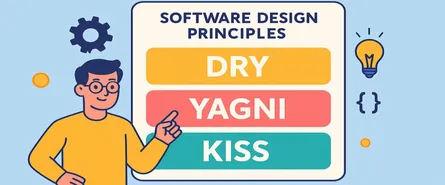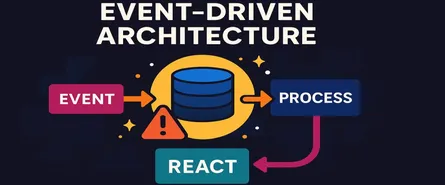Clean Code: Best Practices Every Software Architect Should Master
1. Introduction: Beyond Working Code – The Architectural Imperative of Cleanliness
1.1 Defining “Clean Code” from an Architect’s Perspective
What does “clean code” mean for a software architect? You might hear developers praise code as “clean” when it compiles or passes tests. Yet, as architects, we know clean code is about much more than correctness or the absence of bugs. Clean code is code that communicates. It is clear, intentional, and robust in structure.
From an architectural standpoint, clean code is about ensuring that the entire system—its modules, services, and components—remains understandable, flexible, and ready to adapt as business needs change. This is not merely a matter of pride or professional taste. It is about reducing friction. Clean code means code that is easy to read, easy to reason about, and easy to change. That is the kind of code that scales, both technically and organizationally.
1.2 Why Clean Code is Non-Negotiable for Sustainable and Scalable .NET Architectures
When you architect a .NET system, every design decision you make either contributes to or detracts from the system’s clarity. Why is this so critical? Because clean code is the backbone of sustainable, scalable solutions. Let’s break it down:
- Scalability: Clean code can be extended or split into microservices when scaling out. Messy codebases lock you in and hinder evolution.
- Sustainability: Projects often outlive their original authors. Clean, consistent patterns make it possible for new team members to onboard quickly, spot bugs, or add features confidently.
- Cost-Effectiveness: The cost of messy code is cumulative. Every minute spent deciphering, refactoring, or reverse engineering poor logic slows your entire team.
Imagine a C# codebase where naming is cryptic, dependencies are hidden, and formatting is inconsistent. As the system grows, complexity compounds. Defects become harder to find. Changes risk breaking unrelated features. Productivity slows. In contrast, clean code keeps development moving. It enables safe refactoring, facilitates knowledge transfer, and supports continuous delivery.
1.3 The Long-Term Impact of Clean (and Unclean) Code on C# Projects
In the early days of a project, quick wins and shipping features may take priority. Over time, though, the costs of unclear or tangled code surface with a vengeance:
- Maintainability: Clean code is modular, logical, and follows consistent rules. It lets teams address bugs or requirements efficiently.
- Testability: With well-structured, loosely coupled code, automated testing becomes straightforward. You can mock dependencies and write effective unit and integration tests.
- Team Velocity: Perhaps most important, clean code multiplies team velocity. When code is readable, onboarding is smoother, pair programming is productive, and collective ownership becomes possible.
Think about it this way: clean code is a gift to your future self and your colleagues. It reduces “tribal knowledge” and prevents bottlenecks. It keeps your .NET project resilient, no matter how large it grows or how many hands touch it.
2. Core Principles: The Bedrock of Clean C#/.NET Systems
Now that we’ve defined the “why,” let’s move to the “how.” Clean code is rooted in a few core principles that every architect should both follow and evangelize.
2.1 Meaningful Naming: Clarity in Variables, Methods, Classes, and Projects in C#
Naming is not a trivial detail. It is the primary means by which code communicates intent. Yet, it’s common to see variables like a1, methods named Process, or classes called Helper proliferate in real-world systems.
So, what makes for a meaningful name?
- Descriptive and Specific: The name should reveal the purpose. Instead of
var data, usevar pendingOrders. Instead ofProcessData(), useCalculateMonthlyRevenue(). - Consistent with Domain Language: Use terms familiar to your business or domain experts. If your business refers to “Invoices” and “Statements,” so should your code.
- Avoid Abbreviations and Encodings: Write
GetCustomerByIdrather thanGCBIorGetCust. - Contextual Clarity: In large codebases, avoid repeating context in every name, but don’t be so terse that intent is lost.
Example: Naming in Modern C#
public class OrderService
{
public IReadOnlyList<Order> GetPendingOrdersByCustomerId(Guid customerId)
{
// Clear intent, clear parameters, business-centric terminology.
...
}
}Would you prefer to read a codebase filled with names like this, or one filled with vague, generic terms? Naming is an investment in communication.
2.2 Functions/Methods: The Single Responsibility Principle (SRP) at the Micro-Level
2.2.1 Small, Focused Methods
Long methods with sprawling logic are a breeding ground for bugs and confusion. Clean code breaks logic into small, focused methods. Each method should “do one thing, and do it well.”
Example: Refactoring for Single Responsibility
Before:
public void ProcessOrder(Order order)
{
// Validate order
// Save to database
// Send email confirmation
// Log activity
}After:
public void ProcessOrder(Order order)
{
ValidateOrder(order);
SaveOrder(order);
SendConfirmationEmail(order);
LogOrderProcessed(order);
}Each method now has a clear, single responsibility.
2.2.2 Descriptive Naming Reflecting Their Single Purpose
Every method should state its purpose in its name. Avoid verbs like “Do” or “Handle.” Instead, be explicit.
Example:
public bool IsEligibleForDiscount(Customer customer)
{
// Returns true if the customer meets the criteria
}2.2.3 Minimizing Side Effects
Pure functions are easier to reason about and test. Aim to limit side effects, especially in shared or utility methods. If a method must cause side effects, make it explicit in its name.
Example:
public void SaveOrder(Order order)
{
// Clearly communicates the intent to persist an order.
}2.3 Comments: Narrating “Why,” Not “What” – And When to Avoid Them
Comments are not a substitute for readable code. They should explain why certain decisions were made, not what the code does. If the code requires a comment to explain “what,” it probably needs to be rewritten.
2.3.1 The Role of Self-Documenting Code in C#
Well-structured, self-documenting code reduces the need for comments.
Example:
// Poor: explains what, not why
// Increment i by 1
i++;
// Better: the code itself is clear; no comment needed
order.IncrementQuantity();2.3.2 Effective Use of XML Documentation Comments for APIs
For public APIs or libraries, XML documentation comments can improve developer experience, especially with IntelliSense in Visual Studio.
/// <summary>
/// Retrieves all orders that have not yet been shipped for the given customer.
/// </summary>
/// <param name="customerId">The unique identifier of the customer.</param>
/// <returns>A list of pending orders.</returns>
public IReadOnlyList<Order> GetPendingOrdersByCustomerId(Guid customerId)
{
...
}But keep regular comments sparse. Let your code tell the story.
3. Readability & Formatting: Crafting Understandable C# Codebases
3.1 Consistent Indentation, Spacing, and Structure within Visual Studio
Small details matter. Inconsistent indentation or cluttered code is distracting and error-prone. Establish and enforce standards for:
- Indentation (spaces vs. tabs, consistent width)
- Bracing style (allman, K&R)
- Method and property order
- Line length and spacing between members
Modern IDEs like Visual Studio and tools like Rider can enforce and auto-format these rules.
3.2 Leveraging .NET Code Style Rules (EditorConfig)
EditorConfig lets you define style rules at the repository level. This keeps your team aligned, regardless of personal IDE preferences.
Example: .editorconfig for C# projects
[*.cs]
indent_style = space
indent_size = 4
dotnet_sort_system_directives_first = true
csharp_new_line_before_open_brace = all
csharp_space_after_keywords_in_control_flow_statements = trueYou can enforce everything from using order to naming conventions and brace placement.
3.3 Organizing Usings and Namespace Clarity
Cluttered or redundant using statements waste time and create noise. Visual Studio can “remove unused usings” with a single command. Keep using blocks organized and sorted.
For namespaces, adopt a logical hierarchy that matches your architecture, not just your folder structure.
Example:
Company.Product.Domain
Company.Product.Application
Company.Product.Infrastructure
Company.Product.WebApiThis makes dependencies and boundaries clear, supporting maintainability and modularity.
3.4 The “Boy Scout Rule” – Leaving Code Cleaner Than You Found It
The “Boy Scout Rule” encourages everyone to leave the codebase a little cleaner each time they touch it. This can be as simple as renaming a variable for clarity, removing a redundant comment, or splitting a long method.
Over time, these small improvements compound. They keep entropy at bay and help your codebase age gracefully.
4. SOLID Foundations: Architectural Integrity in C#/.NET
The SOLID principles are not new, but they are timeless for a reason. They provide the scaffolding for systems that are easy to extend and maintain. Let’s look at each principle through the lens of .NET and C# architecture.
4.1 Single Responsibility Principle (SRP) for Classes and Components
SRP dictates that every class or component should have one reason to change. In other words, each should encapsulate a single piece of functionality.
Example:
public class InvoiceGenerator
{
public Invoice GenerateInvoice(Order order) { ... }
}
// Separate the email responsibility
public class InvoiceEmailSender
{
public void SendInvoiceEmail(Invoice invoice, Customer customer) { ... }
}Resist the urge to group unrelated logic. This keeps code modular and future changes less risky.
4.2 Open/Closed Principle (OCP): Designing for Extension, Not Modification
A class or module should be open for extension but closed for modification. Favor abstraction and inheritance over changes to existing code.
Example: Strategy Pattern in C#
Suppose you need different tax calculations:
public interface ITaxCalculator
{
decimal CalculateTax(Order order);
}
public class StandardTaxCalculator : ITaxCalculator
{
public decimal CalculateTax(Order order) { ... }
}
public class ReducedTaxCalculator : ITaxCalculator
{
public decimal CalculateTax(Order order) { ... }
}You can add new strategies without altering existing code, minimizing regressions.
4.3 Liskov Substitution Principle (LSP): Ensuring Subtype Substitutability
Objects of a base type must be replaceable with instances of derived types without affecting correctness.
Example:
public abstract class Notification
{
public abstract void Send(string message);
}
public class EmailNotification : Notification
{
public override void Send(string message) { ... }
}
public class SmsNotification : Notification
{
public override void Send(string message) { ... }
}Wherever Notification is expected, either subclass should work seamlessly.
4.4 Interface Segregation Principle (ISP): Lean and Focused Interfaces
Don’t force classes to implement interfaces they don’t need. Split large interfaces into smaller, more focused ones.
Example:
public interface IOrderProcessor
{
void Process(Order order);
}
public interface IOrderNotifier
{
void NotifyCustomer(Order order);
}This enables more targeted implementations and better decoupling.
4.5 Dependency Inversion Principle (DIP): Decoupling Through Abstractions
High-level modules should not depend on low-level modules. Both should depend on abstractions.
4.5.1 Practical Application with Dependency Injection (DI) in .NET
.NET makes this principle easy to implement using dependency injection. Register abstractions and concrete implementations with the DI container.
Example: Registering Dependencies in Startup.cs (ASP.NET Core)
services.AddScoped<IOrderRepository, SqlOrderRepository>();
services.AddTransient<IEmailSender, SmtpEmailSender>();
services.AddSingleton<ILogger, ConsoleLogger>();Now, controllers or services receive dependencies via constructor injection:
public class OrderController
{
private readonly IOrderRepository _orderRepository;
private readonly IEmailSender _emailSender;
public OrderController(IOrderRepository orderRepository, IEmailSender emailSender)
{
_orderRepository = orderRepository;
_emailSender = emailSender;
}
// Actions use abstractions, not concrete types
}This architecture is both flexible and testable. You can swap implementations, mock dependencies, and configure lifetimes as needed.
5. Effective Error Handling and Exception Management in .NET
5.1 Strategic Use of try-catch Blocks
Error handling is more than catching exceptions. It is about making failure states explicit and manageable. Many .NET codebases misuse try-catch, either wrapping entire method bodies unnecessarily or ignoring exceptions that should be surfaced.
When should you use try-catch?
Reserve try-catch for boundaries where you can handle or translate exceptions meaningfully—such as at API endpoints, service layer boundaries, or when working with unreliable resources like I/O, networking, or third-party APIs.
Example: Handling only what you can recover from
public async Task<IActionResult> GetOrder(Guid id)
{
try
{
var order = await _orderService.GetOrderAsync(id);
return Ok(order);
}
catch (OrderNotFoundException ex)
{
_logger.LogWarning(ex, "Order not found");
return NotFound();
}
}Avoid broad or blanket catches such as catch (Exception) unless you are truly at the application boundary, and always do something meaningful—log, translate, or rethrow.
5.2 Creating Custom, Meaningful Exceptions
.NET’s base exception types are sometimes too generic for business rules or domain errors. Define custom exceptions to express intent and encapsulate relevant data.
Example: Custom exception for a domain rule
public class OrderAlreadyShippedException : Exception
{
public OrderAlreadyShippedException(Guid orderId)
: base($"Order {orderId} has already been shipped.")
{ }
}This practice makes your business logic more expressive and clarifies error handling for consumers.
5.3 Avoiding Swallowing Exceptions; Logging Effectively
Swallowed exceptions are dangerous—they hide problems, making systems harder to diagnose. Never catch an exception without handling, logging, or rethrowing it. When logging, include sufficient context: operation, identifiers, and relevant parameters.
Example: Logging with context
try
{
// Some risky operation
}
catch (SqlException ex)
{
_logger.LogError(ex, "Database error while updating customer {CustomerId}", customerId);
throw; // Preserve the original stack trace
}Effective logging is not about volume but clarity. Architect your logging to support operations, monitoring, and debugging.
5.4 IDisposable and using Statements for Resource Management
Resource leaks—file handles, database connections, sockets—are a silent threat to reliability. Always leverage IDisposable and the using statement or declaration for managing disposable resources.
Modern C# using declaration:
using var connection = new SqlConnection(_connectionString);
connection.Open();
// Use the connectionThe compiler ensures disposal, even in the event of an exception. When you author types that own unmanaged or disposable resources, implement IDisposable thoughtfully and document the lifecycle expectations for consumers.
6. Object-Oriented Design (OOD) Excellence for Architects
6.1 Data Abstraction and Encapsulation: Hiding Complexity
Abstraction is one of OOD’s chief powers. Hide internal details and expose only what’s necessary. This reduces the cognitive load on consumers and protects invariants.
Example: Exposing behavior, not data
public class BankAccount
{
private decimal _balance;
public void Deposit(decimal amount)
{
if (amount <= 0) throw new ArgumentException("Amount must be positive.", nameof(amount));
_balance += amount;
}
public decimal GetBalance() => _balance;
}Notice that callers cannot directly set _balance or modify the internal state outside intended behaviors.
6.2 Law of Demeter (Principle of Least Knowledge): Reducing Coupling
The Law of Demeter suggests a class should only interact with its direct collaborators, not with the collaborators’ collaborators. This minimizes coupling and makes change less likely to ripple.
Antipattern:
// "Train wreck" - deep object chain
order.Customer.Address.StreetName = "New Street";Preferred:
order.UpdateShippingAddress(newAddress);Expose operations at the appropriate level. This simplifies tests and shields consumers from internal changes.
6.3 Designing for Immutability Where Appropriate
Immutability leads to safer, more predictable code, especially for value objects and data transfer models. Immutable types cannot be modified after creation, which helps avoid bugs related to shared mutable state.
Example: Record types in C#
public record Money(decimal Amount, string Currency);Records provide built-in value equality and immutability, making them ideal for simple data structures.
6.4 Favoring Composition over Inheritance
Favor composition (“has a”) over inheritance (“is a”) when designing systems. Inheritance tightly couples types, while composition provides flexibility and supports better separation of concerns.
Example: Composing behaviors
public class LoggerOrderService : IOrderService
{
private readonly IOrderService _inner;
private readonly ILogger _logger;
public LoggerOrderService(IOrderService inner, ILogger logger)
{
_inner = inner;
_logger = logger;
}
public void ProcessOrder(Order order)
{
_logger.LogInformation("Processing order {OrderId}", order.Id);
_inner.ProcessOrder(order);
}
}Here, you can combine behaviors (like logging, caching) without altering core logic or relying on brittle inheritance chains.
7. Testability as an Architectural Pillar
7.1 Writing Code That Is Inherently Testable (Unit, Integration)
Testability is not a bolt-on concern—it is a design objective. Write code that is easy to verify at every layer. This means minimal reliance on static methods, global state, or tight coupling.
Characteristics of testable code:
- Methods that return values rather than mutating global state.
- Code paths that can be invoked independently and repeatedly.
- External dependencies abstracted behind interfaces.
7.2 The Role of Interfaces and DI in Facilitating Testing
Interfaces decouple your system and allow you to substitute implementations, which is invaluable for testing. Dependency Injection (DI) frameworks in .NET make this seamless.
Example: Injecting dependencies
public interface IEmailSender
{
Task SendAsync(string recipient, string subject, string body);
}
public class NotificationService
{
private readonly IEmailSender _emailSender;
public NotificationService(IEmailSender emailSender)
{
_emailSender = emailSender;
}
}In tests, you can supply a mock or stub implementation, verifying behaviors without relying on real infrastructure.
7.3 Architectural Patterns That Promote Testability
Certain architectural styles inherently promote testability by emphasizing isolation and clear boundaries. Two proven examples:
- Hexagonal Architecture (Ports and Adapters) Core logic is isolated from infrastructure. External dependencies (DB, messaging) are swapped via interfaces.
- Onion Architecture Domain logic sits at the center. Application and infrastructure layers depend inward, making the core testable without real databases or frameworks.
Example: Onion Architecture dependency flow
Infrastructure -> Application -> DomainTestability arises when business rules have no direct dependencies on technical infrastructure.
8. Asynchronous Programming (async/await) Best Practices in C#
8.1 Understanding async All the Way
Asynchronous programming is central to modern, scalable .NET applications. The key is consistency—“async all the way.” Once a call is asynchronous, callers up the chain should also be asynchronous.
Example: Correct async propagation
public async Task<IActionResult> GetOrdersAsync()
{
var orders = await _orderService.GetOrdersAsync();
return Ok(orders);
}Mixing sync-over-async, or blocking on Task.Result or Task.Wait(), introduces deadlocks and defeats the benefits of asynchrony.
8.2 Avoiding Common Pitfalls (async void, Deadlocks)
- Never use
async voidexcept for event handlers. It prevents proper error propagation and testability. - Avoid capturing context where not needed. Use
ConfigureAwait(false)in libraries or lower-level code to avoid deadlocks in ASP.NET or GUI apps.
Example:
await SomeLibraryMethodAsync().ConfigureAwait(false);8.3 Impact on Scalability and Responsiveness from an Architectural View
Async programming allows .NET applications—especially web APIs and services—to handle more concurrent requests using fewer threads. Tasks like I/O, database, and HTTP calls benefit most.
For architects, the implication is profound:
- Async controllers and services yield higher throughput.
- UI apps remain responsive even under heavy I/O.
Pitfall: Not all operations benefit from asynchrony. CPU-bound work is best handled with synchronous code or offloaded to background threads if truly parallel.
9. Managing Dependencies and Boundaries
9.1 Clean Separation of Concerns Across Layers and Components
A robust system architecture is defined by clear boundaries. When each layer—such as domain, application, infrastructure, and presentation—has distinct responsibilities, the result is a system that is easier to test, maintain, and evolve.
For example, avoid leaking infrastructure concerns (like database logic) into domain models, or mixing API serialization details into your business logic. Respecting these boundaries helps teams work in parallel and reduces unintended side effects.
Architectural pattern:
[Web/API Layer] → [Application Layer] → [Domain Layer] → [Infrastructure Layer]Each layer communicates through well-defined contracts, never reaching across the boundary inappropriately.
9.2 The Role of Well-Defined Contracts (Interfaces, DTOs)
Contracts clarify intent and decouple implementations. Interfaces allow for interchangeable components—essential for both flexibility and testability. Data Transfer Objects (DTOs) provide explicit shapes for data crossing service boundaries, ensuring that only necessary data is shared.
Example:
public interface ICustomerRepository
{
Task<CustomerDto> GetByIdAsync(Guid customerId);
}
public class CustomerDto
{
public Guid Id { get; init; }
public string Name { get; init; }
}By relying on interfaces and DTOs, you shield your core logic from external change and promote reusability.
9.3 Minimizing and Managing Third-Party Dependencies
Every external dependency is a risk—licensing changes, security vulnerabilities, and unexpected updates can disrupt your system. Favor .NET’s in-built libraries where possible, and carefully vet third-party packages for activity, support, and licensing.
Keep dependencies up to date and encapsulate their usage behind your own abstractions. This provides flexibility if you ever need to replace a package or library.
Example: If you use a JSON library, abstract it:
public interface IJsonSerializer
{
string Serialize<T>(T value);
T Deserialize<T>(string json);
}Now, swapping out libraries is a matter of implementation, not systemic change.
10. Recognizing and Refactoring Code Smells at an Architectural Level
10.1 Identifying Common Smells in C#/.NET
Some design flaws—known as “code smells”—signal deeper issues. Recognizing these early helps prevent architectural rot.
- God Class: A class that knows too much or does too much. Symptom: Thousands of lines, hundreds of methods or properties.
- Long Method: Functions that do too much or mix concerns. Symptom: Hard to read, hard to test.
- Feature Envy: When one class is more interested in the data of another than its own. Symptom: Frequent direct manipulation of another object’s fields or methods.
These smells often signal the need for better abstraction, clearer responsibility, or improved encapsulation.
10.2 Strategic Refactoring: When and How to Improve Existing Code Without Breaking Functionality
Refactoring is not about wholesale rewrites. It is an ongoing process of improving internal structure while preserving behavior.
When to refactor?
- When onboarding new team members.
- Before adding significant features.
- When repeated confusion or bugs trace back to unclear code.
How to refactor safely?
- Start with strong test coverage.
- Apply small, incremental changes.
- Favor automated refactorings (rename, extract method, extract class).
- Validate continuously.
10.3 Tools and Techniques for Refactoring in the .NET Ecosystem
Modern tooling supports safe, efficient refactoring:
- Visual Studio/Rider: Built-in refactoring tools—rename, extract, move, safe delete.
- ReSharper: JetBrains’ plugin for deeper static analysis and automated refactorings.
- Roslyn Analyzers: Static code analysis for custom rules and code quality enforcement.
- .NET CLI tools: Automate formatting, code analysis, and dependency updates.
Automated tests (unit, integration, regression) provide the safety net for every refactoring effort.
11. Cultivating a Clean Code Culture: The Architect’s Role
11.1 Leading by Example
Architects set the tone for technical excellence. Writing clean, readable code in your own work signals its importance. When others see that clarity is valued, standards rise organically.
11.2 Establishing and Enforcing Coding Standards and Guidelines
Codifying standards creates a shared understanding. Document naming conventions, code layout, error handling, and architecture patterns. Make guidelines accessible, pragmatic, and open to iteration.
Enforcement should be automated where possible—through linters, analyzers, and CI/CD pipelines. This ensures consistency while reducing personal friction.
11.3 Promoting Code Reviews as a Tool for Learning and Quality
Code reviews are not only for catching defects. They are opportunities to teach, share context, and reinforce clean code values.
As an architect, encourage respectful, constructive feedback. Focus on principles, not preferences. Celebrate examples of clarity and elegant design.
11.4 Mentoring Team Members on Clean Code Practices
Investing in your team pays the greatest dividends. Mentoring fosters growth, reduces mistakes, and helps new developers understand not just how, but why to code cleanly.
Pair programming, knowledge sharing sessions, and positive reinforcement all help embed clean code as a team norm.
12. Conclusion: Clean Code as a Cornerstone of Architectural Excellence
12.1 Recap of Key Benefits for C#/.NET Architects
Clean code delivers:
- Sustainable maintainability: Systems are easier to understand, change, and extend.
- Scalability: Clean boundaries allow for growth in both features and team size.
- Reduced risk: Fewer defects, less technical debt, and easier onboarding.
- Testability: High-confidence releases and faster iteration cycles.
12.2 Continuous Learning and Vigilance in Maintaining Clean Code
Clean code is not achieved once and left alone. It demands continuous learning, honest retrospection, and the humility to adapt as the landscape evolves.
Encourage ongoing education—books, conferences, internal workshops—so your team stays sharp.
12.3 The Architect’s Responsibility in Championing Clean Code
Ultimately, clean code is a cultural achievement as much as a technical one. Architects are the stewards of this culture, responsible for its promotion and defense.
Lead with clarity. Empower your team. Refactor often. Celebrate improvement. Clean code is not just the path to architectural excellence in .NET—it is the foundation upon which great systems, happy teams, and resilient organizations are built.
Share this article
Help others discover this content
About Sudhir mangla
Content creator and writer passionate about sharing knowledge and insights.
View all articles by Sudhir mangla →