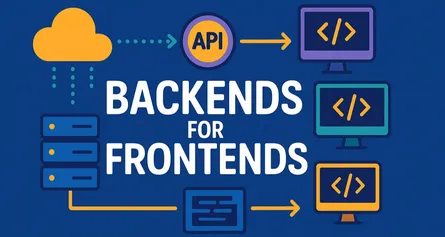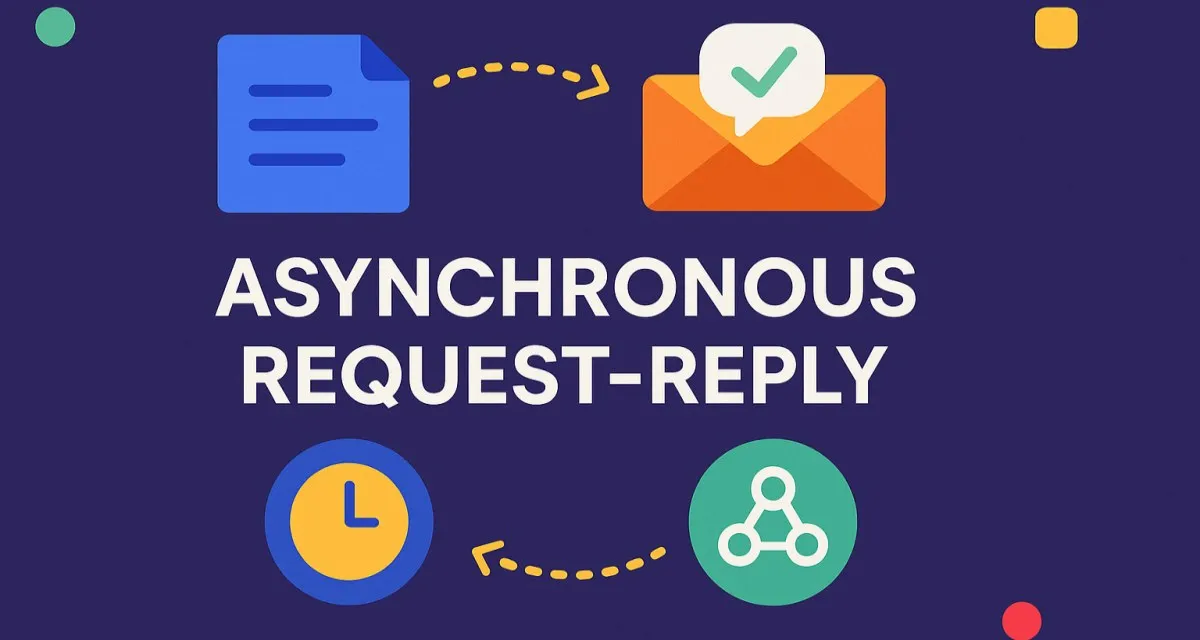
Mastering the Asynchronous Request-Reply Pattern for Scalable Cloud Solutions
- Sudhir mangla
- Cloud Design Patterns , Cloud Architecture
- 12 May, 2025
When you build distributed software systems, it’s essential to choose patterns that handle real-world complexities gracefully. One particularly useful strategy is the Asynchronous Request-Reply Pattern. Have you ever experienced bottlenecks caused by blocking operations, slowing down your applications or even causing failures during peak usage times? If so, exploring asynchronous communication might be exactly what your architecture needs.
Let’s dive into how this pattern works, why it matters, and when to use it effectively. We’ll also examine clear C# examples leveraging modern .NET features.
1. Introduction to the Asynchronous Request-Reply Pattern
1.1 Defining the Pattern
The Asynchronous Request-Reply Pattern allows a service (the requester) to initiate a request without needing an immediate response. Instead, the requester continues its operation, processing replies asynchronously when they become available. In essence, it decouples request initiation from response processing.
Think of it as sending a letter via mail rather than waiting on a phone call. You don’t pause your life while waiting for a reply—you carry on, knowing a response will eventually arrive.
This pattern directly addresses common limitations of synchronous communication, especially latency, bottlenecks, and downtime in distributed systems.
1.2 Why Asynchronous?
Historically, applications used blocking, synchronous calls, where the requester would wait idly until it received a response. While simple, this approach quickly shows its weaknesses—especially at scale or when integrating external or unreliable services.
With the rise of cloud-native architectures, embracing asynchronous patterns like Request-Reply became essential. It fits neatly into the broader set of cloud design patterns alongside related strategies such as Publish-Subscribe and Competing Consumers.
2. Core Principles and Architectural Considerations
2.1 Decoupling and Scalability
Decoupling request and reply inherently enables loose coupling between system components. Systems can scale horizontally—adding more resources as needed—without complex dependencies.
2.2 Resilience and Fault Tolerance
Asynchronous Request-Reply helps handle transient errors gracefully. A service outage doesn’t halt the entire system. Instead, messages accumulate safely, awaiting processing once systems recover, promoting robust and resilient architectures.
2.3 Non-Blocking Operations
By avoiding waiting, your systems stay responsive, efficiently utilizing resources rather than blocking threads. Modern .NET embraces this concept fully through async-await constructs.
2.4 Eventual Consistency (Brief Mention)
This pattern aligns neatly with eventual consistency—acknowledging data may not be immediately updated everywhere but will reach a consistent state shortly after processing completes.
3. Key Components of the Pattern
Let’s break down the essential components clearly:
3.1 Requestor
The client or initiating service that starts an asynchronous operation. Typically implemented as follows in modern C#:
using Azure.Messaging.ServiceBus;
await using var client = new ServiceBusClient("<ConnectionString>");
ServiceBusSender sender = client.CreateSender("requests");
var message = new ServiceBusMessage("Process this data");
message.ReplyTo = "responses"; // Specify the response queue
message.CorrelationId = Guid.NewGuid().ToString();
await sender.SendMessageAsync(message);3.2 Reply-To Address & Correlation ID
These properties uniquely identify requests and ensure replies route back correctly:
- Reply-To: The queue or topic where replies should be sent.
- Correlation ID: Matches the reply to its original request.
3.3 Messaging Infrastructure
Infrastructure includes:
- Queues (Request and Reply): For direct messaging.
- Topics/Subscriptions: For fan-out messaging.
Commonly used messaging brokers are Azure Service Bus, RabbitMQ, and Kafka. Azure Service Bus is particularly suitable for cloud-native .NET applications.
3.4 Responder (Service)
The component processing the request asynchronously:
await using var client = new ServiceBusClient("<ConnectionString>");
var processor = client.CreateProcessor("requests");
processor.ProcessMessageAsync += async args =>
{
var correlationId = args.Message.CorrelationId;
var replyTo = args.Message.ReplyTo;
// Simulate processing
string processedResult = $"Processed: {args.Message.Body}";
var responseMessage = new ServiceBusMessage(processedResult)
{
CorrelationId = correlationId
};
ServiceBusSender replySender = client.CreateSender(replyTo);
await replySender.SendMessageAsync(responseMessage);
};
processor.ProcessErrorAsync += args =>
{
Console.WriteLine(args.Exception);
return Task.CompletedTask;
};
await processor.StartProcessingAsync();3.5 Call-back/Notification Mechanism
The requestor retrieves replies using either polling or event-driven message processing, as below:
var responseProcessor = client.CreateProcessor("responses");
responseProcessor.ProcessMessageAsync += args =>
{
var correlationId = args.Message.CorrelationId;
Console.WriteLine($"Received reply for {correlationId}: {args.Message.Body}");
return Task.CompletedTask;
};
await responseProcessor.StartProcessingAsync();4. When to Leverage the Asynchronous Request-Reply Pattern
When should you choose asynchronous request-reply? Here are common scenarios:
4.1 Appropriate Scenarios
- Long-running operations: batch processing, report generation.
- External system integrations: payment gateways or legacy system interactions.
- Workflows requiring approvals or human interactions.
- Command-query responsibility segregation (CQRS): separating commands and queries distinctly.
- Microservices communications: avoiding fragile synchronous dependencies.
4.2 Business Cases
- Order fulfillment: Decouple order taking from backend processing.
- Analytics and reporting: Generate reports asynchronously without impacting user experience.
- Document processing: Complex document generation tasks that can run independently.
- Data synchronization across multiple systems: Consistency without real-time dependency.
4.3 Technical Contexts
- Cloud-native applications: Resilience and elasticity under load.
- Distributed environments: Handling variability in availability and performance.
- High-throughput scenarios: Keeping responsiveness by avoiding blocking operations.
5. Implementation Approaches in .NET
Designing and implementing the Asynchronous Request-Reply pattern in .NET requires understanding both the language features and the available cloud-native frameworks. As .NET has matured, it has become easier to handle asynchronous messaging, distributed workflows, and real-time communications with reliability and clarity.
5.1 Fundamental Concepts in C#
Before implementing any asynchronous request-reply mechanism, you need to grasp the following foundational concepts in C# and the .NET ecosystem.
async/await for Non-Blocking Operations
The async and await keywords enable you to write code that performs asynchronous operations without blocking threads. This is crucial when you want to maintain responsiveness, especially in high-throughput systems or UI applications.
For instance, when sending or receiving messages from a queue or waiting for a response, you use await to asynchronously yield control until the operation completes:
public async Task<string> GetProcessedImageUrlAsync()
{
var result = await SomeAsyncProcessingMethod();
return result;
}This model makes it possible to perform I/O-bound operations (like messaging) without tying up valuable threads.
TaskCompletionSource for Bridging Synchronous and Asynchronous Operations
In some scenarios, you need to bridge a gap between an event-based API and a Task-based workflow. This is where TaskCompletionSource<T> becomes valuable. It creates a task that you can manually complete, making it possible to model “wait until a reply arrives” without blocking.
For example:
var tcs = new TaskCompletionSource<string>();
// Somewhere, an event triggers:
tcs.SetResult("Processing complete!");
// Elsewhere, you await:
string result = await tcs.Task;This is especially useful in request-reply messaging, where you want to await a specific response correlated to your original request.
Cancellation Tokens for Graceful Termination
When working with asynchronous workflows, especially those involving potentially long-running operations, it’s essential to support cancellation. .NET provides CancellationToken and CancellationTokenSource for this purpose.
Suppose you want to allow the user to cancel an image processing request. You’d pass a cancellation token down the call chain:
public async Task ProcessRequestAsync(CancellationToken cancellationToken)
{
await SomeLongRunningOperationAsync(cancellationToken);
}Proper cancellation support leads to more robust and user-friendly systems.
5.2 Using Queues for Request and Reply (Illustrative C# Example)
Let’s walk through a scenario: A client submits a request to process an image (such as generating a thumbnail or applying filters). A backend worker picks up this request, performs the work, and sends the processed image’s URL back as a reply.
Scenario Overview
- The client sends a message to a “request queue”, specifying a
ReplyToaddress (reply queue) and aCorrelationIdto match replies. - The worker receives the request, processes it, and puts the result on the “reply queue” with the same
CorrelationId. - The client monitors the “reply queue” and retrieves the specific reply that matches its original
CorrelationId.
Focus: Azure Service Bus Queues
Azure Service Bus provides robust support for this pattern. You’ll interact with:
- QueueClient (or in newer SDKs,
ServiceBusSenderandServiceBusProcessor) - ServiceBusMessage objects with properties like
ReplyToandCorrelationId - Session-based or property-based correlation
Step-by-Step Example:
1. Client Sends a Request
using Azure.Messaging.ServiceBus;
string requestQueue = "image-processing-requests";
string replyQueue = "image-processing-replies";
var client = new ServiceBusClient("<connection-string>");
// Create a unique CorrelationId for this operation
string correlationId = Guid.NewGuid().ToString();
var sender = client.CreateSender(requestQueue);
var requestMessage = new ServiceBusMessage(BinaryData.FromString("process image payload"))
{
CorrelationId = correlationId,
ReplyTo = replyQueue
};
await sender.SendMessageAsync(requestMessage);2. Worker Processes the Request
var processor = client.CreateProcessor(requestQueue);
processor.ProcessMessageAsync += async args =>
{
var request = args.Message;
string correlationId = request.CorrelationId;
string replyTo = request.ReplyTo;
var payload = request.Body.ToString();
// Simulate image processing
string processedImageUrl = await ProcessImageAsync(payload);
// Prepare reply
var replyMessage = new ServiceBusMessage(BinaryData.FromString(processedImageUrl))
{
CorrelationId = correlationId // Preserve for the client
};
var replySender = client.CreateSender(replyTo);
await replySender.SendMessageAsync(replyMessage);
await args.CompleteMessageAsync(args.Message);
};
await processor.StartProcessingAsync();3. Client Waits for Reply
var replyProcessor = client.CreateProcessor(replyQueue);
var tcs = new TaskCompletionSource<string>();
replyProcessor.ProcessMessageAsync += async args =>
{
if (args.Message.CorrelationId == correlationId)
{
string processedImageUrl = args.Message.Body.ToString();
tcs.TrySetResult(processedImageUrl);
await args.CompleteMessageAsync(args.Message);
}
else
{
// Not our message; defer or dead-letter as appropriate
await args.AbandonMessageAsync(args.Message);
}
};
await replyProcessor.StartProcessingAsync();
string resultUrl = await tcs.Task; // Wait for the matching replyThis approach ensures the client only receives the reply that matches its request, preserving correctness even if the reply queue contains messages from other operations.
Advanced: Using Sessions for Correlation
For stricter correlation, consider using Service Bus sessions—setting both the SessionId and ReplyToSessionId properties, enabling automatic grouping and easier message retrieval.
5.3 Leveraging Durable Functions for Complex Workflows (C# Example)
Some workflows are more complex than a single request and reply. You might have a multi-step approval process, or a data pipeline that needs to orchestrate several activities. Azure Durable Functions, part of Azure Functions, offers reliable patterns for such scenarios using an orchestrator.
Scenario: Multi-Step Approval Process
Let’s consider a document approval workflow where:
- The orchestrator function initiates the process
- Each step (e.g., review, approve, publish) is an activity function
- The orchestrator awaits external events or replies before moving to the next stage
Example:
1. Define Activity Functions
Each function performs a distinct action in the workflow.
[Function("ReviewDocument")]
public static async Task<bool> ReviewDocument([ActivityTrigger] string documentId)
{
// Review logic (maybe send notification)
return await Task.FromResult(true); // Simulate approval
}
[Function("PublishDocument")]
public static async Task PublishDocument([ActivityTrigger] string documentId)
{
// Publish logic
}2. Orchestrator Function
The orchestrator coordinates the sequence and waits for events (for example, user approval).
[Function("ApprovalOrchestrator")]
public static async Task RunOrchestrator(
[OrchestrationTrigger] FunctionContext context)
{
var input = context.GetInput<string>();
bool approved = await context.CallActivityAsync<bool>("ReviewDocument", input);
if (!approved)
return;
// Wait for an external event (for example, a manual approval)
string eventName = "ApprovalReceived";
string approvalResult = await context.WaitForExternalEvent<string>(eventName);
if (approvalResult == "Approved")
{
await context.CallActivityAsync("PublishDocument", input);
}
}3. Raising an External Event (Correlated by InstanceId)
An external system can send an approval using the orchestration’s unique instance ID.
await client.RaiseEventAsync(instanceId, "ApprovalReceived", "Approved");Durable Functions ensure reliable orchestration, state persistence, and correlation, even across system restarts.
5.4 Real-Time Notifications with SignalR or WebSockets (C# Example)
What if the client needs to be notified immediately when a long-running operation completes? Polling a queue is inefficient for real-time scenarios. Here, technologies like SignalR (for .NET) or raw WebSockets are a natural fit.
Scenario: Real-Time Status Updates for Image Processing
- Client submits an image for processing.
- Backend processes the image.
- Once complete, the backend notifies the client in real-time using SignalR.
Implementation Overview
1. Set Up a SignalR Hub
public class ProcessingHub : Hub
{
public async Task NotifyClient(string connectionId, string imageUrl)
{
await Clients.Client(connectionId).SendAsync("ReceiveImageProcessed", imageUrl);
}
}2. Client Initiates Processing and Provides Connection ID
The client connects to the SignalR hub and sends its connection ID with the request.
3. Backend Publishes Completion
When processing is done (perhaps after dequeuing from Service Bus), the backend notifies the client:
public class ImageProcessingService
{
private readonly IHubContext<ProcessingHub> _hubContext;
public ImageProcessingService(IHubContext<ProcessingHub> hubContext)
{
_hubContext = hubContext;
}
public async Task NotifyProcessingComplete(string connectionId, string imageUrl)
{
await _hubContext.Clients.Client(connectionId)
.SendAsync("ReceiveImageProcessed", imageUrl);
}
}4. Client-Side Code (JavaScript/TypeScript Example)
const connection = new signalR.HubConnectionBuilder()
.withUrl("/processingHub")
.build();
connection.on("ReceiveImageProcessed", function(imageUrl) {
console.log("Processed image URL:", imageUrl);
// Display to user or update UI
});
await connection.start();This approach keeps the user informed in real-time and avoids constant polling. It works seamlessly with the asynchronous request-reply pattern, where the backend orchestrates the flow and the client receives immediate notification upon completion.
6. Real-World Use Cases in .NET Ecosystems
The value of the asynchronous request-reply pattern truly shines when you look at how leading organizations leverage it to address complex business scenarios. Here are several compelling examples relevant to the .NET ecosystem.
6.1 E-commerce Order Processing
In e-commerce systems, the customer’s buying experience must remain smooth and uninterrupted. Using asynchronous request-reply, orders can be submitted instantly, with backend operations like inventory updates, notifications, and payment gateway integration executed independently.
Example scenario:
- An order is placed by the customer.
- An event is queued asynchronously.
- Separate services asynchronously update inventory, send notifications, and process payments.
This ensures a seamless customer experience while enabling backend scalability and resilience.
6.2 Financial Transactions
Financial applications demand precise, reliable, and auditable transaction processing. Ensuring atomicity and traceability in distributed transaction environments becomes achievable with asynchronous communication.
Example scenario:
- A client initiates a funds transfer.
- Transactions are queued with correlation IDs.
- A processing service executes the transaction asynchronously, maintaining detailed audit trails.
- The initiating client receives confirmation asynchronously, ensuring consistency and traceability.
6.3 IoT Data Ingestion and Processing
The rapid growth of IoT generates vast amounts of telemetry data that must be efficiently ingested and processed. Asynchronous request-reply enables scalable handling of massive data streams.
Example scenario:
- IoT devices stream telemetry to ingestion services asynchronously.
- Data processing services pick up messages, process data, store results, and send replies asynchronously.
- Real-time monitoring dashboards asynchronously receive updates without blocking the entire pipeline.
6.4 AI/ML Model Training and Inference
AI and machine learning tasks are often resource-intensive. Asynchronous messaging lets you offload these computational tasks, optimizing resource use and maintaining system responsiveness.
Example scenario:
- User uploads data requiring machine learning inference.
- The request is queued, and a dedicated ML service processes the inference asynchronously.
- Results return asynchronously to the client, often via notifications or callbacks.
7. Common Anti-patterns and Pitfalls
Implementing asynchronous request-reply requires caution to avoid certain pitfalls:
7.1 Polling the Reply Queue Too Frequently
Frequent polling unnecessarily consumes resources, increasing infrastructure costs and latency. Instead, adopt event-driven approaches or session-based message correlation.
7.2 Lack of Correlation ID Management
Neglecting proper correlation makes matching requests and replies difficult, causing message mismatches and reliability issues. Always generate and propagate a clear correlation identifier.
7.3 Ignoring Timeouts and Retries
Without clear timeout and retry logic, your system risks becoming unresponsive. Implement robust retry policies and timeout strategies to ensure reliability.
7.4 Over-complicating Simple Scenarios
Not every interaction warrants asynchronous communication. Simple, short-lived synchronous calls can suffice without introducing additional complexity.
7.5 Improper Error Handling and Dead-Letter Queues
Neglecting proper handling of failed messages can lead to permanent loss of critical data. Always implement robust dead-letter queues and error-handling mechanisms.
7.6 Security Considerations
Failing to secure message queues can expose sensitive data. Implement authentication, encryption, and message integrity checks diligently to mitigate security risks.
8. Advantages and Benefits
Here’s why asynchronous request-reply has become a cornerstone in distributed application architectures:
8.1 Enhanced Scalability and Elasticity
Independent scaling of requestors and responders ensures resources scale dynamically based on load, improving elasticity and resource management.
8.2 Improved Resilience and Fault Tolerance
Decoupling components prevents failures in one part from cascading throughout the system, significantly increasing overall system reliability.
8.3 Increased Responsiveness
Non-blocking operations mean the client remains responsive, enhancing the user experience significantly.
8.4 Resource Optimization
Efficient thread and connection usage reduces hardware needs and improves overall application performance.
8.5 Simplified Integration with Heterogeneous Systems
Messaging provides a universal interface, simplifying integration across diverse systems and technologies.
9. Disadvantages and Limitations
Despite its benefits, this pattern is not without challenges:
9.1 Increased Complexity
Introducing message infrastructure and correlation logic adds complexity that must be carefully managed.
9.2 Debugging Challenges
Tracing asynchronous operations is inherently more complex, requiring advanced logging and tracing solutions.
9.3 Eventual Consistency Considerations
Asynchronous communication can introduce temporary inconsistencies that must be carefully managed through eventual consistency strategies.
9.4 Latency (Potentially)
Message queues and asynchronous handling may introduce additional latency compared to synchronous calls, which can be problematic for time-sensitive operations.
9.5 Message Ordering Guarantees
Certain scenarios might require message order guarantees, which demand additional mechanisms, increasing complexity further.
10. Testing Pattern Implementations
Robust testing strategies ensure reliability:
10.1 Unit Testing Components
Test individual services (requestors, responders) separately to validate isolated logic thoroughly.
10.2 Integration Testing
Perform tests to ensure reliable communication between components and the messaging infrastructure.
10.3 End-to-End Testing
Simulate realistic scenarios, verifying the complete flow and correlation logic from request initiation through asynchronous replies.
10.4 Performance and Load Testing
Measure system throughput, latency, and scalability under load to verify performance benchmarks are achieved.
10.5 Error Handling and Resilience Testing
Intentionally simulate failures such as broker outages, dropped connections, and crashed services to confirm your system’s resilience.
11. Conclusion and Best Practices
Implementing asynchronous request-reply correctly unlocks exceptional scalability, responsiveness, and reliability. However, achieving success depends heavily on adhering to fundamental architectural principles and robust best practices.
11.1 Key Takeaways
- Use asynchronous request-reply to decouple communication.
- Carefully manage correlation IDs and response handling.
- Avoid common pitfalls through proactive design.
11.2 Architectural Principles
Always emphasize robust messaging infrastructure, clear correlation management, detailed error handling, and comprehensive observability in your architecture.
11.3 Practical Recommendations for .NET Architects
- Choose the right messaging technology: Azure Service Bus for enterprise reliability, Kafka for large-scale streaming.
- Design for idempotency: Ensure services handle duplicate messages gracefully.
- Comprehensive logging and monitoring: Maintain visibility into system health and performance.
- Observability: Use distributed tracing (e.g., OpenTelemetry, Application Insights) to track complex workflows.
- Message versioning and schema evolution: Prepare for future schema changes without breaking compatibility.
11.4 Future Trends
Emerging trends will continue to shape asynchronous communication:
- Serverless and event-driven architectures becoming more ubiquitous.
- AI-driven message routing and predictive scaling capabilities.
- Enhanced observability tools specifically designed for asynchronous workflows.