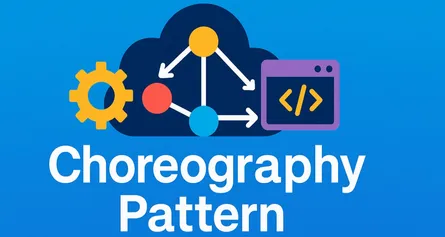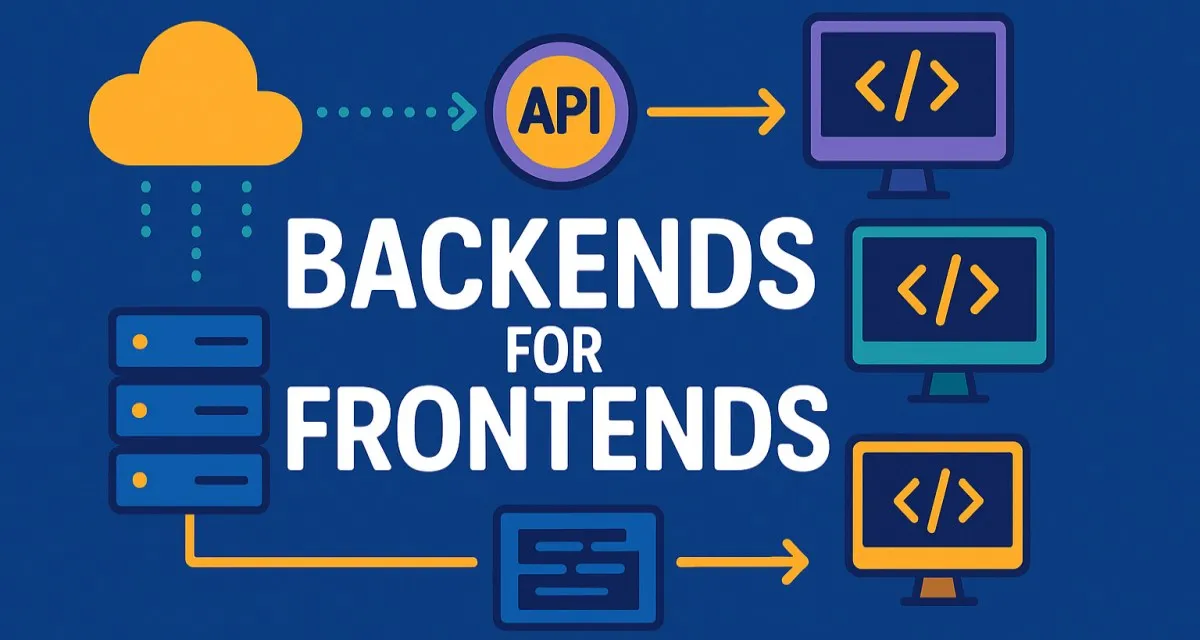
Understanding the Backends for Frontends (BFF) Pattern: A Comprehensive Guide for Software Architects
Creating high-performance, scalable, and maintainable software architectures has always been challenging. But with the advent of diverse digital touchpoints—from mobile apps and web interfaces to IoT devices—traditional backend architectures struggle to keep up. Have you ever found yourself wrestling with bloated APIs, sluggish client experiences, or overwhelming frontend complexity?
Enter the Backends for Frontends (BFF) pattern. This cloud-native architectural strategy solves these common pain points by providing dedicated, client-specific backend services that perfectly match frontend requirements.
This guide explores the BFF pattern in detail, demonstrating its benefits through clear explanations and practical examples. You’ll see why BFFs have become an essential architectural choice for software teams building modern applications.
1. Introduction to the Backends for Frontends (BFF) Pattern
1.1. The Evolving Landscape of Modern Applications
The digital landscape today is fundamentally different from just a decade ago. Businesses now support numerous client types: web applications, native mobile apps, smart IoT devices, and desktop software. Each type of client has unique data requirements, performance considerations, and user experience expectations.
1.1.1. The Rise of Diverse Client Applications
In a typical scenario, a business might simultaneously support:
- Web applications accessed via browsers.
- Native mobile applications on Android and iOS.
- IoT devices like smart sensors or home automation systems.
- Desktop software, such as productivity tools or complex enterprise dashboards.
Each of these client applications varies greatly in terms of data consumption patterns, responsiveness requirements, and user interactions. For instance, IoT devices require lightweight, minimal payloads, while desktop applications might demand extensive data aggregation and analytics.
1.1.2. Challenges with Monolithic Backends Serving Varied Needs
When organizations use a single, monolithic backend to cater to multiple client types, numerous issues arise:
- Performance Bottlenecks: Excessive data retrieval and processing create latency and degrade client performance.
- Complexity and Tight Coupling: Frontend teams often must perform excessive data manipulation and filtering on the client side.
- Reduced Agility: Frontend releases become constrained by backend development cycles, hindering rapid innovation.
1.2. What is the Backends for Frontends (BFF) Pattern?
1.2.1. Definition and Core Concept
The Backends for Frontends (BFF) pattern involves creating dedicated backend services optimized for specific frontend clients. Instead of one-size-fits-all APIs, each client type gets its own tailored backend gateway or facade.
Imagine you’re ordering food at a restaurant. You wouldn’t expect one generic menu to satisfy everyone’s unique dietary preferences. Similarly, your backend shouldn’t offer the same data interface to radically different clients.
1.2.2. Addressing the “One Size Fits All” API Problem
With BFFs, each client gets precisely the data it needs, formatted optimally. This reduces complexity on the frontend, enhances performance, and accelerates development.
1.3. Historical Context and Origin
1.3.1. Emergence from Microservices Architectures
BFF evolved naturally as organizations shifted from monolithic applications to microservices architectures. As microservices gained popularity, the need arose for specialized API layers capable of aggregating data and simplifying client interactions.
1.3.2. Relationship to API Gateway and Adapter Patterns
BFF can be viewed as a specialized version of the API Gateway and Adapter patterns. While general-purpose API gateways manage global concerns (authentication, security, routing), BFF layers specifically optimize APIs for frontend needs.
1.4. Position within Cloud Design Patterns
1.4.1. Optimizing Cloud-Native Application Architectures
BFF patterns fit neatly within cloud-native principles. They encourage modularity, elasticity, and rapid scalability—perfectly aligning with cloud-native goals.
1.4.2. Enabling Independent Deployment and Scaling
A significant advantage of BFFs is enabling client-specific backend services to scale independently. If your mobile app experiences a traffic surge, scaling the mobile BFF doesn’t affect the web or IoT backends.
2. Core Principles of the BFF Pattern
2.1. Client-Specific API Tailoring
BFFs focus explicitly on creating APIs optimized for particular frontend consumers. This means fewer unnecessary data transfers, more intuitive responses, and improved frontend performance.
2.2. Decoupling of Frontends and Backends
Frontend teams can evolve independently, making API adjustments without impacting other client applications. This promotes agility and faster feature delivery.
2.3. Independent Deployment and Scaling
Individual BFF services allow independent deployments, avoiding bottlenecks associated with monolithic releases. Teams can deploy targeted optimizations rapidly.
2.4. Reduced Client-Side Complexity
With APIs perfectly tailored, client-side code becomes simpler and easier to maintain, resulting in cleaner frontend applications.
2.5. Enhanced Developer Experience for Frontend Teams
Frontend developers no longer have to spend excessive effort managing complex data aggregation, enabling greater productivity and satisfaction.
3. Key Components of a BFF Implementation
3.1. The BFF Service Itself
3.1.1. Acts as an API Gateway for a Specific Client
The BFF layer is a client-specific API gateway responsible for routing, aggregating, filtering, and transforming data.
3.1.2. Aggregates, Transforms, and Filters Data from Downstream Services
Here’s a practical example using C# (.NET 8 Minimal APIs):
app.MapGet("/mobile/dashboard", async (IDashboardService dashboard, IUserService user, HttpContext context) =>
{
var userId = context.User.Claims.First(c => c.Type == "user_id").Value;
var dashboardData = await dashboard.GetDashboardAsync(userId);
var userPreferences = await user.GetPreferencesAsync(userId);
return new MobileDashboardResponse
{
Greeting = $"Hello, {userPreferences.FirstName}!",
Widgets = dashboardData.Widgets.Take(5),
NotificationsCount = dashboardData.Notifications.Count
};
});3.2. Downstream Microservices / Backend Services
Microservices handle specific business logic or data domains, interacting with BFFs to fulfill frontend requests.
3.3. Client Applications (Web, Mobile, IoT)
Each client application type connects only to its designated BFF. Mobile apps connect to mobile BFFs, web clients to web BFFs, ensuring optimal API contracts.
3.4. Data Stores (Direct or via Downstream Services)
BFFs typically delegate data persistence to downstream services. However, caching layers (Redis, Azure Cache) might be integrated for performance optimization.
3.5. Authentication and Authorization Mechanisms
Authentication usually happens at the gateway or BFF layer, simplifying security management. Authorization can be tailored per client, as needed.
4. When to Consider the BFF Pattern
4.1. Appropriate Scenarios
Consider implementing BFF if:
- Multiple Diverse Client Applications: Each client type has significantly different needs.
- Significant Differences in Client Data Needs: Clients require unique data subsets or formats.
- Complex UI Aggregation and Transformation: Extensive data processing or aggregation is needed.
- Independent Release Cycles: Frontends evolve rapidly and independently from backends.
- Client-Specific Performance Optimizations: Certain clients require optimized latency or bandwidth usage.
4.2. Business Cases Benefiting from BFF
- E-commerce Platforms: Optimizing product display for web, mobile, and partner integrations.
- Enterprise Applications: Differentiating APIs for internal and external users.
- SaaS Products: Providing tailored experiences for diverse client segments.
4.3. Technical Contexts Where BFF Shines
- Microservices-Based Architectures: Maximizes modularity and client-focused data management.
- Serverless Computing Environments: Ideal for deploying lightweight, event-driven BFF functions.
- Event-Driven Architectures: Integrates smoothly with services like Kafka or Azure Service Bus.
5. Implementation Approaches and Best Practices (C# and .NET Focus)
Once you decide to leverage the BFF pattern, implementation becomes your next challenge. How should you architect your BFF service to ensure it remains maintainable, efficient, and secure? What patterns, tools, and technologies best fit this model—especially in .NET environments?
In this section, we’ll walk through essential considerations, demonstrate practical approaches in modern C#/.NET, and outline strategies for robustness and security.
5.1. Architectural Considerations for BFF Services
The success of a BFF implementation depends on carefully selecting the technology stack, deployment model, and supporting frameworks. Making the right decisions here sets the foundation for scalability, developer velocity, and operational ease.
5.1.1. Technology Stack Selection (.NET 8+, ASP.NET Core)
For most enterprise teams working in the Microsoft ecosystem, .NET 8+ and ASP.NET Core are the recommended foundation for BFFs. Why? The benefits are compelling:
- High performance: ASP.NET Core is one of the fastest frameworks for building APIs.
- Minimal API: Reduced ceremony and quick scaffolding for microservices and lightweight BFFs.
- Rich ecosystem: Built-in dependency injection, configuration management, and middleware.
- First-class async support: Essential for I/O-bound aggregation scenarios.
A minimal API example for a BFF endpoint (in .NET 8):
var builder = WebApplication.CreateBuilder(args);
builder.Services.AddHttpClient();
builder.Services.AddAutoMapper(typeof(Program));
var app = builder.Build();
app.MapGet("/mobile/user-dashboard", async (IHttpClientFactory httpClientFactory, IMapper mapper) =>
{
var client = httpClientFactory.CreateClient("UserService");
var userInfo = await client.GetFromJsonAsync<UserInfoDto>("api/user/info");
var dashboardData = await client.GetFromJsonAsync<DashboardDto>("api/user/dashboard");
var result = mapper.Map<MobileDashboardResponse>(dashboardData);
result.UserName = userInfo?.FirstName ?? "User";
return Results.Ok(result);
});
app.Run();This snippet shows how little code is required to compose downstream service calls and shape the response to frontend needs.
5.1.2. Deployment Model (Containers, Serverless, App Services)
How you deploy your BFF service matters for scalability and cost management. Today’s cloud platforms offer multiple models:
-
Containers (Docker/Kubernetes) Great for microservices. Containerize your BFF, orchestrate with Kubernetes, and scale each BFF independently.
-
Serverless (Azure Functions, AWS Lambda) For lightweight or infrequently-used BFFs, consider serverless. Functions can be triggered by HTTP requests, scale automatically, and are cost-effective for variable loads.
-
Managed App Services (Azure App Service, AWS App Runner) For teams preferring less infrastructure management, these services handle scaling, patching, and high availability.
Example: Dockerfile for .NET 8 BFF
FROM mcr.microsoft.com/dotnet/aspnet:8.0 AS base
WORKDIR /app
EXPOSE 80
FROM mcr.microsoft.com/dotnet/sdk:8.0 AS build
WORKDIR /src
COPY . .
RUN dotnet restore
RUN dotnet publish -c Release -o /app/publish
FROM base AS final
WORKDIR /app
COPY --from=build /app/publish .
ENTRYPOINT ["dotnet", "MyBffApp.dll"]With containerization, your BFF can be deployed, scaled, and managed using any cloud provider or orchestration tool.
5.2. Data Aggregation and Transformation
A core responsibility of the BFF is to orchestrate calls to multiple downstream services, aggregate and transform data, and present a client-optimized response. Doing this efficiently requires the right tools and techniques in .NET.
5.2.1. Using HttpClient for Calling Downstream Services
In .NET, the standard way to interact with downstream microservices is through HttpClient, ideally registered via IHttpClientFactory for proper lifecycle management.
Example:
// Register HttpClient for each downstream service
builder.Services.AddHttpClient("OrderService", c =>
{
c.BaseAddress = new Uri("https://orderservice/api/");
});
builder.Services.AddHttpClient("ProductService", c =>
{
c.BaseAddress = new Uri("https://productservice/api/");
});Later, in your endpoint or service:
var orderClient = httpClientFactory.CreateClient("OrderService");
var productClient = httpClientFactory.CreateClient("ProductService");
var ordersTask = orderClient.GetFromJsonAsync<IEnumerable<OrderDto>>("orders");
var productsTask = productClient.GetFromJsonAsync<IEnumerable<ProductDto>>("products");
await Task.WhenAll(ordersTask, productsTask);
var orders = await ordersTask;
var products = await productsTask;5.2.2. Asynchronous Programming with async/await for Efficient Aggregation
Modern BFFs almost always need to aggregate data from several services. To keep responses fast, all downstream calls should be non-blocking and parallelized wherever possible.
Example of parallel calls:
var userTask = userClient.GetFromJsonAsync<UserDto>("profile");
var cartTask = cartClient.GetFromJsonAsync<CartDto>("active");
await Task.WhenAll(userTask, cartTask);
var user = await userTask;
var cart = await cartTask;
// Compose a custom response for mobile client
return new
{
Name = user.FullName,
CartItems = cart.Items.Count,
LastLogin = user.LastLoginDate
};5.2.3. Object-to-Object Mapping (AutoMapper, Custom Mappers)
Aggregating data is only half the story. BFFs often need to transform responses—reshaping, combining, or even omitting data.
- AutoMapper: A popular .NET library to automate mapping between data transfer objects (DTOs).
Example: AutoMapper Profile
public class BffMappingProfile : Profile
{
public BffMappingProfile()
{
CreateMap<DashboardDto, MobileDashboardResponse>()
.ForMember(dest => dest.Widgets, opt => opt.MapFrom(src => src.Widgets.Take(3)));
}
}This reduces boilerplate and supports clean, maintainable transformations.
- Custom mappers can also be used where transformation logic is complex or AutoMapper is too limiting.
5.3. Error Handling and Resilience
Microservice landscapes are inherently unpredictable. Downstream services might be slow or unavailable, and network issues are inevitable. BFFs must handle such failures gracefully, shielding clients from backend instability.
5.3.1. Circuit Breakers (e.g., Polly)
A circuit breaker prevents your BFF from repeatedly calling a failing downstream service. The Polly library is the standard way to add resilience in .NET.
Example: Polly Circuit Breaker
builder.Services.AddHttpClient("UserService", c =>
c.BaseAddress = new Uri("https://userservice/api/"))
.AddTransientHttpErrorPolicy(policy =>
policy.CircuitBreakerAsync(
handledEventsAllowedBeforeBreaking: 3,
durationOfBreak: TimeSpan.FromSeconds(30)
)
);This policy opens the circuit after 3 failures, waiting 30 seconds before retrying.
5.3.2. Retries and Timeouts
Retries with exponential backoff can be combined with circuit breakers to recover from transient errors.
.AddTransientHttpErrorPolicy(policy =>
policy.WaitAndRetryAsync(3, retryAttempt =>
TimeSpan.FromSeconds(Math.Pow(2, retryAttempt)))
);Time-outs ensure that clients are not left hanging indefinitely:
builder.Services.AddHttpClient("OrderService", c =>
{
c.Timeout = TimeSpan.FromSeconds(5);
});5.3.3. Centralized Logging and Monitoring (Serilog, Application Insights)
When aggregating across many services, visibility is essential. Centralized logging and distributed tracing help you pinpoint latency, failures, and bottlenecks.
- Serilog is a robust structured logger for .NET.
- Application Insights (Azure) provides telemetry, logging, and distributed tracing.
Example: Basic Serilog Configuration
Log.Logger = new LoggerConfiguration()
.WriteTo.Console()
.WriteTo.ApplicationInsights(TelemetryConfiguration.CreateDefault(), TelemetryConverter.Traces)
.CreateLogger();
builder.Host.UseSerilog();Always log:
- Downstream service requests/responses (with correlation IDs)
- Aggregation durations
- Exceptions and error states
5.4. Security in BFF
Security is not an afterthought in BFF architecture. Because BFFs act as gatekeepers between clients and backend services, they are a critical enforcement point for authentication and authorization.
5.4.1. Handling Client-Specific Authentication Flows (OAuth 2.0, OpenID Connect)
Modern BFFs typically act as public clients in OAuth/OpenID Connect flows. They broker authentication between the frontend and the identity provider.
- For web clients, BFFs often manage sessions (with cookies).
- For mobile, they accept JWTs or opaque access tokens.
ASP.NET Core Example:
builder.Services.AddAuthentication(options =>
{
options.DefaultScheme = JwtBearerDefaults.AuthenticationScheme;
})
.AddJwtBearer(options =>
{
options.Authority = "https://login.myidp.com";
options.Audience = "bff-mobile";
});Now, your endpoints can require authentication:
app.MapGet("/mobile/profile", [Authorize] async (...) => { ... });5.4.2. Propagating Identity to Downstream Services
When your BFF calls other services on behalf of a user, it should forward access tokens or user identity claims so that downstream services can enforce proper authorization.
Forwarding JWTs Example:
var accessToken = httpContext.GetTokenAsync("access_token");
var request = new HttpRequestMessage(HttpMethod.Get, "orders");
request.Headers.Authorization = new AuthenticationHeaderValue("Bearer", accessToken);
await client.SendAsync(request);Consider token exchange patterns or using service-to-service authentication when direct token forwarding isn’t suitable.
5.4.3. Protecting the BFF Endpoint Itself (API Keys, JWTs)
- API Keys: For trusted system-to-system interactions or partner APIs.
- JWTs: For end-user authentication and session management.
Implement rate-limiting and IP restrictions for public endpoints, especially if your BFF exposes sensitive or high-value data.
6. Modern .NET Implementation Techniques for BFF
Building a cloud-ready BFF is not just about following the right architectural pattern; it’s about using the right tools and techniques for the job. The latest .NET releases make it easier than ever to create BFFs that are lightweight, fast, and easy to maintain.
Let’s explore some of the most effective implementation techniques for BFFs using .NET 8 and ASP.NET Core.
6.1. ASP.NET Core Minimal APIs for Lightweight BFFs
Minimal APIs were introduced to provide a more streamlined approach to building HTTP APIs in ASP.NET Core. This model strips away boilerplate, making BFF services more approachable, especially for small and focused aggregation layers.
6.1.1. Simplicity and Performance for Common Scenarios
Why choose Minimal APIs for your BFF?
- Low overhead: No need for controllers, attributes, or startup clutter.
- Fast startup and response times: Ideal for cloud and serverless scenarios.
- Developer productivity: Rapidly prototype, refactor, and deploy.
Minimal APIs are especially effective for BFFs that aggregate and serve data with little ceremony, such as aggregating multiple microservice responses into a single view tailored for a client.
6.1.2. Example: A Simple Aggregation of Product and Pricing Data
Suppose your mobile frontend needs product listings along with dynamic pricing, but your product and pricing data are in separate services. A Minimal API-based BFF can aggregate this in a few lines:
var builder = WebApplication.CreateBuilder(args);
builder.Services.AddHttpClient();
var app = builder.Build();
app.MapGet("/mobile/products", async (IHttpClientFactory httpFactory) =>
{
var productClient = httpFactory.CreateClient();
var pricingClient = httpFactory.CreateClient();
// Assume service URLs are injected via configuration
var productsTask = productClient.GetFromJsonAsync<List<ProductDto>>("https://productservice/api/products");
var pricingTask = pricingClient.GetFromJsonAsync<List<PricingDto>>("https://pricingservice/api/prices");
await Task.WhenAll(productsTask, pricingTask);
var products = await productsTask;
var prices = await pricingTask;
var result = products.Select(product =>
{
var price = prices.FirstOrDefault(p => p.ProductId == product.Id)?.Price ?? 0.0m;
return new
{
product.Id,
product.Name,
product.Description,
Price = price
};
});
return Results.Ok(result);
});
app.Run();Notice the absence of controllers or complex setup. This clarity and speed are what make Minimal APIs a natural fit for many BFF workloads.
6.2. Leveraging .NET 8 Features
.NET 8 brings substantial improvements that directly benefit BFF development, including smaller deployments and better serialization performance.
6.2.1. Native AOT for Smaller, Faster BFFs
Native AOT (Ahead-Of-Time compilation) is a new .NET 8 capability that compiles applications into self-contained, platform-specific executables. For BFFs, this means:
- Faster cold starts: Especially valuable in serverless or containerized environments.
- Smaller binaries: Lower cloud storage and transfer costs.
- Reduced attack surface: Only the used code is included in the executable.
Example: Publishing a BFF with Native AOT
- Add this to your project file:
<PropertyGroup>
<PublishAot>true</PublishAot>
<PublishTrimmed>true</PublishTrimmed>
</PropertyGroup>- Then publish:
dotnet publish -c Release -r linux-x64 --self-contained trueThe resulting binary is smaller and boots up almost instantly—a key advantage for scalable, cost-efficient BFFs.
6.2.2. Improved JSON Serialization/Deserialization with System.Text.Json
BFFs frequently marshal data between downstream microservices and clients. System.Text.Json is the default JSON library in .NET 8, offering:
- Blazing-fast serialization/deserialization
- Low memory allocation
- Custom converters and flexible options
You can optimize JSON performance for your BFF with options like:
builder.Services.Configure<JsonOptions>(options =>
{
options.SerializerOptions.PropertyNamingPolicy = JsonNamingPolicy.CamelCase;
options.SerializerOptions.DefaultIgnoreCondition = JsonIgnoreCondition.WhenWritingNull;
options.SerializerOptions.NumberHandling = JsonNumberHandling.AllowReadingFromString;
});For BFFs that serve web and mobile clients, tuning JSON serialization ensures payloads are lean and parsing is fast on all platforms.
6.3. gRPC and HTTP/2 for Efficient Communication with Downstream Services
Not all internal service calls are created equal. While REST is universally understood and a safe choice for external APIs, gRPC offers speed and efficiency for backend-to-backend communication—making it a strong option for BFFs communicating with microservices.
6.3.1. When to Use gRPC Versus REST for Internal Communication
- gRPC: Use when you need high throughput, low latency, and strong type safety. It’s particularly effective for communication within a private cloud or VPC where all consumers are under your control.
- REST/JSON: Preferable for broad compatibility, especially when interacting with external services, partners, or diverse client technologies.
A common approach is for BFFs to communicate with downstream microservices via gRPC and expose REST/JSON endpoints to frontend clients.
6.3.2. Example: Calling a gRPC-based Microservice from a BFF
Suppose you have a downstream Inventory service using gRPC. Your BFF can act as a client and aggregate data before returning it via REST.
1. Add the gRPC NuGet package:
dotnet add package Grpc.Net.Client2. Define the proto contract:
// inventory.proto
service Inventory {
rpc GetStock (StockRequest) returns (StockReply);
}
message StockRequest {
string product_id = 1;
}
message StockReply {
int32 available_units = 1;
}3. Generate the C# client and use it in your BFF:
using Grpc.Net.Client;
using Inventory;
app.MapGet("/mobile/product-stock/{id}", async (string id) =>
{
using var channel = GrpcChannel.ForAddress("https://inventoryservice:5001");
var client = new Inventory.InventoryClient(channel);
var reply = await client.GetStockAsync(new StockRequest { ProductId = id });
return Results.Ok(new
{
ProductId = id,
AvailableUnits = reply.AvailableUnits
});
});gRPC enables you to efficiently fetch and aggregate internal data—especially useful when BFFs require frequent, small, and performant service-to-service calls.
6.4. Asynchronous Messaging with Azure Service Bus or RabbitMQ
While HTTP APIs are perfect for request/response patterns, not every workflow is best modeled as a synchronous operation. For operations that take longer, are resource-intensive, or may involve multiple microservices, asynchronous messaging can decouple your BFF from downstream complexity.
6.4.1. Decoupling BFFs from Direct Downstream Service Calls for Complex Workflows
Imagine a scenario where a user triggers a workflow—like generating a detailed analytics report or processing a payment. These are operations you don’t want your BFF (or frontend) waiting on. Instead, the BFF can submit a message to a queue (Azure Service Bus or RabbitMQ), and the appropriate backend services can pick it up and process it asynchronously.
Advantages:
- Increased BFF responsiveness: Return control to the client immediately.
- Scalable processing: Backend services can scale up or down independently.
- Error isolation: Failures in long-running processes don’t affect the frontend or BFF stability.
6.4.2. Example: Offloading Long-Running Operations from the BFF
Suppose your BFF needs to trigger a background PDF report generation. Here’s how you could implement this with Azure Service Bus:
1. Install Azure.Messaging.ServiceBus:
dotnet add package Azure.Messaging.ServiceBus2. Enqueue a message from the BFF:
var builder = WebApplication.CreateBuilder(args);
builder.Services.AddSingleton<ServiceBusClient>(sp =>
new ServiceBusClient(builder.Configuration["ServiceBusConnection"]));
var app = builder.Build();
app.MapPost("/mobile/reports/generate", async (ServiceBusClient sbClient, [FromBody] ReportRequestDto req) =>
{
var sender = sbClient.CreateSender("report-requests");
var message = new ServiceBusMessage(JsonSerializer.Serialize(req))
{
ContentType = "application/json"
};
await sender.SendMessageAsync(message);
return Results.Accepted($"/mobile/reports/status/{req.RequestId}");
});3. Downstream service picks up and processes the message:
The processing microservice can receive from the queue and handle the long-running job, updating status elsewhere for the client to check later.
This design keeps your BFFs lean and your client experiences snappy, even when workflows are complex or time-consuming.
7. Real-World Use Cases and Case Studies
7.1. E-commerce Product Page: Aggregating Product Details, Reviews, and Recommendations
In a typical e-commerce platform, a product page displays various data points: product details, customer reviews, pricing, and personalized recommendations. These data often reside in separate microservices.
Implementing a BFF allows for:
- Data Aggregation: The BFF fetches and combines data from multiple services, reducing the number of API calls from the frontend.
- Tailored Responses: It formats the aggregated data to suit the frontend’s requirements, ensuring optimal performance and user experience.
7.2. Mobile Banking Application: Personalized Account Overview
Mobile banking apps require real-time data, such as account balances, recent transactions, and personalized offers.
A BFF can:
- Aggregate Data: Combine information from various banking services into a single response.
- Enhance Security: Implement client-specific authentication flows, ensuring secure data transmission.
- Optimize Performance: Reduce payload sizes and tailor data formats suitable for mobile devices.
7.3. IoT Dashboard: Aggregating Sensor Data from Various Devices
IoT dashboards often need to display real-time data from numerous sensors and devices.
Using a BFF:
- Data Normalization: The BFF can standardize data formats from diverse devices.
- Efficient Streaming: Implement protocols like WebSockets or gRPC for real-time data updates.
- Scalability: Handle high volumes of data efficiently, ensuring the dashboard remains responsive.
7.4. Internal Admin Portal versus Public-Facing API
Organizations often have internal tools requiring access to more detailed data than public APIs provide.
A BFF strategy:
- Custom APIs: Create tailored endpoints for internal tools without exposing sensitive data publicly.
- Access Control: Implement strict authentication and authorization mechanisms.
- Separation of Concerns: Maintain clear boundaries between public and internal functionalities.
8. Common Anti-patterns and Pitfalls
8.1. The “God BFF” or Monolithic BFF
Issue: A single BFF serves multiple clients, leading to a bloated and complex codebase.
Solution: Maintain separate BFFs for different clients to ensure modularity and ease of maintenance.
8.2. Excessive Logic in the BFF
Issue: Embedding business logic in the BFF can lead to duplication and inconsistencies.
Solution: Keep business logic within core services. The BFF should focus on data aggregation and transformation.
8.3. Duplication of Logic Across BFFs
Issue: Similar functionalities replicated across multiple BFFs.
Solution: Extract common functionalities into shared libraries or services to promote reusability.
8.4. Ignoring Cross-Cutting Concerns
Issue: Inconsistent implementation of logging, monitoring, and security.
Solution: Establish standardized practices and utilize middleware to handle these concerns uniformly across BFFs.
8.5. Over-Engineering for Simple Scenarios
Issue: Implementing a BFF where a traditional API Gateway would suffice.
Solution: Assess the complexity of client requirements before deciding on a BFF implementation.
9. Advantages and Benefits of the BFF Pattern
9.1. Improved Frontend Development Experience
Frontend teams can work independently, tailoring APIs to their specific needs, leading to faster development cycles.
9.2. Optimized Performance for Client Applications
By aggregating and formatting data appropriately, BFFs reduce the amount of data transmitted, enhancing performance.
9.3. Enhanced Security through Client-Specific Filtering
BFFs can enforce security measures tailored to each client, ensuring data is appropriately protected.
9.4. Increased Autonomy for Frontend Teams
With dedicated BFFs, frontend teams can deploy and update their services without affecting others.
9.5. Reduced Network Payload and Latency for Clients
Aggregated responses minimize the number of API calls, reducing latency and improving user experience.
9.6. Simplified Client-Side Code
Clients receive data in the exact format they require, reducing the need for complex client-side processing.
10. Disadvantages and Limitations of the BFF Pattern
10.1. Increased Operational Overhead
Managing multiple BFFs can lead to higher maintenance efforts and resource utilization.
10.2. Potential for Code Duplication
Without careful planning, similar functionalities might be duplicated across BFFs.
10.3. Introduction of Additional Latency
While BFFs aggregate data, they also add an extra layer, which can introduce latency if not optimized.
10.4. Complexity in Managing Multiple API Endpoints
Multiple BFFs mean multiple endpoints to monitor and secure, increasing complexity.
10.5. Skill Set Requirements for Implementing and Maintaining BFFs
Teams need expertise in both frontend and backend development to effectively implement BFFs.
11. Conclusion and Best Practices
11.1. Recap of Key Benefits and When to Apply
The BFF pattern offers tailored solutions for diverse client needs, enhancing performance and developer autonomy. It’s best applied when clients have distinct requirements that a general-purpose API cannot efficiently serve.
11.2. Embracing the BFF Pattern for Scalable and Maintainable Cloud Architectures
Adopting the BFF pattern can lead to more modular, scalable, and maintainable systems, especially in microservices architectures.
11.3. Future Trends in API Gateways and Client-Specific APIs
As applications become more client-centric, the demand for tailored APIs will grow, making the BFF pattern increasingly relevant.
11.4. Best Practices for C# and .NET Architects
- Start Small and Iterate: Begin with a single BFF and expand as needed.
- Prioritize Client Needs: Design APIs that cater specifically to client requirements.
- Invest in Automation (CI/CD): Streamline deployments and reduce manual errors.
- Monitor and Optimize: Continuously assess performance and make necessary adjustments.
- Define Clear Ownership: Assign dedicated teams to each BFF to ensure accountability and efficient maintenance.
Tags
Share this article
Help others discover this content
About Sudhir mangla
Content creator and writer passionate about sharing knowledge and insights.
View all articles by Sudhir mangla →