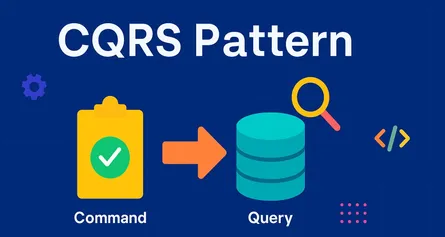Claim Check Pattern: Efficient Handling of Large Messages in Distributed Systems
When you’re architecting distributed systems, efficient messaging becomes crucial. Imagine you’re running a popular e-commerce platform. Every order placed generates messages with details such as product images, customer profiles, or comprehensive product specifications. While sending these rich, detailed messages between services is necessary, passing large amounts of data directly through queues like Azure Service Bus or RabbitMQ can bog down your system.
How do you manage large payloads without compromising system performance? This is where the Claim Check pattern becomes invaluable.
1. Introduction to Efficient Message Handling in Distributed Systems
1.1 The Challenges of Large Messages in Asynchronous Architectures
Large messages pose unique challenges in distributed architectures. Asynchronous messaging is designed for speed, reliability, and scalability—but these goals become threatened when message payloads become excessively large. Common problems include:
- Queue Size Limits: Platforms like Azure Service Bus, RabbitMQ, or Kafka typically have size restrictions per message. Exceeding these limits can disrupt operations.
- Performance Impact: Large messages increase processing times, network latency, and bandwidth consumption, negatively affecting the responsiveness of your applications.
- Reduced Scalability: Excessive payload size leads to resource bottlenecks, making horizontal scaling less effective.
1.2 Introducing the Claim Check Pattern: Definition and Core Concept
The Claim Check pattern addresses these challenges effectively by separating the large payload from the actual message. Rather than sending the complete payload through the messaging system, the sender places the payload in external storage (like Blob storage or databases), sends a lightweight “claim check” or reference in the message queue, and the consumer retrieves the payload separately.
Think of the Claim Check like a coat check at an event. You hand over your heavy coat to the attendant, receiving a small ticket (claim) in return. Later, you use this claim to retrieve your coat, rather than carrying the bulky item around all night.
1.3 Historical Context and its Evolution in Cloud-Native Applications
Originally popularized by Gregor Hohpe and Bobby Woolf in their seminal work “Enterprise Integration Patterns,” the Claim Check pattern gained renewed importance with the rise of cloud computing and microservices. Cloud-native architectures, characterized by distributed, event-driven designs, amplified the necessity for efficient messaging solutions.
As cloud adoption grew, leveraging external storage services like Azure Blob Storage, AWS S3, and Redis became commonplace, allowing the Claim Check pattern to scale efficiently in modern cloud-native applications.
1.4 Positioning the Claim Check within Messaging and Integration Patterns
The Claim Check pattern integrates seamlessly with other messaging and integration patterns such as Event-driven Architecture, CQRS (Command Query Responsibility Segregation), and Pub/Sub. It excels specifically in scenarios involving large message payloads, making it complementary to these patterns rather than competitive.
2. Core Principles of the Claim Check Pattern
2.1 Decoupling Large Payloads from Message Queues
The primary principle is simple yet powerful: never directly send large payloads through message queues. Instead, store them externally and use the queue strictly for lightweight messaging. This separation ensures:
- Lower latency and increased performance.
- Avoidance of message size limits.
- Enhanced scalability.
2.2 The Role of a “Claim” (Reference) in the Message
A “claim” is essentially a reference or key to the externally stored payload. Typically, it’s a URL, GUID, or database key that uniquely identifies the payload’s location. For instance:
public class OrderClaim
{
public Guid OrderId { get; set; }
public Uri PayloadUri { get; set; }
}2.3 Separate Storage for the Message Payload
External storage should ideally be robust, scalable, and performant. Commonly used storage types include:
- Blob storage (Azure Blob Storage, AWS S3)
- Databases (SQL or NoSQL)
- Distributed caches (Redis)
2.4 Asynchronous Processing and Eventual Consistency
Since the payload is stored externally, your messaging system achieves greater asynchronous processing capabilities. However, this introduces eventual consistency because payload retrieval happens independently from message delivery.
3. Key Components of a Claim Check Implementation
A successful Claim Check implementation involves clear roles for several components, each responsible for specific tasks.
3.1 The Sender/Producer of the Message
The sender’s responsibility includes uploading the payload to external storage and publishing a message containing the claim.
Here’s how a sender might look using C# and Azure Blob Storage:
public async Task PublishOrderAsync(Order order)
{
var blobClient = new BlobServiceClient(connectionString);
var containerClient = blobClient.GetBlobContainerClient("orders");
var blob = containerClient.GetBlobClient($"{order.OrderId}.json");
await blob.UploadAsync(BinaryData.FromObjectAsJson(order));
var claim = new OrderClaim
{
OrderId = order.OrderId,
PayloadUri = blob.Uri
};
await messageQueueClient.PublishAsync(claim);
}3.2 The Claim Check Service (Storing the Payload)
3.2.1 Blob Storage (Azure Blob Storage, AWS S3)
Blob storage offers virtually unlimited scalability, robust availability, and optimized costs. Azure Blob Storage or AWS S3 are perfect solutions for storing large payloads.
3.2.2 Database (SQL, NoSQL)
For structured payloads requiring transactional integrity or indexing, databases like SQL Server, PostgreSQL, or NoSQL databases like MongoDB or Cosmos DB provide flexible storage.
3.2.3 Distributed Cache (Redis)
If fast access and high-frequency retrievals are critical, Redis provides exceptional performance through in-memory storage, ideal for smaller, high-velocity payloads.
3.3 The Message Queue/Broker (Azure Service Bus, RabbitMQ, Kafka)
Your messaging system handles lightweight claims. Kafka or Azure Service Bus are typically used due to their scalability and reliability.
Example of sending a claim via Azure Service Bus:
public async Task PublishAsync(OrderClaim claim)
{
var sender = serviceBusClient.CreateSender("orders");
var message = new ServiceBusMessage(JsonSerializer.Serialize(claim))
{
ContentType = "application/json",
MessageId = claim.OrderId.ToString()
};
await sender.SendMessageAsync(message);
}3.4 The Receiver/Consumer of the Message
The receiver fetches the claim from the queue and retrieves the payload from external storage. This two-step retrieval is straightforward yet critical.
public async Task ProcessOrderAsync(ServiceBusReceivedMessage message)
{
var claim = JsonSerializer.Deserialize<OrderClaim>(message.Body);
var blobClient = new BlobClient(claim.PayloadUri);
var orderPayload = await blobClient.DownloadContentAsync();
var order = orderPayload.Value.Content.ToObjectFromJson<Order>();
// Process order here
}3.5 The Claim (Reference) within the Message
The claim itself should always be concise, containing only essential metadata needed to fetch the payload.
4. When to Employ the Claim Check Pattern
The Claim Check pattern is especially beneficial under these conditions:
4.1 Scenarios with Large Message Payloads Exceeding Queue Limits
Use Claim Check when message payloads approach or surpass queue or broker size limits (typically a few MB per message).
4.2 Reducing Network Latency and Bandwidth Consumption
If your distributed system has geographically dispersed services, minimizing large data transfers significantly reduces latency.
4.3 Improving Message Throughput and Processing Efficiency
Separating large payloads enables the queue to handle more messages quickly, vastly improving throughput.
4.4 Business Cases Requiring Asynchronous Processing of Rich Data
Examples include generating PDFs, processing high-resolution images, or analyzing large datasets asynchronously.
4.5 Technical Contexts Involving Microservices Communication with Large Data
Microservices often exchange large data, making Claim Check ideal to maintain loose coupling and service independence without sacrificing performance.
5. Implementing the Claim Check Pattern in C# (.NET) with Modern Approaches
Real-world adoption of the Claim Check pattern involves several moving parts, each requiring careful design and clean code. Today’s .NET (6/7/8 and onward) provides powerful abstractions and asynchronous programming constructs that make implementation both efficient and maintainable. Let’s walk through the flow, from sender to consumer, using Azure Blob Storage and Azure Service Bus as representative platforms.
5.1 Basic Claim Check Flow: Storing and Retrieving
A typical Claim Check process can be distilled into two main stages:
- Storing the payload in an external system and placing a lightweight reference (“claim”) onto the queue.
- Retrieving the payload using that reference on the consumer side for further processing.
Let’s see how this plays out in modern C#.
5.1.1 Sender: Storing Payload in Azure Blob Storage and Sending Claim
The sender’s responsibility is to persist the payload—be it a document, image, or serialized business object—to Azure Blob Storage, then construct a claim (for example, a URI or unique identifier) and publish that claim to the message queue.
Below is a succinct illustration using .NET 8’s async capabilities and the Azure SDKs:
public class ClaimCheckSender
{
private readonly BlobContainerClient _containerClient;
private readonly ServiceBusSender _queueSender;
public ClaimCheckSender(BlobContainerClient containerClient, ServiceBusSender queueSender)
{
_containerClient = containerClient;
_queueSender = queueSender;
}
public async Task SendAsync<T>(Guid id, T payload)
{
// Serialize and upload the payload to blob storage
var blobClient = _containerClient.GetBlobClient($"{id}.json");
using var stream = new MemoryStream(JsonSerializer.SerializeToUtf8Bytes(payload));
await blobClient.UploadAsync(stream, overwrite: true);
// Construct the claim object
var claim = new
{
Id = id,
BlobUri = blobClient.Uri.ToString()
};
// Serialize the claim and send it via the queue
var claimMessage = new ServiceBusMessage(JsonSerializer.Serialize(claim))
{
ContentType = "application/json",
MessageId = id.ToString()
};
await _queueSender.SendMessageAsync(claimMessage);
}
}Notice how the code uses asynchronous I/O and modern serialization. This approach minimizes latency and improves throughput under load.
5.1.2 Consumer: Retrieving Payload from Blob Storage Using Claim
On the consumer side, the task is to receive the claim, parse out the reference, and fetch the actual payload from storage.
public class ClaimCheckConsumer
{
private readonly BlobServiceClient _blobServiceClient;
public ClaimCheckConsumer(BlobServiceClient blobServiceClient)
{
_blobServiceClient = blobServiceClient;
}
public async Task<T> ReceiveAndProcessAsync(ServiceBusReceivedMessage message, string containerName)
{
// Deserialize claim
var claim = JsonSerializer.Deserialize<ClaimReference>(message.Body);
// Retrieve payload using blob URI from the claim
var containerClient = _blobServiceClient.GetBlobContainerClient(containerName);
var blobClient = containerClient.GetBlobClient($"{claim.Id}.json");
var downloadResponse = await blobClient.DownloadContentAsync();
var payload = JsonSerializer.Deserialize<T>(downloadResponse.Value.Content);
// Process payload as needed
return payload;
}
}
public record ClaimReference(Guid Id, string BlobUri);This flow keeps the message queue light and processing scalable.
5.2 Integrating with Azure Service Bus for Message Queuing
While the Claim Check pattern can be adapted to any message broker, Azure Service Bus stands out for its native support of structured messages, sessions, and dead-lettering. Integration in .NET is straightforward thanks to the Azure.Messaging.ServiceBus library.
Key Considerations:
- Sessions: You can use sessions to group related claim check messages.
- Dead-Lettering: If a payload retrieval repeatedly fails, send the claim message to a dead-letter queue for inspection.
- Lock Duration: Keep lock duration short, since actual payload retrieval can be done after the message is completed, increasing throughput.
Example: Receiving Messages with Azure Service Bus
public async Task ListenForClaimsAsync(ServiceBusProcessor processor)
{
processor.ProcessMessageAsync += async args =>
{
try
{
var claim = JsonSerializer.Deserialize<ClaimReference>(args.Message.Body);
// Retrieve and process the payload...
await args.CompleteMessageAsync(args.Message);
}
catch
{
await args.DeadLetterMessageAsync(args.Message);
}
};
processor.ProcessErrorAsync += args =>
{
// Log or handle errors as needed
return Task.CompletedTask;
};
await processor.StartProcessingAsync();
}This model allows for high-concurrency claim processing with minimal boilerplate.
5.3 Handling Serialization and Deserialization of Payloads
Reliably converting between business objects and their binary representations is critical in a Claim Check system. .NET’s System.Text.Json offers high-performance, cross-platform serialization.
Tips for Effective Serialization:
- Always version your payload contracts to avoid breaking changes.
- Use explicit serialization settings to prevent ambiguity, especially for complex or polymorphic objects.
- Prefer
JsonSerializer.SerializeToUtf8BytesandJsonSerializer.Deserialize<T>for efficiency.
Example: Custom Serialization
var options = new JsonSerializerOptions
{
PropertyNamingPolicy = JsonNamingPolicy.CamelCase,
WriteIndented = false
};
var bytes = JsonSerializer.SerializeToUtf8Bytes(order, options);
await blobClient.UploadAsync(new MemoryStream(bytes));When deserializing, always validate payload type and integrity to avoid processing invalid or malicious data.
5.4 Error Handling and Idempotency in Claim Check Operations
Distributed systems inevitably encounter transient failures, so robust error handling and idempotent design are essential for a resilient Claim Check pattern.
Error Handling Strategies:
- Blob Storage Errors: Handle network timeouts and retry using exponential backoff. If a blob is missing, consider whether to requeue, dead-letter, or alert.
- Message Queue Failures: Use Service Bus’ built-in retry and dead-lettering mechanisms.
- Payload Corruption: Validate payload integrity using hashes or checksums stored alongside the claim.
Ensuring Idempotency:
It’s vital that repeated processing of the same claim (due to retries or duplicate deliveries) does not result in duplicated side effects. Achieve this by:
- Using unique IDs for each payload and tracking processing in an idempotency store.
- Designing consumers so that reprocessing a message with the same ID is safe.
Example: Idempotent Consumer Logic
public async Task<T> ProcessClaimAsync(ServiceBusReceivedMessage message, IIdempotencyStore store)
{
var claim = JsonSerializer.Deserialize<ClaimReference>(message.Body);
if (await store.HasProcessedAsync(claim.Id))
return default;
// Retrieve and process payload...
await store.MarkProcessedAsync(claim.Id);
return payload;
}Additional Considerations:
- Always clean up blobs after successful processing if long-term storage isn’t required.
- Monitor and alert on orphaned blobs to avoid unnecessary storage costs.
6. Advanced Implementation Considerations and Language Features
Implementing the Claim Check pattern doesn’t end at “store and retrieve.” For a robust, maintainable, and secure solution, you need to address operational realities such as data lifecycle, security, performance, and code quality. With each area, you’ll find that modern C# language features and frameworks can significantly simplify your work and help enforce best practices.
6.1 Managing Data Lifecycles (Retention, Deletion) for Stored Payloads
In practice, large payloads stored outside the queue can quickly accumulate. Left unmanaged, this leads to increased storage costs and compliance risks. Proactive lifecycle management is crucial.
Key Points to Address:
- Retention Policies: Define how long payloads are needed. Often, after successful processing, you no longer require the data.
- Automated Deletion: Use background jobs or event-driven clean-up to remove blobs or database records after processing or after a set period.
- Audit and Logging: Track when payloads are stored and deleted for transparency and auditing.
Example Approach with Azure Blob Storage:
Azure provides Lifecycle Management Policies natively. In code, you might trigger deletion after confirming a message has been fully processed.
public async Task DeletePayloadIfProcessedAsync(Uri blobUri, bool processed)
{
if (!processed) return;
var blobClient = new BlobClient(blobUri, new DefaultAzureCredential());
await blobClient.DeleteIfExistsAsync();
}Integrate this cleanup with your message consumer, ensuring blobs don’t persist longer than necessary.
Takeaway: Proactive data lifecycle management prevents uncontrolled growth, reduces costs, and helps with regulatory compliance.
6.2 Securing the Stored Payloads (Access Control, Encryption)
Security is a fundamental concern when you store business data outside the trusted boundaries of your core systems.
Considerations:
- Access Control: Grant the minimal set of permissions required for producers and consumers. Azure Blob Storage, for instance, supports Role-Based Access Control (RBAC).
- Shared Access Signatures (SAS): Use time-limited, scoped URIs to allow consumers to retrieve specific blobs without granting broad storage access.
- Encryption: Use at-rest encryption provided by the storage service. For extra protection, consider encrypting payloads at the application level before uploading.
- Key Management: Store and manage encryption keys securely using services like Azure Key Vault.
Sample: Creating a SAS Token for Temporary Access
public Uri GenerateReadSasUri(BlobClient blobClient, TimeSpan validFor)
{
var sasBuilder = new BlobSasBuilder
{
BlobContainerName = blobClient.BlobContainerName,
BlobName = blobClient.Name,
ExpiresOn = DateTimeOffset.UtcNow.Add(validFor),
Resource = "b"
};
sasBuilder.SetPermissions(BlobSasPermissions.Read);
return blobClient.GenerateSasUri(sasBuilder);
}Bottom Line: Never expose your storage account keys. Always prefer token-based, temporary access, and enable storage-level encryption.
6.3 Performance Optimizations: Caching Claimed Data
Fetching payloads from remote storage adds network latency. If your architecture involves repeated access to the same payload, or if payload retrieval is a performance bottleneck, caching can be a strategic enhancement.
Techniques:
- Distributed Caches: Use Redis or similar platforms for storing recently or frequently accessed payloads.
- Local In-Memory Cache: For short-lived, high-velocity workloads on a single service instance, consider using
MemoryCache. - Cache Invalidation: Always ensure that cached data doesn’t outlive its business relevance, particularly for mutable or sensitive data.
Example: Using Redis in .NET
public async Task<T> GetOrCachePayloadAsync<T>(string key, Func<Task<T>> fetchFunc, IDatabase cache, TimeSpan ttl)
{
var cachedData = await cache.StringGetAsync(key);
if (cachedData.HasValue)
return JsonSerializer.Deserialize<T>(cachedData);
var payload = await fetchFunc();
await cache.StringSetAsync(key, JsonSerializer.Serialize(payload), ttl);
return payload;
}Guidance: Only cache immutable payloads or ensure cache invalidation logic is in place. Balance performance gains against the risk of serving stale or unauthorized data.
6.4 Using C# 8/9/10 Features for Cleaner Code
Modern C# versions introduce several features that can make Claim Check implementations more concise, safer, and expressive.
a. Pattern Matching for Message Types
If your system processes multiple message types, pattern matching streamlines type-safe handling.
public void HandleMessage(object message)
{
switch (message)
{
case OrderClaim claim:
ProcessOrderClaim(claim);
break;
case InvoiceClaim claim:
ProcessInvoiceClaim(claim);
break;
default:
throw new InvalidOperationException("Unknown message type");
}
}b. Records for Immutable Data
Records (introduced in C# 9) are perfect for lightweight, immutable claim objects.
public record ClaimReference(Guid Id, string BlobUri);c. Using Span<T> for High-Performance Buffer Operations
For payloads that require fast, memory-efficient manipulation (e.g., images or binary data), Span<T> and Memory<T> allow you to process data without unnecessary allocations.
public void ProcessBuffer(ReadOnlySpan<byte> buffer)
{
// Example: Calculate checksum, validate header, etc.
}d. Async Streams and LINQ Enhancements
Async streams (IAsyncEnumerable<T>) allow you to efficiently process claim messages from the queue in batches:
public async IAsyncEnumerable<ServiceBusReceivedMessage> GetMessagesAsync(ServiceBusReceiver receiver)
{
await foreach (var message in receiver.ReceiveMessagesAsync(maxMessages: 10))
yield return message;
}Summary: Leverage modern C# features to express business intent clearly, minimize bugs, and boost performance.
6.5 Leveraging IHost and Dependency Injection for Setup
Composability and testability are crucial in distributed applications. The .NET Generic Host (IHost) and dependency injection ecosystem streamline service registration, configuration, and lifecycle management.
Why use IHost and DI?
- Decouples infrastructure concerns from business logic
- Simplifies unit testing and mocking
- Facilitates clean startup and teardown in both cloud and on-premises environments
Sample: Configuring Services for a Claim Check Application
public class Startup
{
public void ConfigureServices(IServiceCollection services, IConfiguration config)
{
services.AddSingleton(new BlobServiceClient(config.GetConnectionString("BlobStorage")));
services.AddSingleton(_ => new ServiceBusClient(config.GetConnectionString("ServiceBus")));
services.AddSingleton<ClaimCheckSender>();
services.AddSingleton<ClaimCheckConsumer>();
// ... other services
}
}With .NET 6/7 Minimal APIs:
var builder = WebApplication.CreateBuilder(args);
builder.Services.AddSingleton<BlobServiceClient>();
builder.Services.AddSingleton<ServiceBusClient>();
builder.Services.AddSingleton<ClaimCheckSender>();
// ... add more
var app = builder.Build();
app.MapPost("/send", async (ClaimCheckSender sender, PayloadDto dto) =>
{
await sender.SendAsync(dto.Id, dto);
return Results.Ok();
});
app.Run();Benefits: You achieve a clear separation of concerns, making it easy to scale, test, and evolve your application.
7. Real-World Use Cases and Architectural Scenarios
Understanding the Claim Check pattern through practical examples helps architects appreciate its value and applicability. Here are five compelling scenarios showcasing its strengths:
7.1 Processing Large Documents or Images in a Workflow
Consider an insurance company that processes claims involving high-resolution images and detailed documents. Transferring these large files directly through queues or brokers would quickly exhaust limits and degrade system performance.
Claim Check Solution:
- Upload images/documents to Azure Blob Storage or AWS S3.
- Publish only a reference (URI or claim ID) through messaging.
- Consumers fetch payloads asynchronously and perform tasks like OCR, indexing, or AI-based analysis.
Benefit: Workflow remains responsive, scalable, and efficient, with reduced latency and resource use.
7.2 Handling High-Volume Financial Transactions with Detailed Payloads
Financial services often involve transaction messages containing detailed audit trails or reports. Processing these directly in queues would slow down message handling, potentially risking service levels.
Claim Check Solution:
- Transaction payloads stored externally.
- Lightweight claims queued rapidly for immediate acknowledgment.
- Consumers asynchronously process detailed payloads for auditing and compliance checks.
Benefit: Increased throughput, rapid scaling during peak times, and simplified compliance with financial regulations.
7.3 Integrating Legacy Systems with Modern Cloud Applications
Legacy systems often struggle to handle large or modern data formats directly, making integration complex and costly.
Claim Check Solution:
- Modern applications store payloads externally.
- Legacy systems receive minimal claim references through simplified messaging.
- An intermediate adapter retrieves and translates payloads into formats legacy systems understand.
Benefit: Reduced complexity in integrating old and new systems, improving flexibility and easing modernization efforts.
7.4 Event Sourcing with Rich Event Payloads
Event sourcing applications record every event for reconstructing state. Rich events often exceed standard message broker limits.
Claim Check Solution:
- Store event payloads externally.
- Queue events with claims referencing detailed event data.
- Consumers replay events efficiently by fetching payloads as needed.
Benefit: Enables comprehensive event sourcing without burdening message infrastructure, improving scalability and storage management.
7.5 Cross-Service Communication with Complex Data Structures
Microservices often exchange highly complex payloads, such as detailed customer profiles, extensive product catalogs, or comprehensive analytical reports.
Claim Check Solution:
- External storage of complex payloads.
- Message queues transmit lightweight claims only.
- Individual microservices retrieve and process payloads independently.
Benefit: Maintains loose coupling, improves resilience, and supports high scalability across distributed service landscapes.
8. Common Anti-patterns and Pitfalls to Avoid
To leverage Claim Check effectively, steer clear of these common pitfalls:
8.1 Storing Sensitive Data Directly in the Claim
Claims should never contain sensitive data like personally identifiable information (PII), credentials, or financial data. Always secure sensitive data separately with strict access controls.
8.2 Inconsistent Data Lifecycles Between Claim and Payload
Mismatched retention policies between payload storage and message queues create orphaned data or missing payloads. Always align lifecycles and implement automated cleanup processes.
8.3 Lack of Error Handling for Payload Storage/Retrieval
Ignoring transient errors (like network interruptions or service outages) results in data loss or processing delays. Implement retries, fallbacks, and comprehensive error handling logic.
8.4 Over-complicating Simple Scenarios with Claim Check
Claim Check introduces complexity. Not all scenarios require it. For small payloads or simple workflows, traditional direct messaging suffices.
8.5 Ignoring Network Latency Between Consumer and Storage
Network latency significantly impacts performance. Always place storage resources geographically close to consumers or utilize caching strategies to minimize latency.
9. Advantages and Benefits of the Claim Check Pattern
Implemented correctly, Claim Check provides notable architectural benefits:
9.1 Overcoming Message Size Limitations of Queues
Eliminates issues related to limited queue message size, allowing extensive data to flow efficiently.
9.2 Reduced Load on Message Brokers
Keeps messaging infrastructure streamlined and performant by minimizing payload size.
9.3 Improved System Scalability and Throughput
Allows quick processing of lightweight claims, significantly enhancing scalability and throughput in distributed systems.
9.4 Enhanced Flexibility in Message Content Evolution
Payload storage independence makes evolving data structures and schema changes less disruptive to your messaging systems.
9.5 Cost Savings on Network Bandwidth
Reducing payload sizes transmitted via messaging lowers bandwidth costs, benefiting operations at scale.
10. Disadvantages and Limitations
Claim Check isn’t a silver bullet. Recognizing its limitations helps you apply it judiciously:
10.1 Increased Complexity in Application Logic
Additional logic to manage payload storage, retrieval, and error handling complicates application codebases.
10.2 Introduction of an Additional Dependency (Storage Service)
Your solution gains another critical component (Blob Storage, S3, etc.), creating potential points of failure and maintenance overhead.
10.3 Potential for Data Inconsistency if Not Handled Carefully
Separate handling of messages and payloads risks eventual consistency or data discrepancies if not meticulously synchronized.
10.4 Latency Introduced by Payload Retrieval (If Not Optimized)
Payload retrieval introduces latency. If unmanaged, it negatively impacts responsiveness, especially for latency-sensitive applications.
10.5 Challenges in Monitoring and Troubleshooting Across Multiple Systems
Distributing message handling across storage and queues complicates system monitoring, requiring sophisticated logging and observability tools.
11. Conclusion and Best Practices for .NET Architects
As a software architect utilizing .NET, consider these final recommendations:
11.1 Key Takeaways for Implementing the Claim Check Pattern
- Use Claim Check thoughtfully for large messages.
- Leverage modern .NET and Azure capabilities.
- Prioritize security, lifecycle management, and performance optimizations.
11.2 Strategic Considerations for Payload Storage
- Choose reliable, scalable, and secure storage (Azure Blob, AWS S3).
- Align storage choices with your application’s data characteristics and access patterns.
11.3 Emphasizing Robust Error Handling and Monitoring
- Always implement retry and fallback strategies.
- Utilize comprehensive monitoring and observability tools (Azure Application Insights, Grafana) for easier debugging and system health checks.
11.4 When to Choose Claim Check vs. Other Messaging Patterns
- Prefer Claim Check for large payloads exceeding queue limits or frequent payload access.
- Use direct messaging or simpler patterns for smaller payloads or tightly-coupled workflows.
11.5 The Future of Large Message Handling in .NET Distributed Systems
Future .NET architectures will increasingly rely on cloud-native storage integration, improved monitoring tools, and enhanced async processing capabilities. Patterns like Claim Check, supported by evolving Azure and AWS services, will remain essential tools for managing distributed systems effectively.
Share this article
Help others discover this content
About Sudhir mangla
Content creator and writer passionate about sharing knowledge and insights.
View all articles by Sudhir mangla →