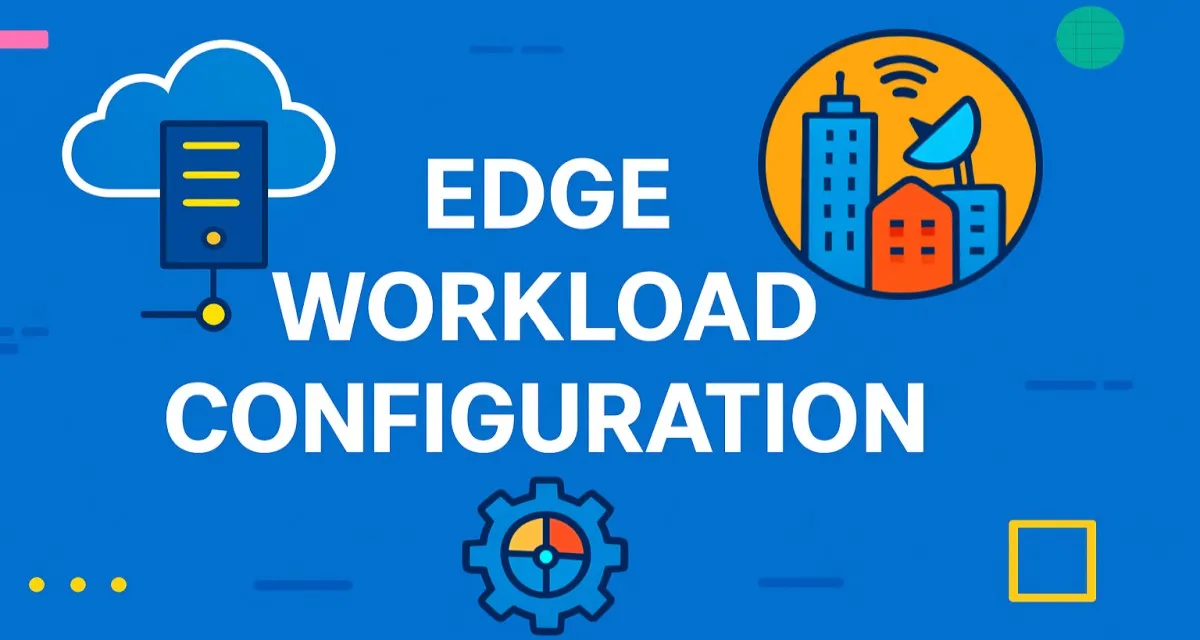
Edge Workload Configuration: A Comprehensive Guide for Software Architects
1. Introduction to Edge Workload Configuration
1.1. Defining the Pattern: What is Edge Workload Configuration?
Edge Workload Configuration is an architectural pattern that focuses on the dynamic management and orchestration of application workloads running at the edge of a network—close to where data is generated, consumed, or acted upon. Rather than centralizing computation and decision-making in the cloud or a data center, this pattern decentralizes certain functions, distributing both processing and configuration tasks to edge devices, local servers, or gateways.
At its core, Edge Workload Configuration is about ensuring that edge applications, microservices, and functions can be configured, updated, and managed independently from the cloud, often in environments where connectivity is unreliable, bandwidth is limited, or latency is a critical concern.
Think about a factory floor with dozens of machines, each equipped with sensors and control units. These devices need to process data locally to respond instantly to events, while still receiving configuration updates, policies, and software improvements from a central system. Edge Workload Configuration makes this possible by enabling distributed, autonomous, and resilient operation at the edge.
1.2. Why It Matters: The Shift Towards Edge Computing
Traditional cloud architectures served businesses well for years, centralizing data and compute resources for easier management and scalability. However, several factors have driven a shift toward edge computing:
- Latency Sensitivity: Applications like real-time analytics, industrial automation, and autonomous vehicles require split-second decision-making. Sending every data point to the cloud and back simply takes too long.
- Bandwidth Constraints: As devices proliferate—especially with the rise of IoT—pushing all data to the cloud can overwhelm networks, increase costs, and reduce performance.
- Data Sovereignty and Compliance: Certain industries and geographies demand that sensitive data stays within specific regions or even on-premises.
- Resilience and Autonomy: Remote sites, ships at sea, or mobile deployments can’t always count on reliable cloud connectivity. Edge solutions must continue to operate even when disconnected.
Edge Workload Configuration directly addresses these realities by enabling localized, dynamic control over how applications run and adapt at the edge. It empowers organizations to unlock new business models and efficiencies that would be impossible with cloud-only solutions.
1.3. Relevance for .NET Architects: Leveraging .NET at the Edge
For software architects working in the .NET ecosystem, the edge is now well within reach. Thanks to cross-platform capabilities in .NET Core and .NET 6+, plus the emergence of platforms like Azure IoT Edge, you can run C# applications, microservices, and even serverless functions on a wide array of edge devices—from ruggedized industrial PCs to tiny single-board computers.
The real challenge is not just deploying code to the edge, but managing its configuration, lifecycle, and security. This is where the Edge Workload Configuration pattern becomes invaluable for .NET architects. It allows you to:
- Deliver configuration changes and policy updates remotely without redeploying code.
- Enable feature toggles, version rollbacks, and dynamic workload assignment based on local conditions.
- Integrate with modern DevOps pipelines, ensuring that edge deployments are consistent and observable.
Are you designing a system that will run across hundreds or thousands of edge locations? This pattern offers the tools and discipline to do so reliably and securely, leveraging your existing .NET skills.
2. Core Principles of Edge Workload Configuration
2.1. Decentralization and Proximity
Edge Workload Configuration embraces decentralization by moving data processing, logic, and configuration decisions closer to where data originates. This principle is about proximity—running workloads near the source of data for improved responsiveness, autonomy, and privacy.
Consider a smart traffic light controller. If configuration policies for light timings must always come from the cloud, a network failure could halt operations. By decentralizing both the workload and its configuration, each controller can operate autonomously, adapting to local traffic patterns even when disconnected.
Key Takeaway: Decentralization reduces round-trips to the cloud and empowers edge devices to make timely decisions.
2.2. Autonomous Operation and Resilience
Edge environments are often unpredictable. Devices might experience intermittent connectivity, local failures, or power outages. The pattern calls for edge workloads that can continue operating independently, using cached or pre-fetched configuration data if needed.
Resilience means:
- Graceful degradation: If a configuration service is unreachable, the device continues using the last known good configuration.
- Self-healing: Devices can roll back to safe states if new configurations cause errors.
- Local autonomy: Workloads can react to real-time data without waiting for cloud instructions.
For .NET architects, this means building services that are tolerant of connectivity issues and that can validate or revert configuration changes locally.
2.3. Secure and Efficient Data Handling
Edge devices often process sensitive data—from patient records to industrial control signals. The pattern emphasizes:
- Secure storage and transmission of configuration data, leveraging encryption and authentication.
- Least-privilege access: Only authorized processes and users can change workload configurations.
- Efficient handling of configuration updates to minimize bandwidth usage, using deltas or compressed payloads.
For example, when updating the configuration of a C# module on a retail POS device, only the specific changes (such as a new tax rate or discount policy) are sent, not the entire configuration file.
2.4. Dynamic Configuration and Management
Static, hard-coded settings are a poor fit for the edge, where requirements can change rapidly. Dynamic configuration allows workloads to adjust behavior at runtime, without redeployment. This can include:
- Feature toggling: Enable or disable features based on location, user type, or device status.
- Policy updates: Change business logic in response to compliance needs or security alerts.
- Remote diagnostics: Adjust logging levels or enable troubleshooting tools as needed.
.NET architects can leverage configuration frameworks (like Microsoft.Extensions.Configuration) and cloud-edge management platforms (such as Azure IoT Hub) to push changes dynamically and monitor their impact in real-time.
3. Key Architectural Components
3.1. Edge Nodes (Devices, Local Servers)
Edge nodes are the physical or virtual hardware that hosts your workloads. These can include:
- Industrial PCs or gateways in factories.
- Embedded systems in vehicles or medical devices.
- Local servers in retail locations.
- Smart sensors or cameras with sufficient processing power.
Each node may run a full .NET runtime or containerized microservices, depending on hardware capabilities. Selecting the right node type depends on your performance, reliability, and management requirements.
Example: Setting Up a .NET Worker Service on a Linux-based Edge Device
public class Program
{
public static async Task Main(string[] args)
{
var host = Host.CreateDefaultBuilder(args)
.ConfigureServices((context, services) =>
{
services.AddHostedService<Worker>();
})
.Build();
await host.RunAsync();
}
}This pattern allows you to package and deploy your edge logic as a background service, managed by systemd or a container orchestrator.
3.2. Edge Workloads (.NET Applications, Services, Functions)
Edge workloads are the software components running on edge nodes. These could be:
- Real-time analytics engines processing sensor data.
- Microservices handling local business logic (e.g., discount calculation, fraud detection).
- AI inference modules (e.g., vision, speech recognition).
- Data aggregation and normalization functions.
Workloads are often deployed as containers or standalone executables, managed by lightweight orchestrators like Kubernetes (K3s, KubeEdge) or device management agents (like Azure IoT Edge runtime).
Example: Running a C# AI Inference Module at the Edge
public class InferenceService
{
private readonly MLContext _mlContext;
private readonly ITransformer _model;
public InferenceService(string modelPath)
{
_mlContext = new MLContext();
using var stream = new FileStream(modelPath, FileMode.Open, FileAccess.Read);
_model = _mlContext.Model.Load(stream, out _);
}
public Prediction Predict(InputData data)
{
var predEngine = _mlContext.Model.CreatePredictionEngine<InputData, Prediction>(_model);
return predEngine.Predict(data);
}
}This example shows how edge devices can perform complex tasks like machine learning inference locally, reducing latency and preserving data privacy.
3.3. Configuration Management System (Cloud-based or Hybrid)
This is the backbone of the Edge Workload Configuration pattern. A robust configuration management system allows for:
- Secure, role-based distribution of configuration updates to edge nodes.
- Versioning and rollback in case of issues.
- Targeted updates (e.g., only devices in a specific region or with certain tags).
- Integration with DevOps pipelines for automated deployment and testing.
Common Approaches
- Cloud-native: Azure IoT Hub Device Twin, AWS IoT Device Management, or Google Cloud IoT Core.
- Hybrid: Systems that support both centralized and offline operation, often with local caching.
Example: Pulling Configuration from Azure IoT Hub Device Twin in .NET
using Microsoft.Azure.Devices.Client;
using Newtonsoft.Json;
public async Task UpdateConfigurationFromTwinAsync(DeviceClient deviceClient)
{
var twin = await deviceClient.GetTwinAsync();
var desiredConfig = twin.Properties.Desired["edgeWorkloadConfig"].ToString();
var config = JsonConvert.DeserializeObject<EdgeConfig>(desiredConfig);
// Apply config as needed
}This allows edge devices to fetch the latest configuration when connected, and apply changes locally.
3.4. Data Synchronization and Communication Channels
Reliable data flow between edge nodes and the cloud is critical, especially for configuration synchronization, telemetry, and command-and-control.
Communication Patterns:
- Push-based: Cloud initiates configuration updates (webhooks, MQTT messages).
- Pull-based: Edge devices regularly poll for updates.
- Bidirectional: Devices can send telemetry, alerts, and receive configuration updates in real-time.
Protocols often used include MQTT, AMQP, HTTPS, and proprietary protocols optimized for constrained environments.
Example: Lightweight MQTT Client in C# for Edge Device
using MQTTnet;
using MQTTnet.Client;
using MQTTnet.Client.Options;
public async Task ConnectAndSubscribeAsync()
{
var factory = new MqttFactory();
var client = factory.CreateMqttClient();
var options = new MqttClientOptionsBuilder()
.WithTcpServer("broker.hivemq.com")
.WithClientId("edge-device-001")
.Build();
client.UseApplicationMessageReceivedHandler(e =>
{
var payload = Encoding.UTF8.GetString(e.ApplicationMessage.Payload);
// Process incoming configuration update
});
await client.ConnectAsync(options, CancellationToken.None);
await client.SubscribeAsync(new TopicFilterBuilder().WithTopic("devices/edge-device-001/config").Build());
}This setup enables secure, low-latency configuration updates over MQTT.
3.5. Local Storage and Processing Capabilities
Edge nodes need local persistence for:
- Caching configuration data in case of network outages.
- Storing telemetry and logs for later upload.
- Persisting state across reboots.
Options range from lightweight embedded databases (LiteDB, SQLite) to full relational databases for high-end devices.
Example: Storing Edge Configuration Locally with LiteDB
using LiteDB;
public void SaveEdgeConfig(EdgeConfig config)
{
using var db = new LiteDatabase("Filename=edgeconfig.db;Mode=Shared");
var col = db.GetCollection<EdgeConfig>("config");
col.Upsert(config);
}
public EdgeConfig LoadEdgeConfig()
{
using var db = new LiteDatabase("Filename=edgeconfig.db;Mode=Shared");
return db.GetCollection<EdgeConfig>("config").FindOne(Query.All());
}Local storage ensures the edge device remains operational and consistent, even in challenging conditions.
4. When to Implement Edge Workload Configuration
4.1. Ideal Scenarios
Low Latency Requirements
Many real-world applications demand immediate responses. For example, industrial IoT solutions on factory floors need to process signals in milliseconds to ensure safety and efficiency. Retail checkout systems must authorize payments instantly, even when the internet is down. Edge Workload Configuration ensures local workloads can adapt and respond without waiting for cloud confirmation.
Intermittent Connectivity
Remote sites such as oil rigs, ships, or vehicles frequently experience unreliable connectivity. Edge Workload Configuration enables these deployments to operate autonomously, with pre-cached configurations and policies. When connectivity returns, devices can synchronize logs and receive the latest updates.
Data Sovereignty and Compliance Needs
Industries like healthcare, finance, or government often face strict regulations about where data can reside and how it’s handled. Processing and configuring workloads at the edge allows organizations to keep sensitive data onsite, satisfying compliance while still benefiting from central oversight.
Bandwidth Optimization
Sending every byte of sensor data to the cloud can be cost-prohibitive and inefficient. Edge Workload Configuration lets you decide what to process locally, what to summarize, and what to upload. For example, a surveillance system might analyze video feeds onsite, only sending alerts or flagged clips to the cloud.
4.2. Business Drivers
Improved User Experience
Responsive systems delight users and foster trust. Whether it’s a self-checkout kiosk, a connected car, or a medical device, users expect instant feedback. By keeping workloads and configurations local, you eliminate frustrating delays caused by network round-trips.
Reduced Operational Costs
Bandwidth is expensive, especially for high-volume or remote deployments. Processing and filtering data at the edge reduces cloud compute costs and network usage. It also enables smaller, more efficient cloud architectures focused on insights rather than raw data ingestion.
Enhanced Security and Privacy
Minimizing the movement of sensitive data limits exposure. By configuring security and privacy policies at the edge, organizations can enforce data minimization, pseudonymization, and access controls tailored to each deployment.
Scalability for Distributed Operations
Managing thousands of geographically distributed sites is a challenge. The Edge Workload Configuration pattern standardizes configuration delivery, monitoring, and updates, making it feasible to scale operations globally with a small central team.
4.3. Technical Contexts
IoT Solutions with .NET (e.g., Azure IoT Edge with C# Modules)
Azure IoT Edge allows you to deploy C# modules as Docker containers to edge devices. Workloads and configurations are managed via IoT Hub, which acts as the central configuration authority. Devices pull configurations, execute logic locally, and report results back.
Retail Point-of-Sale (POS) Systems
Edge-configured .NET applications power modern POS systems, handling sales, discounts, and compliance even during network outages. Central configuration servers push tax updates, pricing rules, or UI changes as needed.
Manufacturing Execution Systems (MES)
Manufacturing plants rely on local control and visibility. Edge Workload Configuration enables plant managers to update process parameters, safety rules, or reporting logic for each line or station, ensuring agility and compliance.
Content Delivery Networks (CDNs) with Custom Logic
Edge-deployed .NET functions or services can personalize content, apply localization, or enforce access controls at CDN nodes. Configuration management ensures consistent policies across a distributed global network.
5. Implementing Edge Workload Configuration with C# and .NET
Translating the pattern of edge workload configuration into real, maintainable code requires not only architectural discipline but also a keen understanding of the .NET platform’s evolving toolset. Let’s walk through the decisions, techniques, and C# examples that help you deliver robust edge solutions.
5.1. Choosing Your .NET Stack
.NET (Core) for Cross-Platform Edge Devices
.NET has matured into a truly cross-platform framework, making it well-suited for heterogeneous edge environments. Whether you’re targeting ruggedized industrial hardware running Linux, ARM-based gateways, or Windows-based devices, .NET (now simply “.NET” since .NET 5+) provides a unified base. For headless workloads, background services, or data processing daemons, use the Worker Service template to build deployable, platform-agnostic logic.
ASP.NET Core for Edge APIs and Web UIs
Many edge scenarios demand local APIs for device management, telemetry access, or integration with on-premise systems. ASP.NET Core’s lightweight web server and high performance make it ideal for running RESTful APIs, lightweight dashboards, or even full-featured web UIs directly at the edge. Its Kestrel web server performs well on constrained hardware, and with careful resource management, you can serve multiple endpoints or real-time event streams locally.
MAUI for Cross-Platform Client Applications with Edge Logic
.NET MAUI empowers teams to build rich, cross-platform applications that run on Windows, macOS, iOS, and Android—all from a single codebase. In edge scenarios, MAUI is perfect for interactive HMI panels, control stations, or mobile field tools that need to operate both online and offline, processing local configuration and business rules even without internet connectivity.
Windows IoT Core / Linux with .NET
For specialized hardware like Raspberry Pi, industrial gateways, or kiosk systems, both Windows IoT Core and mainstream Linux distributions are supported deployment targets for .NET applications. This flexibility means you can design and test your workloads on familiar developer hardware, then deploy to purpose-built edge devices in the field.
5.2. Designing Configurable .NET Workloads
Edge systems cannot afford brittle, monolithic applications. Your design should embrace flexibility and modularity from the outset.
Leveraging Microsoft.Extensions.Configuration for Dynamic Settings
.NET’s configuration abstractions allow you to load settings from a wide range of sources—JSON, environment variables, Azure App Configuration, custom providers, or even remote APIs. By structuring your edge services to respond to changes in configuration (either by polling or subscribing to updates), you gain the ability to tweak behavior on the fly, manage feature toggles, and adapt to evolving requirements without redeployment.
Implementing Feature Flags for Edge Services
Feature flags (also known as feature toggles) let you selectively enable or disable functionality at runtime, per device or deployment. This is invaluable at the edge, where you may need to roll out new features gradually, run A/B tests in production, or quickly disable a malfunctioning feature if it causes issues in the field.
Modular Design: Building Independent, Deployable .NET Components
Structuring your application into self-contained modules—each with a clear contract and independently updatable configuration—makes it far easier to patch, upgrade, or reconfigure parts of your system without touching the whole. In the .NET ecosystem, this often means using microservices, containers, or dynamically loaded assemblies.
5.3. C# Examples
Let’s explore some concrete, real-world techniques that illustrate these patterns.
Dynamically Loading Business Logic Based on Edge Configuration
Suppose you have a set of pricing rules or algorithms that might change depending on location or regulatory policy. You can load these dynamically using dependency injection and configuration.
// Define an interface for business logic modules
public interface IBusinessRule
{
decimal ApplyRule(decimal input);
}
// Two sample implementations
public class StandardRule : IBusinessRule
{
public decimal ApplyRule(decimal input) => input * 1.05m;
}
public class PremiumRule : IBusinessRule
{
public decimal ApplyRule(decimal input) => input * 1.10m;
}
// In Startup or Program, wire up based on configuration
services.AddTransient<IBusinessRule>(provider =>
{
var config = provider.GetRequiredService<IConfiguration>();
var ruleType = config["PricingRule"];
return ruleType == "Premium" ? new PremiumRule() : new StandardRule();
});Now, when your edge device receives a configuration update, it can swap business rules without downtime or redeployment.
Securely Fetching and Applying Configuration Updates from a Central Store
Imagine your edge workload periodically pulls new configuration from a central source. This pattern uses HttpClient with authentication, ensuring secure transfer.
public class ConfigService
{
private readonly HttpClient _httpClient;
public ConfigService(HttpClient httpClient)
{
_httpClient = httpClient;
}
public async Task<MyConfig> FetchConfigAsync(string deviceId, string authToken)
{
var request = new HttpRequestMessage(HttpMethod.Get, $"https://central-config/api/config/{deviceId}");
request.Headers.Authorization = new AuthenticationHeaderValue("Bearer", authToken);
var response = await _httpClient.SendAsync(request);
response.EnsureSuccessStatusCode();
var json = await response.Content.ReadAsStringAsync();
return JsonSerializer.Deserialize<MyConfig>(json);
}
}With this approach, updates can be securely distributed and immediately acted upon.
Implementing Local Decision-Making in a C# Application Based on Edge-Specific Parameters
Edge workloads often must act on data as it arrives, applying configuration policies that differ per deployment.
public class DecisionEngine
{
private readonly MyConfig _config;
public DecisionEngine(MyConfig config) => _config = config;
public bool ShouldAlert(SensorData data)
{
return data.Value > _config.AlertThreshold;
}
}This design makes local intelligence straightforward—each device can react according to its own parameters.
5.4. Containerization with Docker for .NET Edge Workloads
Containers simplify deployment, updates, and scaling for edge applications. They provide consistent runtime environments and allow you to package all dependencies together. For .NET edge workloads, Docker is often the tool of choice.
To build a Docker image for your .NET service:
FROM mcr.microsoft.com/dotnet/aspnet:8.0
WORKDIR /app
COPY . .
ENTRYPOINT ["dotnet", "MyEdgeService.dll"]You can deploy these images to edge nodes using manual scripts, device management platforms, or orchestrators.
Containerization also makes it possible to run multiple isolated workloads per device, each with its own configuration and lifecycle.
5.5. Orchestration and Management
Azure IoT Edge for Managing .NET Modules
Azure IoT Edge enables central management, monitoring, and updating of containerized workloads on edge devices. .NET modules can be distributed, started, stopped, or reconfigured from the Azure portal or programmatically via APIs. Device twins and module twins allow fine-grained configuration and state tracking.
Kubernetes (K3s, MicroK8s) for Edge Clusters
For larger edge sites with several nodes (such as manufacturing plants or large retail locations), lightweight Kubernetes distributions like K3s or MicroK8s provide orchestration, health monitoring, self-healing, and rolling updates. .NET containers can be scheduled, scaled, and managed just like in the cloud, but with on-premises control.
Custom Solutions Using .NET-Based Agents
Not every scenario needs a heavyweight orchestrator. For some deployments, a custom .NET agent running as a system service can periodically check for updates, download new configurations, apply them, and report status back to the cloud. This is often the simplest, most transparent way to start with edge workload management.
6. Advanced Implementation Strategies & Modern .NET Features
As edge computing matures, the .NET ecosystem continues to add features that make edge workload configuration even more powerful, efficient, and secure.
6.1. Leveraging gRPC for Efficient Edge Communication in .NET
Traditional REST APIs have served many use cases, but edge scenarios often benefit from faster, more compact communication. gRPC uses Protocol Buffers for serialization, resulting in smaller payloads and lower latency.
gRPC is ideal for:
- Real-time configuration updates.
- Device-to-device communication within edge clusters.
- Bidirectional streaming (e.g., live telemetry, command channels).
Example: gRPC Service for Configuration Updates
// Define .proto contract
service ConfigService {
rpc GetConfig(ConfigRequest) returns (ConfigResponse);
}
// C# Server Implementation
public class ConfigServiceImpl : ConfigService.ConfigServiceBase
{
public override Task<ConfigResponse> GetConfig(ConfigRequest request, ServerCallContext context)
{
// Retrieve config for request.DeviceId
return Task.FromResult(new ConfigResponse { ... });
}
}On the client, you can stream configuration updates and react immediately, even over spotty connections.
6.2. Using Minimal APIs in ASP.NET Core for Lightweight Edge Services
.NET 6+ introduced Minimal APIs, enabling you to create HTTP endpoints with minimal overhead. For edge devices, this means faster startup, lower memory use, and fewer dependencies.
var app = WebApplication.Create(args);
app.MapGet("/status", () => "Edge service running");
app.MapPost("/config", (EdgeConfig config) => { /* apply config */ });
app.Run();With just a few lines, you can expose diagnostic, management, or integration endpoints directly on your edge workload.
6.3. AOT (Ahead-of-Time) Compilation for Faster Startup and Reduced Footprint of .NET Edge Workloads
Performance and resource efficiency are paramount at the edge. .NET’s Native AOT compilation can dramatically reduce both application startup time and memory consumption, particularly on resource-constrained devices.
To enable AOT:
- Use .NET 8 or newer.
- Target supported platforms (Windows, Linux, macOS, ARM).
- Set
<PublishAot>true</PublishAot>in your project file.
Your resulting binaries are self-contained, fast to launch, and require no external runtime—ideal for appliances and IoT gateways.
6.4. Secure Communication
Implementing TLS/SSL and Certificate Management for .NET Services at the Edge
Protecting data in transit is non-negotiable. ASP.NET Core and the underlying .NET libraries make it straightforward to require TLS for all API endpoints and service communications.
var builder = WebApplication.CreateBuilder(args);
builder.WebHost.ConfigureKestrel(options =>
{
options.Listen(IPAddress.Any, 443, listenOptions =>
{
listenOptions.UseHttps("cert.pfx", "password");
});
});For device authentication, consider using X.509 certificates, renewed and rotated automatically with the help of device management platforms or custom certificate agents.
Securely Storing Secrets and Connection Strings Using Appropriate .NET Libraries
Avoid hard-coding secrets or sensitive configuration. Use secure stores like Azure Key Vault or, for offline scenarios, OS-protected secrets managers. For simple needs, DPAPI on Windows or libsecret on Linux provide encrypted storage.
// Example with Azure Key Vault
builder.Configuration.AddAzureKeyVault(new Uri(keyVaultUrl), new DefaultAzureCredential());For device-local secrets, protect access using OS-level permissions and encryption APIs.
6.5. Offline Capabilities and Data Synchronization Patterns with .NET
Edge devices may need to function for extended periods without connectivity, then resynchronize when a network is available.
Using SQLite or LiteDB for Local Data Persistence
SQLite (via System.Data.Sqlite) and LiteDB (a lightweight, file-based NoSQL database) are perfect for storing local configuration, logs, or operational data.
using (var connection = new SqliteConnection("Data Source=localdb.db"))
{
connection.Open();
// Create tables, insert config, query logs, etc.
}Implementing Robust Data Sync Logic with C# (e.g., Conflict Resolution)
Syncing data between edge and cloud involves more than simple upload/download cycles. You need to handle:
- Out-of-order updates.
- Conflicts when the same data is modified both locally and centrally.
- Partial syncs due to intermittent connections.
A common pattern uses a queue of outbound changes, local change tracking, and a merge strategy.
public void SyncData()
{
var unsynced = _db.GetUnsyncedChanges();
foreach (var change in unsynced)
{
try
{
// Push to cloud; handle version/timestamp
_cloudApi.ApplyChange(change);
_db.MarkAsSynced(change.Id);
}
catch (Exception ex)
{
// Retry logic, exponential backoff, etc.
}
}
}For sophisticated needs, consider libraries like Microsoft Sync Framework or custom implementations with vector clocks or last-write-wins logic.
7. Real-World Architectural Scenarios & Use Cases
Edge workload configuration moves beyond theoretical benefit when applied to real industry challenges. Below, we examine how this pattern transforms specific domains and highlight .NET’s role in practical, scalable solutions.
7.1. Smart Retail: Dynamic Pricing and Personalized Offers on Edge Devices
Retail is evolving faster than ever, driven by digital transformation and changing consumer expectations. Edge workload configuration enables retailers to deploy smart point-of-sale (POS) systems, digital signage, and kiosks that operate reliably even in environments with unpredictable connectivity.
Scenario A national retail chain wants to implement dynamic pricing and real-time personalized offers based on inventory levels, time of day, or individual customer profiles. Traditionally, this logic was centrally managed, but network outages or latency led to outdated prices and poor customer experience.
Edge Solution With .NET-powered edge devices, pricing algorithms and configuration files are synchronized to each store’s local servers. These devices can:
- Update pricing and promotions locally, instantly reflecting changes at checkout.
- Analyze purchasing patterns and trigger personalized discounts in real-time.
- Continue operating with the last-known-good configuration if the cloud is unavailable.
C# Example: Applying Dynamic Pricing Locally
public class PricingEngine
{
private readonly List<PricingRule> _rules;
public PricingEngine(List<PricingRule> rules) => _rules = rules;
public decimal GetPrice(string productId, CustomerProfile profile)
{
var basePrice = // fetch base price
var finalPrice = basePrice;
foreach (var rule in _rules)
{
if (rule.IsApplicable(productId, profile))
finalPrice = rule.Apply(finalPrice);
}
return finalPrice;
}
}This design lets stores react to hyperlocal market trends and customer behavior, improving sales and satisfaction.
7.2. Industrial Automation: Real-Time Machine Control and Predictive Maintenance with .NET Modules
Factories and production lines depend on instant, reliable decision-making—milliseconds matter. Here, edge configuration supports operational safety, uptime, and flexibility.
Scenario An industrial plant deploys .NET modules to PLCs and gateways for monitoring machine health and controlling robotic arms. These modules receive configuration for thresholds, algorithms, and maintenance schedules.
Edge Solution
- Sensors collect vibration, temperature, and operational data.
- Edge modules process data locally, detecting anomalies or wear patterns in real-time.
- Maintenance rules and alert thresholds are centrally updated and pushed to each edge node’s configuration store.
- When offline, devices continue enforcing last-updated safety policies.
C# Example: Local Machine Health Monitoring
public class PredictiveMaintenanceModule
{
private MaintenanceConfig _config;
public void UpdateConfig(MaintenanceConfig config) => _config = config;
public bool NeedsService(SensorReading reading)
{
return reading.Vibration > _config.MaxVibration ||
reading.Temp > _config.MaxTemp;
}
}Edge processing allows for instant response—such as halting a machine—without waiting for cloud instructions.
7.3. Connected Vehicles: In-Car Infotainment and Local Processing of Sensor Data
Modern vehicles are mobile edge nodes, with dozens of microcontrollers and sensors generating vast amounts of data. Connectivity is intermittent, but safety and user experience can’t wait.
Scenario An automotive company equips vehicles with .NET-based infotainment systems and data processing modules for driver assistance features. These modules consume configuration updates for navigation, media, and safety logic.
Edge Solution
- Local modules cache map data, vehicle diagnostics, and entertainment content.
- Driver profile and preferences are stored securely on the vehicle and synchronized when possible.
- Safety-critical configurations, such as collision warning thresholds, are updated centrally but enforced locally.
- Vehicles send telemetry and receive configuration deltas when connectivity is restored.
C# Example: Adaptive Driver Assistance Configuration
public class DriverAssist
{
private AssistConfig _config;
public void SetConfig(AssistConfig config) => _config = config;
public void Evaluate(SensorInput input)
{
if (input.Speed > _config.SpeedLimit)
TriggerWarning();
}
}This local enforcement reduces risk, tailors experiences, and ensures legal compliance across regions.
7.4. Healthcare: Edge Processing for Medical Devices and Patient Monitoring
In healthcare, reliability, privacy, and regulatory compliance are essential. Edge configuration helps hospitals, clinics, and ambulances deliver safe, uninterrupted care.
Scenario A hospital network deploys patient monitoring devices and portable diagnostic tools powered by .NET. These devices must operate with up-to-date protocols and alert thresholds while ensuring patient data never leaves the premises unless authorized.
Edge Solution
- Devices store clinical protocols and alarm thresholds in encrypted local configuration.
- Configuration is updated centrally and signed for authenticity.
- Patient vitals are monitored and alarming is performed on-device, with summary data uploaded for oversight.
- In emergencies or network outages, devices continue to function autonomously.
C# Example: Configurable Patient Alerting
public class PatientMonitor
{
private AlertConfig _config;
public void UpdateAlertConfig(AlertConfig config) => _config = config;
public void ProcessVitals(Vitals vitals)
{
if (vitals.HeartRate < _config.MinHeartRate || vitals.HeartRate > _config.MaxHeartRate)
Alert();
}
}Edge configuration here can literally be life-saving, ensuring uninterrupted care and compliance.
8. Common Pitfalls and Anti-Patterns
While edge workload configuration brings clear benefits, it’s important to navigate common mistakes that can erode reliability or security.
8.1. Over-reliance on Central Configuration (Single Point of Failure)
A system that depends too heavily on central servers for configuration or logic will fail if connectivity is lost. Always cache recent configurations locally, and ensure edge nodes can operate independently for defined periods.
8.2. Ignoring Security at the Edge
Security cannot be an afterthought. Failing to encrypt configuration updates, authenticate devices, or lock down local storage can result in breaches or manipulation of business logic. Use encrypted channels, signed configuration payloads, and OS-level protections.
8.3. Complex or Infrequent Configuration Updates
Deploying massive, monolithic configuration files makes rollout risky and error-prone. Instead, aim for modular, versioned updates, with granular rollback options and the ability to validate new configurations before enforcement.
8.4. Lack of Monitoring and Observability for Edge Workloads
Without comprehensive monitoring, failures may go unnoticed until users are affected. Implement local and centralized logging, health checks, and metrics collection. .NET supports structured logging and telemetry aggregation, which can be streamed or cached.
8.5. Neglecting Local State Management and Data Consistency
Failing to plan for state persistence and sync logic leads to lost data or conflicting updates. Use transactional storage and robust synchronization protocols, and resolve conflicts with clear business rules.
9. Advantages and Benefits
The edge workload configuration pattern delivers a suite of tangible advantages, especially for distributed, high-impact environments.
9.1. Reduced Latency and Improved Performance
Processing data and making decisions locally means responses are immediate. Whether authorizing a retail transaction, controlling machinery, or triggering medical alerts, latency is minimized.
9.2. Enhanced Reliability and Offline Capability
With local configuration and decision-making, operations can continue even during network disruptions. This is vital in remote or mobile environments where connectivity is not guaranteed.
9.3. Lower Bandwidth Costs
Only essential data is sent to the cloud—often summaries or events rather than raw streams—saving on data transfer and reducing congestion. Configurations are synchronized efficiently, with deltas rather than full updates.
9.4. Improved Security and Data Privacy
Sensitive data can remain on-premises or within the device, with cloud interaction limited to anonymized or aggregate information. Local enforcement of compliance rules and encryption ensure privacy and regulatory alignment.
9.5. Greater Scalability and Flexibility
Edge workload configuration enables scaling from a handful of nodes to thousands, each with unique needs and policies. Modular configuration, automated rollouts, and decentralized management make growth manageable.
10. Disadvantages and Limitations
No pattern is perfect. Understanding the limitations of edge workload configuration helps mitigate risks and set realistic expectations.
10.1. Increased Complexity in Deployment and Management
Distributed systems are inherently more complex. Managing software, configuration, and state across numerous nodes requires robust tooling, automation, and operational discipline.
10.2. Potential for Configuration Drift
Without strict controls, configurations may diverge over time. Automated synchronization, versioning, and monitoring are essential to maintain consistency and detect anomalies.
10.3. Security Challenges for Distributed Endpoints
Each edge device can be an attack surface. Managing certificates, authenticating updates, and responding to threats are ongoing tasks, especially as the number of devices grows.
10.4. Physical Security Concerns for Edge Devices
Unlike cloud infrastructure, edge devices are often in accessible or unsecured locations. They are susceptible to tampering, theft, or physical damage. Hardware security modules, tamper-evident enclosures, and regular audits help mitigate these risks.
10.5. Debugging and Troubleshooting Distributed Workloads
Remote diagnosis is harder than in centralized systems. Logging, local dashboards, remote diagnostics, and field support processes need to be designed into the solution from the start.
11. Conclusion: Best Practices for .NET Architects
To maximize the value of edge workload configuration with .NET, architects must blend technology, process, and security from day one. The following best practices can guide you toward resilient, efficient, and future-proof solutions.
11.1. Prioritize Security from the Outset
Integrate authentication, authorization, and encryption for all configuration channels. Use signed and versioned configurations, encrypt sensitive settings, and monitor for unauthorized changes. In .NET, take advantage of libraries for certificate management and secure storage.
11.2. Design for Autonomous Operation
Assume that every edge node will be offline at some point. Build in local caching, decision-making, and fail-safes. Test your solution for resilience, simulating network loss and configuration failures.
11.3. Implement Robust Monitoring and Logging
Leverage structured logging and distributed tracing, even on the edge. Use local logs for real-time troubleshooting and synchronize events with central systems when connectivity allows. .NET’s logging frameworks support rich, pluggable providers.
11.4. Automate Configuration Deployment and Updates
Manual processes do not scale. Use CI/CD pipelines, device management platforms, and orchestration tools to roll out configuration updates, rollback on failure, and ensure consistent deployments across fleets.
11.5. Plan for Scalability and Future Evolution
Choose modular architectures and keep configuration decoupled from business logic. Plan for versioning, backward compatibility, and staged rollouts. As .NET evolves, adopt features that improve efficiency, security, and developer productivity.
11.6. Embrace .NET’s Capabilities for Efficient and Secure Edge Development
.NET now supports cross-platform workloads, AOT compilation, minimal APIs, gRPC, and modern security standards. Harness these tools to deliver lean, powerful, and secure edge solutions that meet the demands of today—and tomorrow.
Share this article
Help others discover this content
About Sudhir mangla
Content creator and writer passionate about sharing knowledge and insights.
View all articles by Sudhir mangla →




