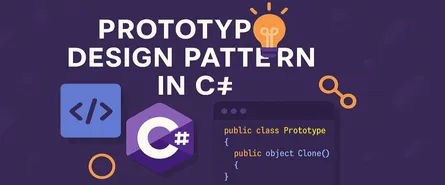Mastering the Singleton Design Pattern in C#
Mastering the Singleton Design Pattern in C#
Hey there, fellow coder! Ever found yourself in a situation where you needed a class to have just one instance throughout your application? Enter the Singleton Design Pattern—a nifty solution to ensure a class has only one instance and provides a global point of access to it. Let’s dive deep into this pattern, unravel its principles, and explore how to implement it effectively in C#.
What is the Singleton Design Pattern?
Imagine you’re organizing a concert, and there’s only one backstage pass. No matter how many people want access, only one person can hold that pass at any given time. Similarly, the Singleton Pattern ensures that a class has only one instance and provides a global access point to that instance. It’s like having a single source of truth for certain operations or data in your application.
Principles Behind the Singleton Pattern
The Singleton Pattern is built on a few core principles:
- Single Instance: Ensure that only one instance of the class exists throughout the application’s lifecycle.
- Global Access Point: Provide a way to access this instance globally, so any part of the application can utilize it.
- Controlled Instantiation: Prevent external code from creating new instances of the class, typically by making the constructor private.
When to Use the Singleton Pattern
You might wonder, “When should I use a Singleton?” Here are some scenarios where it’s particularly useful:
- Configuration Management: When you have configuration settings that should be consistent across the application.
- Logging: To ensure all parts of your application write logs to the same logger instance.
- Resource Management: Managing access to resources that are expensive to create, like database connections or file handlers.
- Thread Pools: Controlling access to a pool of threads to manage concurrent operations efficiently.
Key Components of the Singleton Pattern
To implement a Singleton in C#, you’ll need:
- Private Constructor: Prevents external instantiation.
- Static Instance: Holds the single instance of the class.
- Public Static Method or Property: Provides global access to the instance.
Implementing Singleton in C#
Let’s roll up our sleeves and implement a Singleton in C#. We’ll start with a basic implementation and then explore thread-safe versions.
Basic Singleton Implementation
Here’s a straightforward way to implement a Singleton:
public sealed class Singleton
{
private static Singleton _instance = null;
// Private constructor ensures that an object is not instantiated from outside the class.
private Singleton() { }
// Public static method that returns the single instance of the class.
public static Singleton Instance
{
get
{
if (_instance == null)
{
_instance = new Singleton();
}
return _instance;
}
}
}In this example:
- The constructor is private, so the class can’t be instantiated from outside.
- The
Instanceproperty checks if an instance already exists; if not, it creates one.
Thread-Safe Singleton Implementation
In a multithreaded environment, the basic implementation might lead to multiple instances. To make it thread-safe, you can use a lock:
public sealed class Singleton
{
private static Singleton _instance = null;
private static readonly object _lock = new object();
private Singleton() { }
public static Singleton Instance
{
get
{
lock (_lock)
{
if (_instance == null)
{
_instance = new Singleton();
}
return _instance;
}
}
}
}Here, the lock ensures that only one thread can enter the critical section where the instance is created.
Thread-Safe Singleton with Double-Check Locking
For better performance, you can use double-check locking:
public sealed class Singleton
{
private static volatile Singleton _instance = null;
private static readonly object _lock = new object();
private Singleton() { }
public static Singleton Instance
{
get
{
if (_instance == null)
{
lock (_lock)
{
if (_instance == null)
{
_instance = new Singleton();
}
}
}
return _instance;
}
}
}This approach reduces the overhead of acquiring a lock by first checking if the instance exists before locking.
Using Lazy<T> for Lazy Initialization
C# provides the Lazy<T> type, which makes implementing a lazy-loaded, thread-safe Singleton straightforward:
public sealed class Singleton
{
private static readonly Lazy<Singleton> _instance = new Lazy<Singleton>(() => new Singleton());
private Singleton() { }
public static Singleton Instance => _instance.Value;
}With Lazy<T>, the instance is created only when it’s first accessed, and the Lazy<T> type ensures thread safety.
Different Ways to Implement Singleton
Beyond the implementations we’ve discussed, there are other variations:
-
Eager Initialization: The instance is created at the time of class loading. This is simple but might be unnecessary if the instance is never used.
public sealed class Singleton { private static readonly Singleton _instance = new Singleton(); private Singleton() { } public static Singleton Instance => _instance; } -
Static Constructors: Utilize a static constructor to initialize the instance. The CLR ensures that static constructors are thread-safe.
public sealed class Singleton { private static readonly Singleton _instance; static Singleton() { _instance = new Singleton(); } private Singleton() { } public static Singleton Instance => _instance; }
Use Cases for Singleton Pattern
Let’s look at some real-world scenarios where the Singleton Pattern shines:
-
Configuration Settings: Centralizing configuration settings ensures consistency across the application. A Singleton can load settings once and provide access throughout the app.
-
Logging: A single logging instance ensures that all components log messages uniformly, and log files aren’t corrupted by concurrent writes.
-
Database Connections: Managing a single database connection instance can control access to the database and manage connection pooling effectively.
-
Caching: A Singleton can manage a cache of data that’s expensive to fetch or compute, improving application performance.
Advantages of the Singleton Pattern
- Controlled Access to Instance: The class has control over the instantiation process, ensuring only one instance exists.
- Reduced Namespace Pollution: Since the instance is accessed via a static method or property, it doesn’t clutter the global namespace.
- Permits Refinement of Operations and Representations: The Singleton class can be extended, and its operations can be refined without affecting other parts of the application.
- Saves Memory: By preventing the creation of multiple instances, it conserves memory, especially when the instance holds a significant amount of state.
Disadvantages of the Singleton Pattern
- Hidden Dependencies: Since the Singleton instance is globally accessible, it can introduce hidden dependencies across the application, making the code harder to understand and test.
- Difficulty in Unit Testing: Singletons can make unit testing challenging because they introduce global state into an application, which can lead to tests that are dependent on each other.
- Potential for Resource Contention: In multithreaded applications, if not implemented correctly, Singletons
Conclusion
The Singleton Pattern is a powerful tool when used wisely. It offers controlled, consistent access to shared resources across your application. While it has some drawbacks, understanding its principles and proper implementation in C# can help you write cleaner, more efficient, and maintainable code. Use it with intention and care!
Share this article
Help others discover this content
About Sudhir mangla
Content creator and writer passionate about sharing knowledge and insights.
View all articles by Sudhir mangla →