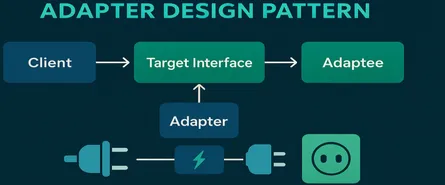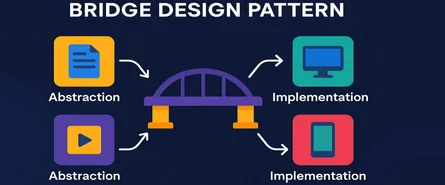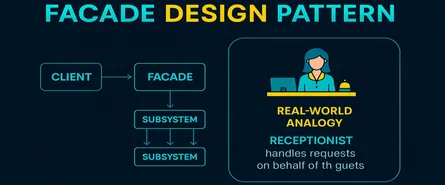Flyweight Design Pattern Explained: Mastering Memory Efficiency in C# (.NET)
Flyweight Design Pattern Explained: Mastering Memory Efficiency in C# (.NET)
Ever had the feeling your software is getting bloated? Perhaps your memory is skyrocketing, performance is slowing down, or you’re just repeating yourself way too often. What if I told you there’s a sleek, savvy solution that can slash your memory usage, optimize your resources, and speed things up dramatically? Enter the Flyweight Pattern, your go-to design superhero in the Microsoft .NET universe!
Whether you’re a seasoned software architect or just diving into design patterns, the Flyweight Pattern can revolutionize how you handle shared objects. And the good news? You’re about to master it through a clear, fun, and comprehensive exploration—Head First style!
Let’s dive right in!
What Exactly Is the Flyweight Pattern?
Have you ever visited a library and noticed something interesting? Thousands of books are there, yet there’s usually just one or two copies of popular reference books everyone uses. Why? Because not everyone needs their personal copy! Sharing reduces storage space. That’s exactly how the Flyweight Pattern works.
In software terms, Flyweight is a structural design pattern that focuses on minimizing memory usage by sharing as much data as possible between similar objects. Instead of creating thousands of identical or similar objects, you create a single instance (or just a few) that everyone can share.
Think of it as carpooling for objects. Why waste memory space with duplicate data when you can share one single copy?
Core Principles of the Flyweight Pattern
Let’s break it down into clear, simple principles:
Principle #1: Intrinsic and Extrinsic State
- Intrinsic State: Shared, unchanging properties of an object. Like your book title and author—same for everyone.
- Extrinsic State: Context-specific information, varying between objects. Like who’s currently borrowing a book, when it’s due, etc.
Principle #2: Object Sharing
- Flyweights save memory by storing intrinsic states only once.
- Extrinsic states are passed in at runtime, keeping Flyweights lightweight.
Principle #3: Flyweight Factory
- A factory class controls the creation and management of Flyweight objects. Think of it as the librarian handing out reference books.
When Should You Use the Flyweight Pattern?
Wondering when to deploy your new superpower? Here’s when Flyweight shines:
- When your application creates massive numbers of objects. Think gaming environments, graphics-heavy applications, or web servers handling thousands of concurrent requests.
- When objects contain repeated states. Why repeat identical properties hundreds or thousands of times?
- When reducing memory consumption significantly improves performance. Think cloud computing, mobile apps, or embedded systems.
In short, use Flyweight when memory optimization isn’t just nice—it’s essential!
Key Components of the Flyweight Pattern
Flyweight has four main components:
- Flyweight (Interface/Abstract Class): Defines methods for receiving extrinsic states.
- Concrete Flyweight: Implements the Flyweight, stores intrinsic states.
- Flyweight Factory: Creates and manages flyweights.
- Client: Requests flyweights and provides extrinsic state to them.
Let’s visualize these:
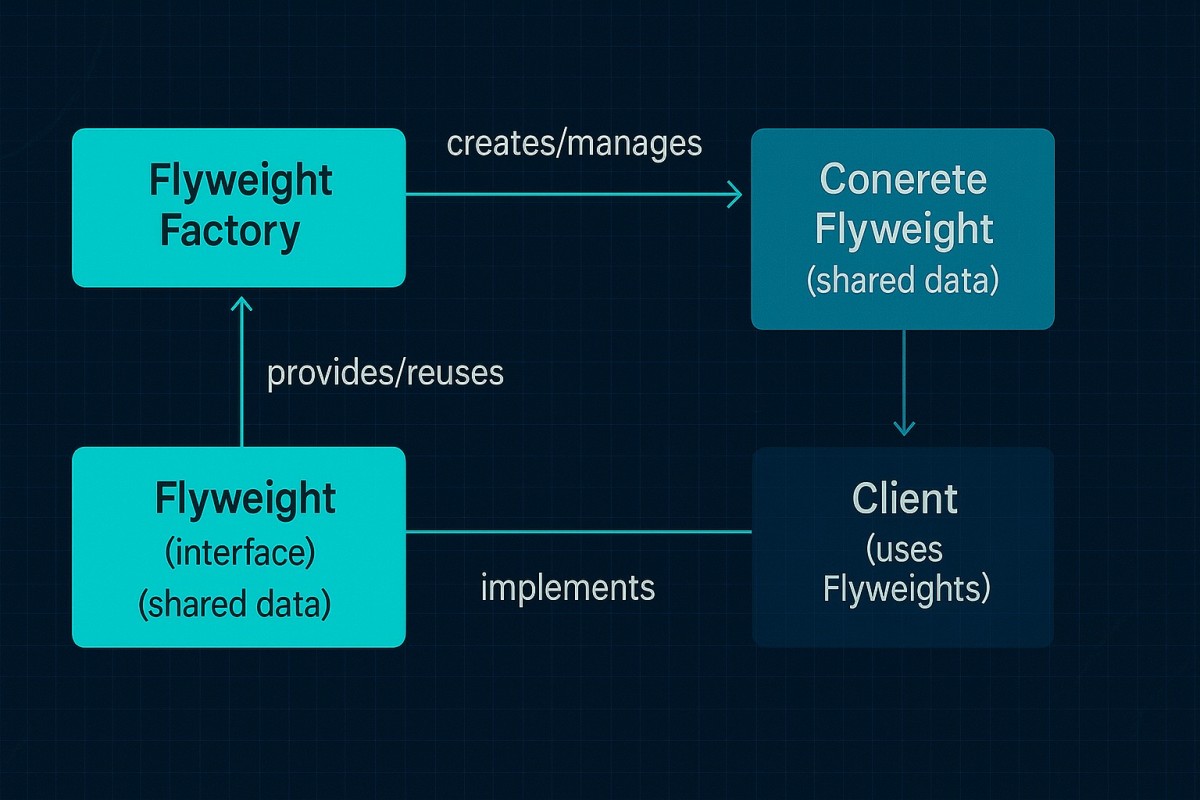
Practical Implementation in C#: A Very Detailed Example
Let’s tackle a realistic scenario: A massive forest simulation. Imagine rendering thousands (or millions!) of trees. Without Flyweight, each tree object would contain redundant information like shape, color, texture, and so on.
Step 1: Define the Flyweight Interface
public interface ITreeFlyweight
{
void Display(int x, int y);
}Step 2: Concrete Flyweight (Shared Intrinsic Data)
This contains intrinsic states that can be shared.
public class TreeType : ITreeFlyweight
{
public string Name { get; private set; }
public string Color { get; private set; }
public string Texture { get; private set; }
public TreeType(string name, string color, string texture)
{
Name = name;
Color = color;
Texture = texture;
}
public void Display(int x, int y)
{
Console.WriteLine($"Tree '{Name}' [{Color}, {Texture}] at ({x}, {y})");
}
}Step 3: Flyweight Factory (Managing Shared Objects)
public class TreeFactory
{
private Dictionary<string, ITreeFlyweight> _treeTypes = new Dictionary<string, ITreeFlyweight>();
public ITreeFlyweight GetTreeType(string name, string color, string texture)
{
string key = $"{name}_{color}_{texture}";
if (!_treeTypes.ContainsKey(key))
{
Console.WriteLine($"Creating new TreeType: {key}");
_treeTypes[key] = new TreeType(name, color, texture);
}
return _treeTypes[key];
}
}Step 4: Context or Client Class (Extrinsic Data)
public class Tree
{
public int X { get; set; }
public int Y { get; set; }
private ITreeFlyweight _type;
public Tree(int x, int y, ITreeFlyweight type)
{
X = x;
Y = y;
_type = type;
}
public void Display()
{
_type.Display(X, Y);
}
}Step 5: Let’s Test Our Forest!
class Program
{
static void Main(string[] args)
{
TreeFactory factory = new TreeFactory();
List<Tree> forest = new List<Tree>();
// Let's plant 1 million trees efficiently!
Random rnd = new Random();
for (int i = 0; i < 1000000; i++)
{
int x = rnd.Next(0, 1000);
int y = rnd.Next(0, 1000);
// Only three types of trees shared among millions
ITreeFlyweight type = factory.GetTreeType("Oak", "Green", "Rough");
forest.Add(new Tree(x, y, type));
}
Console.WriteLine($"Forest created with {forest.Count} trees.");
// Just display a few
for (int i = 0; i < 5; i++)
forest[i].Display();
Console.ReadLine();
}
}Analysis: Why is this a BIG DEAL?
- Without Flyweight: 1 million unique tree objects each holding repeated intrinsic data.
- With Flyweight: Just 1 shared intrinsic data instance, saving enormous amounts of memory.
Isn’t that incredible? You’ve just efficiently managed a million objects!
Different Ways to Implement the Flyweight Pattern (with C# Examples)
You already know the basics. Now let’s explore different implementation flavors. After all, variety spices things up—especially in software architecture!
Way #1: Classic Implementation (Shared Intrinsic States)
You’ve seen this one already. Let’s quickly revisit it.
Example: Tree Factory revisited
// Simple Factory method already discussed
var oak = treeFactory.GetTreeType("Oak", "Green", "Rough");Way #2: Enum-based Flyweights
Enums are great for limited intrinsic data.
Example: Using enums to represent flyweight data:
public enum TreeTypeEnum
{
Oak,
Pine,
Maple
}
public class EnumFlyweight
{
private TreeTypeEnum _type;
public EnumFlyweight(TreeTypeEnum type)
{
_type = type;
}
public void Display(int x, int y)
{
Console.WriteLine($"Tree {_type} at ({x},{y})");
}
}Pros: Super lightweight.
Cons: Limited flexibility (Enums can’t store complex intrinsic data).
Way #3: Lazy Loading Flyweight (Deferred Creation)
Creating objects only when needed—great for memory-conscious applications!
Example: Lazy factory
public class LazyFlyweightFactory
{
private readonly Dictionary<string, Lazy<TreeType>> _lazyFlyweights =
new Dictionary<string, Lazy<TreeType>>();
public TreeType GetTreeType(string name, string color, string texture)
{
var key = $"{name}_{color}_{texture}";
if (!_lazyFlyweights.ContainsKey(key))
{
_lazyFlyweights[key] = new Lazy<TreeType>(() =>
{
Console.WriteLine($"Lazily creating TreeType: {key}");
return new TreeType(name, color, texture);
});
}
return _lazyFlyweights[key].Value;
}
}Pros: Objects are created only when needed.
Cons: Slight overhead due to deferred execution.
Flyweight Pattern: Real-World Use Cases
Where exactly does Flyweight shine brightest?
- Game Development: Managing thousands of identical game entities, like trees, enemies, or bullets.
- Document Editors: Managing shared font styles, text formatting, or graphics.
- GUI Libraries: Reusing buttons, icons, themes, and graphical widgets.
- Web Servers: Managing user sessions, cookies, or commonly shared resources.
- Databases: Caching frequently accessed data entries or records.
Real-world example:
Ever wonder why word processors handle huge documents smoothly? They’re using Flyweight-like principles to store fonts and text styles.
Flyweight Anti-Patterns to Avoid
Flyweight is powerful, but with great power comes responsibility. Here are traps to avoid:
Anti-pattern #1: Flyweight Everywhere Syndrome
Not every scenario needs Flyweight. Applying it excessively complicates code without benefits.
How to Avoid:
Only apply Flyweight when large-scale object duplication is clear and measurable.
Anti-pattern #2: Mutable Shared Flyweights
Sharing mutable data between objects is dangerous. Modifying shared state accidentally corrupts other objects.
How to Avoid:
Always make shared intrinsic states immutable.
Anti-pattern #3: Ignoring Extrinsic State Complexity
Flyweight becomes messy when extrinsic states become too complex, creating hard-to-manage dependencies.
How to Avoid:
Clearly separate intrinsic and extrinsic states; keep extrinsic data simple and well-defined.
Advantages of the Flyweight Pattern
Let’s recap what makes Flyweight awesome:
- Reduced Memory Usage: Huge memory savings by sharing identical data.
- Enhanced Performance: Less memory overhead boosts speed.
- Efficient Resource Management: Ideal for resource-constrained environments like mobile or cloud applications.
- Simplified Management of Shared Resources: One-time creation and centralized control via factory pattern.
Disadvantages of the Flyweight Pattern
Yet, it’s not perfect. Watch out for:
- ️ Increased Complexity: Separating intrinsic and extrinsic states adds a bit of complexity.
- ️ Extrinsic State Overhead: Managing external states separately might increase code complexity.
- ️ Potential Runtime Cost: Extra computational cost retrieving and passing extrinsic data at runtime.
- ️ Limited to Repetitive Scenarios: If objects don’t have common intrinsic state, Flyweight provides no real advantage.
Flyweight Pattern Anti-Patterns (Revisited)
(Re-emphasizing for clarity)
- Using Flyweight Prematurely: Only use it when performance gains outweigh complexity.
- Mutable Intrinsic Data: Shared intrinsic data must be immutable; otherwise, you risk data corruption.
- Excessive Flyweight Granularity: Creating too many unique Flyweights negates memory savings.
Remember: Flyweight is powerful—but only when used judiciously!
Conclusion: Is Flyweight the Right Tool for You?
We’ve journeyed through the Flyweight pattern—from understanding core principles to dissecting detailed C# implementations and even exploring pitfalls and advantages. Now, let’s step back:
Ask yourself:
“Am I dealing with many similar objects, where memory savings could boost performance significantly?”
If the answer is yes, congratulations—you’ve found your match!
Flyweight is like organizing your wardrobe. Why own 100 identical shirts when you can own one stylish shirt everyone admires and borrows? It saves you closet space (memory), saves money (resources), and makes life easier (performance). But remember, if every friend (extrinsic state) needs a customized shirt, Flyweight might not be your answer.
Key Takeaways to Master Flyweight:
- Intrinsic states: Shared and unchanging.
- Extrinsic states: Vary between instances.
- Use Flyweight for massive numbers of similar objects.
- Avoid Flyweight if complexity outweighs benefits.
With these principles, you’re now equipped to make smart, informed decisions about Flyweight in your C#/.NET applications. Keep this article handy, share it with your fellow architects, and conquer your memory management challenges with confidence!
Share this article
Help others discover this content
About Sudhir mangla
Content creator and writer passionate about sharing knowledge and insights.
View all articles by Sudhir mangla →