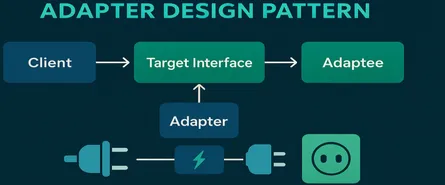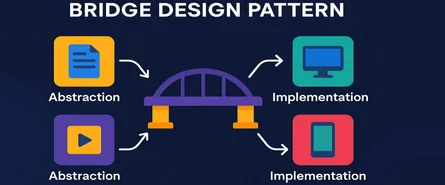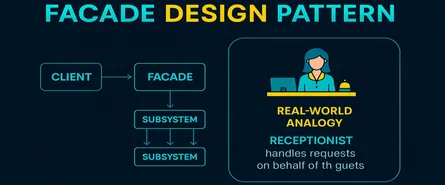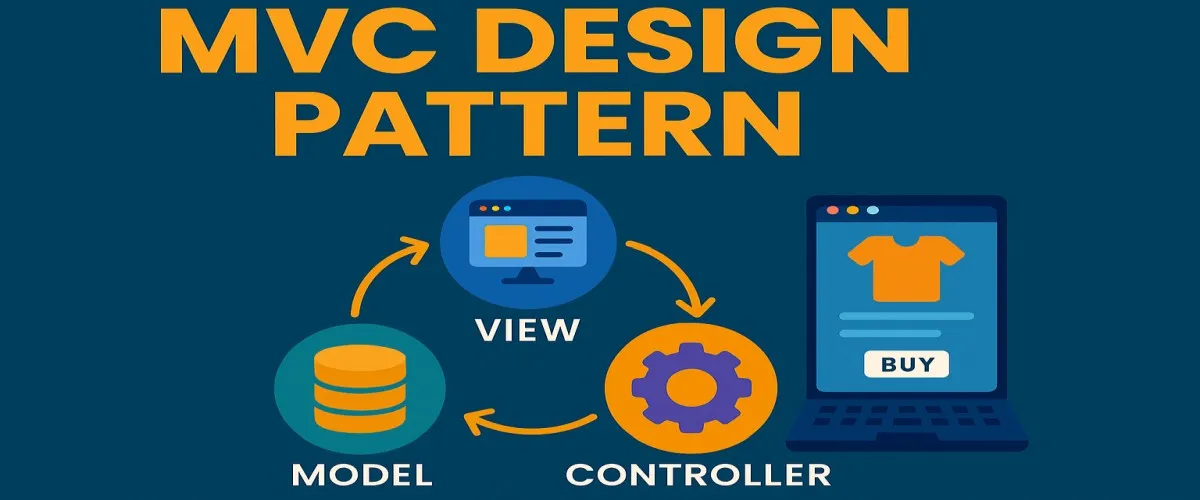
Model-View-Controller (MVC) Design Pattern Explained (with C# Examples)
Ever felt like your software was turning into a giant spaghetti monster? Yeah, we’ve all been there. When your codebase starts looking messier than your desk after an all-nighter, it’s time to get serious about design patterns. And among design patterns, MVC is like the superhero of organization.
MVC stands for Model-View-Controller, and if you’re working in Microsoft technologies (yes, we’re talking C# and ASP.NET), it’s your secret weapon for building maintainable, scalable, and easy-to-manage applications. So, let’s dive into MVC, clear up the confusion, and kick spaghetti code to the curb!
What Exactly Is MVC?
MVC stands for Model-View-Controller, and it’s a design pattern that splits your application’s logic into three separate parts:
- Model: The data part. It’s your application’s “brain,” handling logic, rules, and managing the application’s data.
- View: The visual part. This is what your users see and interact with—the UI, the front-end, or simply the “pretty face” of your app.
- Controller: The decision-maker. It’s the “traffic cop,” taking user input, coordinating between the Model and the View, and handling user actions.
Why the separation? Because mixing all your logic into one big blob of code is a recipe for disaster. MVC keeps things tidy and manageable.
Principles of MVC
MVC isn’t magic, but it does have some fundamental principles you should live by:
1. Separation of Concerns (SoC)
This is MVC’s golden rule. Every component (Model, View, and Controller) should focus on its own responsibility—nothing more, nothing less. Think of it like your favorite pizza shop:
- The Model handles the ingredients.
- The View serves the pizza (presentation).
- The Controller takes orders and coordinates everything.
2. Loose Coupling
MVC components communicate, but they shouldn’t be tightly bound. Loosely coupled means if you change one component (say the View), you shouldn’t break another (like the Model).
3. DRY (Don’t Repeat Yourself)
Hate repetition? So does MVC. It helps eliminate duplicate code. Write it once, use it everywhere.
⏳ When to Use MVC?
MVC is powerful, but it’s not for every scenario. Here’s when MVC shines brightest:
- Complex web applications: Large applications with complicated interactions benefit greatly from MVC’s structure.
- Multiple UI representations: If your application needs to support different types of views (like mobile and desktop), MVC makes managing these variations a breeze.
- Testing & scalability: MVC simplifies unit testing, ensuring your application remains stable even as it grows.
But don’t force it for small, simple apps—sometimes MVC can be overkill. (Would you drive a truck just to grab coffee? Probably not.)
Key Components of MVC
Let’s dive deeper into each MVC component.
1. The Model
The Model manages your application’s core logic and data. Think databases, business rules, or domain logic. It doesn’t care about how data is displayed—it just cares about data accuracy and integrity.
2. The View
The View presents data from the Model to the user. It shouldn’t have any logic beyond presentation (no heavy thinking here—just styling, formatting, and UI magic).
3. The Controller
Controllers are the gatekeepers. They handle user input, update the Model, and select appropriate Views to display. Essentially, they’re your app’s workflow managers.
Implementing MVC with a Detailed C# Example (ASP.NET Core MVC)
Enough talk. Time for action! Let’s build a practical example—a simple app that handles “Book Management.”
Step 1: Set Up the Project
Create an ASP.NET Core MVC project via Visual Studio:
dotnet new mvc -o BookStore
cd BookStoreStep 2: Creating the Model
Create your Book model (Book.cs):
namespace BookStore.Models
{
public class Book
{
public int Id { get; set; }
public string Title { get; set; }
public string Author { get; set; }
public decimal Price { get; set; }
}
}And let’s add a data repository to manage books (BookRepository.cs):
using System.Collections.Generic;
using System.Linq;
namespace BookStore.Models
{
public static class BookRepository
{
private static List<Book> books = new List<Book>()
{
new Book { Id = 1, Title = "Head First C#", Author = "Andrew Stellman", Price = 39.99m },
new Book { Id = 2, Title = "Clean Code", Author = "Robert Martin", Price = 29.99m }
};
public static IEnumerable<Book> GetBooks() => books;
public static Book GetBookById(int id) => books.FirstOrDefault(b => b.Id == id);
public static void AddBook(Book book)
{
book.Id = books.Max(b => b.Id) + 1;
books.Add(book);
}
}
}Step 3: Creating the Controller
Controllers handle logic for handling requests. Let’s make a BookController:
using Microsoft.AspNetCore.Mvc;
using BookStore.Models;
namespace BookStore.Controllers
{
public class BookController : Controller
{
public IActionResult Index()
{
var books = BookRepository.GetBooks();
return View(books);
}
public IActionResult Details(int id)
{
var book = BookRepository.GetBookById(id);
if (book == null) return NotFound();
return View(book);
}
public IActionResult Create() => View();
[HttpPost]
public IActionResult Create(Book book)
{
if(ModelState.IsValid)
{
BookRepository.AddBook(book);
return RedirectToAction("Index");
}
return View(book);
}
}
}Step 4: Creating the View
Views handle the UI. Let’s create simple views under Views/Book.
Index.cshtml:
@model IEnumerable<BookStore.Models.Book>
<h1>Book List</h1>
<table>
<tr>
<th>Title</th>
<th>Author</th>
<th>Price</th>
</tr>
@foreach (var book in Model)
{
<tr>
<td><a href="/Book/Details/@book.Id">@book.Title</a></td>
<td>@book.Author</td>
<td>@book.Price.ToString("C")</td>
</tr>
}
</table>
<a href="/Book/Create">Add a new book</a>Details.cshtml:
@model BookStore.Models.Book
<h2>@Model.Title</h2>
<p>Author: @Model.Author</p>
<p>Price: @Model.Price.ToString("C")</p>
<a href="/Book">Back to list</a>Create.cshtml:
@model BookStore.Models.Book
<h2>Add New Book</h2>
<form method="post">
Title: <input asp-for="Title" /><br />
Author: <input asp-for="Author" /><br />
Price: <input asp-for="Price" type="number" step="0.01" /><br />
<button type="submit">Create</button>
</form>Congratulations! You Just Built an MVC App
Now, launch the app:
dotnet runVisit https://localhost:5001/Book in your browser, and voilà—a fully functioning MVC application!
Different Ways to Implement MVC (with C# examples)
MVC isn’t a rigid set of rules carved into stone tablets; it’s flexible! You can implement MVC in multiple ways depending on your project’s needs. Let’s check out the most common ones.
1. Pure MVC Implementation (Custom-built)
You don’t always need frameworks; you can roll your own MVC pattern in pure C#. Here’s a minimalist custom implementation:
Simple Custom MVC (Console Example)
using System;
namespace CustomMVC
{
// Model
class Book
{
public string Title { get; set; }
}
// View
class BookView
{
public void Display(Book book)
{
Console.WriteLine($"Book Title: {book.Title}");
}
}
// Controller
class BookController
{
private Book _model;
private BookView _view;
public BookController(Book model, BookView view)
{
_model = model;
_view = view;
}
public void UpdateBookTitle(string title)
{
_model.Title = title;
}
public void Display()
{
_view.Display(_model);
}
}
class Program
{
static void Main(string[] args)
{
Book book = new Book();
BookView view = new BookView();
BookController controller = new BookController(book, view);
controller.UpdateBookTitle("Clean Architecture");
controller.Display();
}
}
}Simple? Absolutely. Scalable? Not really, but perfect for learning.
2. Using Frameworks (ASP.NET Core MVC)
Frameworks like ASP.NET Core MVC give you powerful built-in features (routing, validation, security). You’ve already seen this approach above, so let’s remind ourselves of its simplicity:
Using ASP.NET Core MVC (Recap)
public class BooksController : Controller
{
public IActionResult Index()
{
return View(BookRepository.GetBooks());
}
}It’s clean, robust, and scalable. Perfect for enterprise-level apps!
3. MVVM (Model-View-ViewModel)—A Variant of MVC
In WPF, Xamarin, or Blazor, the MVVM pattern is more common. MVVM has similar concepts but introduces a ViewModel for better data binding.
Basic MVVM Example (C# WPF)
// Model
public class Book { public string Title { get; set; } }
// ViewModel
public class BookViewModel : INotifyPropertyChanged
{
public event PropertyChangedEventHandler PropertyChanged;
private Book _book = new Book();
public string Title
{
get => _book.Title;
set { _book.Title = value; PropertyChanged?.Invoke(this, new PropertyChangedEventArgs("Title")); }
}
}
// View (XAML Binding)
// <TextBox Text="{Binding Title, UpdateSourceTrigger=PropertyChanged}"/>If MVC is a Swiss army knife, MVVM is the screwdriver specifically designed for UI-heavy apps.
Use Cases for MVC Pattern
Here’s when MVC pattern truly rocks:
-
Complex Enterprise Web Apps
Big apps need structure; MVC ensures your app remains understandable even with thousands of files. -
APIs & REST Services
Controllers neatly handle API endpoints, Models represent data clearly, and Views can output JSON/XML. -
Collaborative Teams
MVC promotes clear roles: UI/UX designers tackle views, backend devs handle models, and controllers link everything seamlessly. -
Multi-platform Development
Separate views from logic, easily adapting to web, desktop, or mobile front-ends without rewriting business logic.
MVC Anti-patterns to Avoid
MVC is great—unless you misuse it. Here’s what NOT to do:
1. Fat Controllers
If your controllers become overloaded with logic, you’re defeating MVC’s purpose. Controllers should delegate—not do heavy lifting.
Bad Example:
public IActionResult Index()
{
var books = dbContext.Books
.Where(b => b.Price < 100)
.OrderBy(b => b.Author)
.Select(b => new { b.Title, b.Author })
.ToList();
ViewBag.Books = books;
return View();
}Good Example (Use Repositories/Services):
public IActionResult Index()
{
var books = _bookService.GetAffordableBooks();
return View(books);
}2. Putting Business Logic in Views
Views should never include logic other than basic conditionals and loops. No database queries, no data manipulation.
3. Ignoring the Model (Anemic Model)
If your Model just holds data without logic, you’ve got an Anemic Model anti-pattern. Models should encapsulate business logic!
Advantages of MVC
MVC offers significant perks:
- Maintainability: Organized, structured, and easier to manage.
- Scalability: Easily expands to large-scale projects.
- Testability: Individual components are simpler to test independently.
- Collaboration-Friendly: Clear boundaries for team roles (frontend, backend, designers).
️ Disadvantages of MVC
MVC is amazing, but not perfect:
- Complexity for Small Apps: Sometimes overkill for simple CRUD apps.
- Learning Curve: Beginners may find MVC confusing initially.
- Multiple Layers: Can introduce more files and complexity (Models, Controllers, Views, and supporting classes).
MVC Anti-patterns (Yes, it’s worth repeating!)
A quick reminder of traps to dodge again (because it matters!):
- Fat Controllers: Controllers aren’t your garbage dump for random logic.
- Anemic Models: Models shouldn’t be passive data containers without logic.
- Business Logic in Views: UI layers shouldn’t become code jungles.
Conclusion: Is MVC Worth It?
Absolutely! MVC is more than just a trendy acronym—it’s a powerful, tested methodology. It’s your application’s organizational superhero, keeping your software clean, scalable, and easy to manage. But remember, MVC is a tool—not a strict rule. Adapt it wisely, avoid anti-patterns, and embrace its advantages. Whether you’re building small personal projects or huge enterprise systems, MVC has your back.
Ready to keep your coding neat and tidy with MVC? Let’s get coding!
Share this article
Help others discover this content
About Sudhir mangla
Content creator and writer passionate about sharing knowledge and insights.
View all articles by Sudhir mangla →