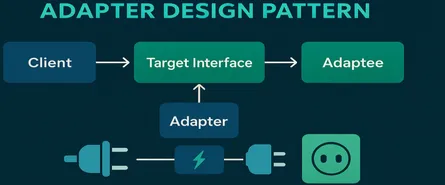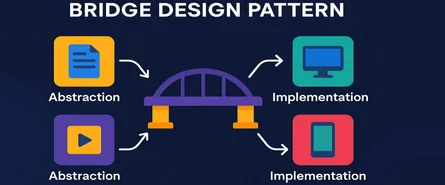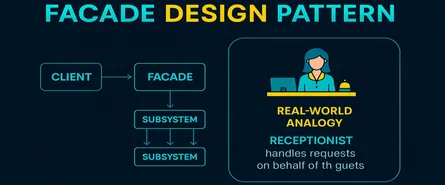Mastering the Module Pattern in C#: Your Ultimate Guide to Structured, Maintainable Code
Ever felt your code turning into a spaghetti mess as your project grows? Yeah, we’ve all been there. But what if there was a neat, tidy way to keep your codebase clean and organized? Enter the Module Pattern!
In this article, we’re diving deep into the Module Pattern—specifically tailored for you, the C# developer who loves clean, maintainable, and modular code. Think of it like packing your clothes into neat little boxes rather than tossing everything into your suitcase. Neat, tidy, and oh-so-satisfying!
1. What Exactly Is the Module Pattern?
You might have heard the phrase “Module Pattern” thrown around in dev meetings or seen it in articles online, but let’s break it down in plain English:
The Module Pattern is a software design pattern used to encapsulate functionality into self-contained “modules.” Each module groups related functions, variables, and data, allowing you to hide implementation details and expose only what’s necessary. Think of it as your code’s secretive but organized best friend: it reveals only what you need to know, keeping everything else tucked safely behind the scenes.
If you’re familiar with object-oriented principles, the Module Pattern feels like a cousin to encapsulation and abstraction, giving your project a strong structure with minimal complexity.
2. Core Principles Behind the Module Pattern
Before we jump into the deep end of coding examples (yes, there will be code!), let’s briefly touch on the core principles behind the Module Pattern.
Principle 1: Encapsulation
Encapsulation means bundling the data with the methods that operate on it and hiding unnecessary details. Think of your module as a sealed box. You put stuff inside it, and no one outside knows what exactly is in there unless you intentionally expose it. Cool, right?
Principle 2: Information Hiding
Information hiding is all about limiting access to certain components. It’s like letting your friend drive your car but not letting them peek under the hood unless they really need to. You expose the essentials and protect the internal workings.
Principle 3: Loose Coupling
Loose coupling means modules can interact without heavily depending on each other’s internal structures. It’s like your TV and remote—both communicate via clear signals without needing to understand the other’s internal mechanics.
Principle 4: Maintainability
The ultimate beauty of the Module Pattern is that it allows easy maintenance. Need to fix something? You’ll know exactly where to look—no more needle-in-a-haystack nightmares.
3. When Should You Use the Module Pattern?
Sure, the Module Pattern sounds pretty neat, but is it right for every scenario? Probably not. So when should you actually use it?
- Large Projects: Your project is growing, and your classes are starting to resemble endless spaghetti. Use modules to group functionality and maintain sanity.
- Teams Collaboration: You work with multiple developers, and clearly defined modules prevent merge conflicts and confusion. Each module can be assigned, built, tested, and debugged independently.
- Code Reusability: You want to reuse functionalities across multiple applications or components. Modular design allows easier reuse.
- Better Testing: Modules make unit testing easier. Instead of testing massive monolithic systems, you test neat little components independently.
4. Key Components of the Module Pattern
Now let’s talk about the ingredients—the essential components of a module. Think of this like baking a cake: each ingredient matters, or your cake (er, code) might flop.
1. Module Interface (Public API)
- Clearly defined methods and properties that the outside world interacts with.
- Think of it as the buttons on a vending machine. Users don’t need to know what’s going on inside to use it.
2. Private Implementation
- Hidden logic, variables, and helper methods.
- Like the gears inside a clock. Users don’t see them, but they’re essential to function.
3. Dependency Management
- Modules should declare clearly what other modules they depend on.
- Think of it as your module’s ingredient list. You know exactly what other modules you need to “cook up” your perfect application.
5. Implementing the Module Pattern in C# (Detailed Example)
Alright, enough talk! Let’s roll up our sleeves and write some beautiful C# code. We’ll build a comprehensive example step-by-step.
Scenario:
We’ll create a module called UserModule, managing user-related functionalities like authentication, registration, and profile management. We’ll clearly separate concerns, exposing only what’s necessary.
Step 1: Defining the Interface
Create a public interface defining the functionalities you want to expose:
// IUserModule.cs
namespace Application.Modules
{
public interface IUserModule
{
void Register(string username, string password);
bool Login(string username, string password);
UserProfile GetProfile(string username);
}
}This interface clearly says: “Hey, these are the things you can do with the user module.” No implementation details—just a clean contract.
Step 2: Creating a Data Model (Supporting Component)
We’ll define a simple user profile model to represent our data:
// UserProfile.cs
namespace Application.Modules
{
public class UserProfile
{
public string Username { get; set; }
public DateTime RegisteredAt { get; set; }
public override string ToString()
{
return $"{Username}, Registered on {RegisteredAt.ToShortDateString()}";
}
}
}Step 3: Implementing the Module (The Actual Magic)
Here comes the meat of our pattern—the implementation. Notice how the internal details (such as password storage) remain hidden:
// UserModule.cs
namespace Application.Modules
{
internal class UserModule : IUserModule
{
// Internal storage (hidden from outside!)
private readonly Dictionary<string, (string PasswordHash, UserProfile Profile)> _users =
new Dictionary<string, (string, UserProfile)>();
// Helper (private, internal detail)
private string HashPassword(string password)
{
// Simplified hashing (use robust hashing in production!)
return Convert.ToBase64String(System.Text.Encoding.UTF8.GetBytes(password));
}
// Public API method implementations
public void Register(string username, string password)
{
if (_users.ContainsKey(username))
throw new InvalidOperationException("User already exists.");
var profile = new UserProfile
{
Username = username,
RegisteredAt = DateTime.Now
};
var hash = HashPassword(password);
_users.Add(username, (hash, profile));
}
public bool Login(string username, string password)
{
if (!_users.ContainsKey(username))
return false;
var hash = HashPassword(password);
return _users[username].PasswordHash == hash;
}
public UserProfile GetProfile(string username)
{
if (!_users.ContainsKey(username))
throw new KeyNotFoundException("User not found.");
return _users[username].Profile;
}
}
}Notice how we encapsulate internal state (_users) and helper methods (HashPassword). The only way to interact with this internal state is through our clearly defined interface methods.
Step 4: Providing the Module through a Factory (Dependency Management)
To manage dependencies and instantiate modules neatly, use a factory or dependency injection pattern:
// ModuleFactory.cs
namespace Application.Modules
{
public static class ModuleFactory
{
public static IUserModule CreateUserModule()
{
return new UserModule();
}
}
}Step 5: Using the Module (Putting It All Together)
Here’s how you would interact with the module from elsewhere in your application:
using Application.Modules;
class Program
{
static void Main(string[] args)
{
var userModule = ModuleFactory.CreateUserModule();
userModule.Register("john_doe", "1234");
bool loginSuccess = userModule.Login("john_doe", "1234");
Console.WriteLine(loginSuccess ? "Login Success!" : "Login Failed!");
var profile = userModule.GetProfile("john_doe");
Console.WriteLine(profile);
}
}This example clearly demonstrates encapsulation, hiding implementation details, managing dependencies, and clean usage. Pretty neat, huh?
6. Different Ways to Implement the Module Pattern in C# (with Examples)
Now that you’ve mastered the basics of the Module Pattern, let’s dive deeper and explore various ways to implement it in C#. Just like there’s more than one recipe for your favorite pizza, there are several flavors to the Module Pattern. Let’s taste a few, shall we?
1. Static Class Implementation
The simplest way—perfect for quick tasks.
// StaticModule.cs
namespace Application.Modules
{
public static class LoggerModule
{
private static readonly List<string> _logs = new List<string>();
public static void Log(string message)
{
_logs.Add($"{DateTime.Now}: {message}");
}
public static IEnumerable<string> GetLogs()
{
return _logs.AsReadOnly();
}
}
}When to use?
Quick utilities or global functionalities, like logging or configuration.
2. Singleton Module Implementation
This ensures only one instance exists—like your favorite coffee mug.
// SingletonModule.cs
namespace Application.Modules
{
public sealed class ConfigurationModule
{
private static readonly ConfigurationModule _instance = new ConfigurationModule();
public static ConfigurationModule Instance => _instance;
private ConfigurationModule()
{
// Initialize configurations
}
public string AppName { get; set; } = "My Cool App";
}
}When to use?
When a module should only have one instance—like global configuration settings.
3. Factory Method Implementation
Great for creating different module types dynamically.
// FactoryMethod.cs
namespace Application.Modules
{
public interface INotificationModule
{
void Notify(string message);
}
internal class EmailNotification : INotificationModule
{
public void Notify(string message) => Console.WriteLine($"Email: {message}");
}
internal class SmsNotification : INotificationModule
{
public void Notify(string message) => Console.WriteLine($"SMS: {message}");
}
public static class NotificationFactory
{
public static INotificationModule Create(NotificationType type)
{
return type switch
{
NotificationType.Email => new EmailNotification(),
NotificationType.SMS => new SmsNotification(),
_ => throw new NotSupportedException()
};
}
}
public enum NotificationType
{
Email,
SMS
}
}When to use?
When you need flexibility in module instantiation—like sending notifications via different channels.
7. Real-World Use Cases for the Module Pattern
So, when exactly does the Module Pattern shine brightest? Here are some common scenarios:
1. User Authentication and Authorization
- Separate modules for login, registration, and authorization logic.
- Easy updates and maintenance without affecting other areas of your app.
2. Configuration Management
- Centralize configuration logic in a module.
- Ensures consistent configuration handling across applications.
3. Logging and Diagnostics
- Modular logging solutions to keep track of app health.
- Easy to replace or upgrade without breaking your codebase.
4. Payment Gateway Integrations
- Modules for different payment providers (PayPal, Stripe).
- Simplifies integration and swapping payment providers.
5. Notification Systems
- Modules handling email, SMS, or push notifications independently.
- Easily extendable and manageable without side-effects.
8. Anti-patterns to Avoid with the Module Pattern
Sometimes, modules can get messy, just like overfilling your closet—what started neat ends in chaos. Here are some anti-patterns to avoid:
1. Overexposing Internal Details
If you expose too much, you break encapsulation—like telling your bank PIN to strangers.
Avoid: Publicly exposing internal state.
2. God Modules
Modules that do everything (the dreaded “God object”).
Avoid: Keep modules narrowly focused. Split responsibilities clearly.
3. Hidden Dependencies
Modules silently depending on external state or services.
Avoid: Explicitly declare all dependencies clearly.
4. Excessive Singletons
Too many singletons create hidden global states—nightmare for testing.
Avoid: Limit singleton usage only where genuinely needed.
9. Advantages of the Module Pattern
Here’s why the Module Pattern will quickly become your new coding best friend:
- Maintainability: Easier updates without breaking unrelated functionality.
- Readability: Clear boundaries and encapsulated logic.
- Testability: Modules simplify unit testing and integration testing.
- Reusability: Reusable across different projects without code duplication.
- Isolation: Changes in one module won’t affect others—a lifesaver!
10. Disadvantages of the Module Pattern
But hey, it’s not always sunshine and rainbows. Modules have some caveats, too:
- Complexity Overhead: Extra interfaces or factories can seem overly complicated for smaller tasks.
- Excessive Indirection: Too many modules or factories can reduce readability if misused.
- Debugging Difficulty: Deeply nested or complex modules can sometimes make debugging tricky.
11. Anti-patterns to Avoid (Yes, Again! They’re that Important!)
We’re repeating this section because—let’s face it—these mistakes are that common:
Avoid Nested Module Dependencies
Excessively nested dependencies make debugging a nightmare—it’s like a matryoshka doll gone horribly wrong.
Keep it flat and simple.
Avoid Tight Coupling
If your modules depend too closely on each other’s internal implementations, changes can cause cascading failures.
Use clear interfaces and minimal dependencies.
Avoid Large Interface Definitions
Interfaces should not become “dumping grounds” for unrelated methods. Keep them concise and clear.
12. Wrapping It Up (the Conclusion!)
Congratulations, you’ve now journeyed through the magical land of the Module Pattern—complete with practical examples, common pitfalls, and tips for success.
The Module Pattern is your ally against spaghetti code, offering clear structure, maintainability, and modularity. It encapsulates, isolates, and simplifies—like neatly stacking Lego blocks instead of scattering them across the floor.
But, as with all good things, moderation is key. Don’t over-modularize to the point where you’re swimming in unnecessary complexity.
So, next time you’re about to write another line of C#, ask yourself:
“Could this be a neatly packaged module?” If yes, you’ve mastered the Module Pattern philosophy.
Share this article
Help others discover this content
About Sudhir mangla
Content creator and writer passionate about sharing knowledge and insights.
View all articles by Sudhir mangla →