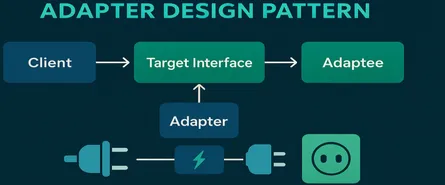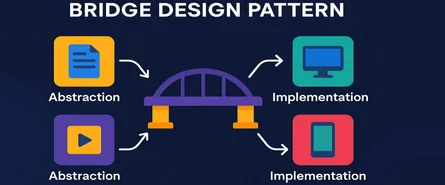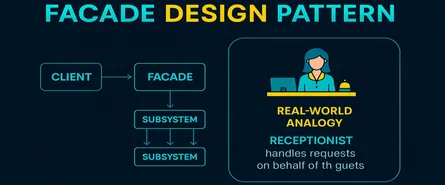The Twin Design Pattern in C#: Double the Power, Half the Complexity!
Imagine you’re designing software—it’s kind of like building Lego models, right? You have small, colorful pieces that you snap together to create cool, complex structures. But have you ever built something that ended up way too complicated, tangled like last year’s Christmas lights? That’s exactly what the Twin Pattern helps you avoid in software design, especially if you’re a software architect swimming in the deep waters of Microsoft technologies and C#.
So, what’s the buzz about this mysterious “Twin Pattern”? Why should you care? How does it fit into your toolkit alongside patterns like Singleton, Factory, or Observer? Buckle up, folks—you’re about to master one of the slickest patterns that’ll make your design scalable, flexible, and super maintainable.
What is the Twin Pattern, anyway?
The Twin Pattern is all about separating responsibilities clearly and neatly—just like having twins who look identical but have completely different personalities and tasks. Think about Superman and Clark Kent—same person, different roles. In the software world, the Twin Pattern splits one logical entity into two closely related classes: one responsible for representation and the other for behavior.
Here’s how it works in plain English:
- Representation Twin (RT): This class handles the visible side, like UI, serialization, or other external-facing stuff.
- Behavior Twin (BT): This class does the actual heavy lifting—business logic, calculations, validations, and all the behind-the-scenes action.
Why do this split at all? Glad you asked! Because mixing responsibilities quickly turns your code into a spaghetti nightmare. Clear separation means changes in one twin won’t wreak havoc on the other, and that’s music to any architect’s ears.
Core Principles of the Twin Pattern (Keepin’ it neat!)
The Twin Pattern lives by these simple, elegant principles:
1. Single Responsibility Principle (SRP)
- “Hey, you’re the Representation Twin—stick to presenting!”
- “And you’re the Behavior Twin—do your logic thing!”
- Keeps your codebase focused and neat, like a well-organized toolbox.
2. Separation of Concerns (SoC)
- UI stays separate from business logic. Think of it like separating your ingredients when cooking—salt goes here, sugar goes there. No confusion!
3. Loose Coupling
- Changes to one twin don’t impact the other twin unnecessarily.
- Like changing your shoes doesn’t mean you have to change your socks.
4. High Cohesion
- Each twin has clear, focused responsibilities. They’re doing exactly what they’re meant to—no more, no less.
When Should You Use the Twin Pattern?
Okay, smart architect, you know Twin Pattern sounds great. But when exactly should you pull this powerful tool out of your toolbox?
- Complex Entities: Your software entity has complicated behaviors and complicated representation (think of a detailed dashboard or advanced UI widgets).
- Multiple Representations: You need multiple UIs or serialization strategies for the same behavior (web UI, mobile UI, XML serialization, JSON serialization, etc.).
- Frequent UI/Representation Changes: Your front-end evolves constantly without needing to refactor business logic. (Your backend developers say thank you!)
- Testability: You need easy testing of behaviors without worrying about UI dependencies.
Still with me? Awesome! Let’s dive deeper.
Key Components: Meet the Twins!
Every Twin Pattern has these essential parts:
Representation Twin (RT):
- Manages UI, data binding, serialization, or external representations.
- Contains minimal logic—think dumb presentation.
Behavior Twin (BT):
- Holds all core logic, calculations, business rules, validations.
- Completely decoupled from any UI or external representation logic.
Common Interface:
- Defines shared methods to maintain consistency between the twins.
Twin Pattern: Deep Dive & Implementation in C# (Real-Life Scenario)
Let’s see it in action with a detailed, clear, and very practical C# example. Imagine a scenario where you have an e-commerce platform (think Amazon-like). You have a complex entity—Order.
An Order needs to be represented in multiple ways:
- UI Representation (for customers).
- Data Transfer Representation (for APIs and serialization).
And, of course, the Order has complex business rules—discount calculations, tax calculations, and validation logic. Enter Twin Pattern!
Step 1: Define a Common Interface
To keep your twins synchronized, first define an interface:
public interface IOrder
{
void CalculateTotals();
bool ValidateOrder();
}Step 2: Create the Behavior Twin (BT)
This twin handles your business logic exclusively:
public class OrderBehavior : IOrder
{
public List<OrderItem> Items { get; set; } = new List<OrderItem>();
public decimal SubTotal { get; private set; }
public decimal Discount { get; private set; }
public decimal Tax { get; private set; }
public decimal Total { get; private set; }
public void CalculateTotals()
{
SubTotal = Items.Sum(item => item.Quantity * item.UnitPrice);
Discount = CalculateDiscount(SubTotal);
Tax = (SubTotal - Discount) * 0.1m; // 10% tax
Total = SubTotal - Discount + Tax;
}
private decimal CalculateDiscount(decimal amount)
{
if (amount > 1000) return amount * 0.1m; // 10% discount over $1000
return 0;
}
public bool ValidateOrder()
{
return Items.Any() && Items.All(i => i.Quantity > 0 && i.UnitPrice >= 0);
}
}
public class OrderItem
{
public string Name { get; set; }
public decimal UnitPrice { get; set; }
public int Quantity { get; set; }
}The behavior twin doesn’t care how it’s represented—it’s just about logic!
Step 3: Representation Twin (RT) – UI Representation
Here’s your UI-friendly representation twin, simplified for readability:
public class OrderUI : IOrder
{
private readonly OrderBehavior _behaviorTwin;
public OrderUI(OrderBehavior behaviorTwin)
{
_behaviorTwin = behaviorTwin;
}
public void CalculateTotals()
{
_behaviorTwin.CalculateTotals();
DisplayTotals();
}
public bool ValidateOrder()
{
bool isValid = _behaviorTwin.ValidateOrder();
DisplayValidationMessage(isValid);
return isValid;
}
private void DisplayTotals()
{
Console.WriteLine("Subtotal: $" + _behaviorTwin.SubTotal);
Console.WriteLine("Discount: $" + _behaviorTwin.Discount);
Console.WriteLine("Tax: $" + _behaviorTwin.Tax);
Console.WriteLine("Total: $" + _behaviorTwin.Total);
}
private void DisplayValidationMessage(bool isValid)
{
Console.WriteLine(isValid ? "Order is valid!" : "Order validation failed!");
}
}Notice how beautifully the UI twin delegates logic tasks to the behavior twin, and its main responsibility is just presentation!
Step 4: Representation Twin (RT) – API Serialization (JSON/XML)
Let’s add another twin, because why not? Here’s your JSON representation:
public class OrderDto
{
public List<OrderItemDto> Items { get; set; }
public decimal Total { get; set; }
}
public class OrderItemDto
{
public string Name { get; set; }
public decimal UnitPrice { get; set; }
public int Quantity { get; set; }
}
public class OrderApi
{
private readonly OrderBehavior _behaviorTwin;
public OrderApi(OrderBehavior behaviorTwin)
{
_behaviorTwin = behaviorTwin;
}
public OrderDto GetOrderDto()
{
_behaviorTwin.CalculateTotals();
return new OrderDto
{
Items = _behaviorTwin.Items.Select(i => new OrderItemDto
{
Name = i.Name,
UnitPrice = i.UnitPrice,
Quantity = i.Quantity
}).ToList(),
Total = _behaviorTwin.Total
};
}
}Again, clear separation!
Running Your Twins (Let’s Test Them!)
OrderBehavior behavior = new OrderBehavior();
behavior.Items.Add(new OrderItem { Name = "Laptop", UnitPrice = 1200m, Quantity = 1 });
behavior.Items.Add(new OrderItem { Name = "Mouse", UnitPrice = 25m, Quantity = 2 });
OrderUI uiTwin = new OrderUI(behavior);
uiTwin.CalculateTotals();
uiTwin.ValidateOrder();
OrderApi apiTwin = new OrderApi(behavior);
OrderDto dto = apiTwin.GetOrderDto();
// Serialize dto to JSON easily with your favorite serializer!Your twins work in perfect harmony, each focused on their specialty!
Absolutely, let’s keep the energy going! You’ve already met the Twin Pattern, learned the theory, walked through a juicy C# example, and maybe even imagined how your architecture’s going to thank you. But hey, we’re just getting started. Now it’s time to level up.
Different Ways to Implement the Twin Pattern (Because one size never fits all)
Remember: the Twin Pattern is all about splitting responsibilities. But just like there’s more than one way to make a pizza (thin crust, deep dish, pineapple… okay, maybe not pineapple), there’s more than one way to implement twins in C#.
Let’s break it down.
Option 1: Classic Twin Pair (Reference Each Other)
This is the textbook model—your twins hold a reference to one another so they can collaborate like synchronized swimmers.
C# Example:
public class BehaviorTwin
{
public RepresentationTwin Representation { get; set; }
public void PerformLogic()
{
Console.WriteLine("Logic running...");
Representation?.UpdateUI("Logic completed.");
}
}
public class RepresentationTwin
{
public BehaviorTwin Behavior { get; set; }
public void UpdateUI(string message)
{
Console.WriteLine($"[UI]: {message}");
}
}
// Usage:
var behavior = new BehaviorTwin();
var representation = new RepresentationTwin();
behavior.Representation = representation;
representation.Behavior = behavior;
behavior.PerformLogic();Pro Tip: Make sure these references don’t cause memory leaks—use weak references or proper disposal strategies if you’re in a long-running app.
Option 2: Loose Coupling via Interfaces
In this approach, your twins interact through interfaces, not direct references. It’s like using walkie-talkies instead of being handcuffed together.
public interface IRepresentation
{
void UpdateStatus(string message);
}
public class BehaviorTwin
{
private readonly IRepresentation _representation;
public BehaviorTwin(IRepresentation representation)
{
_representation = representation;
}
public void RunLogic()
{
// ... logic here
_representation.UpdateStatus("Logic finished.");
}
}
public class ConsoleUI : IRepresentation
{
public void UpdateStatus(string message)
{
Console.WriteLine($"[ConsoleUI]: {message}");
}
}
// Usage:
IRepresentation ui = new ConsoleUI();
var behavior = new BehaviorTwin(ui);
behavior.RunLogic();Clean. Simple. Extensible. Just how we like it.
Option 3: Twin Factory for Dynamic Pairing
Want to be really slick? Create a factory that wires up your twins dynamically.
public static class TwinFactory
{
public static (BehaviorTwin, RepresentationTwin) CreateTwinPair()
{
var behavior = new BehaviorTwin();
var representation = new RepresentationTwin();
behavior.Representation = representation;
representation.Behavior = behavior;
return (behavior, representation);
}
}Factories make your code more maintainable and test-friendly. Who doesn’t love that?
Use Cases: When the Twin Pattern Saves Your Bacon
Alright, where does this pattern really shine? Let’s look at some real-world scenarios:
️ 1. E-Commerce Platforms
Need to serialize orders into JSON, display them on web, process them in backend—and all of them share the same logic? You guessed it: twins.
2. Cross-Platform Mobile Apps
Your logic lives in .NET MAUI backend, and you’ve got platform-specific frontends? Representations for Android, iOS, and Windows, all talking to one behavior twin.
️ 3. Desktop Apps (WPF, WinForms)
Need different UI themes or presentation layers but shared logic? Representation twins can help theme-switch without re-coding logic.
4. Testing & Simulation
Need to test business logic without a UI? Just use the behavior twin in isolation. Mock the representation. Boom.
5. Multi-Language Support
Same logic, different localizations? Create different representation twins for each language. They all call the same behavior twin.
Anti-Patterns to Avoid (A.K.A. “Don’t Do This!”)
Look, even twin patterns can go sideways if you’re not careful. Watch out for these traps:
1. Tightly Coupled Twins
If your twins are so interdependent that changing one breaks the other… they’re not twins, they’re conjoined triplets. Use interfaces or dependency injection to decouple.
2. Logic Creep into Representation
Your UI twin should never be calculating taxes or discounts. Ever. That’s like asking your toaster to do your taxes. Just no.
3. Twin Overkill
If your object has trivial behavior and simple representation, you don’t need twins. Don’t split a peanut butter sandwich in half if you’re just gonna eat both sides.
4. Circular References & Memory Leaks
Beware of twins referencing each other in long-running apps like WPF or Blazor. Use weak references or proper disposal to avoid memory issues.
Advantages (Why the Twin Pattern Rocks)
Let’s not beat around the bush—this pattern has some major perks.
Clean Separation of Concerns
UI and logic are clearly split. Your brain—and your coworkers—will thank you.
Easy Testing
Test logic in isolation. No UI mocking gymnastics required.
Flexibility
Easily plug in new representations—console, mobile, JSON, whatever.
Maintainability
Updating UI doesn’t mess with your logic. Updating logic doesn’t mess with your UI.
Reusability
That business logic twin? You can reuse it across multiple projects and apps.
️ Disadvantages (Because No Pattern Is Perfect)
We’re not fanboys here—we’ll tell it like it is.
Higher Learning Curve
If your team’s new to design patterns, twins might feel confusing at first. (But hey, now you get to be the expert!)
More Boilerplate
You’ll be writing more classes, interfaces, and connectors. It’s a bit of upfront investment.
Potential for Over-Engineering
Don’t create twins where a single class would do just fine. Your code isn’t an art museum—it’s a toolbox.
Risk of Tight Coupling
If not implemented carefully, you could end up tightly coupling your twins, defeating the whole point.
Final Thoughts: So, Should You Use the Twin Pattern?
Let’s be real. The Twin Pattern isn’t the flashiest, trendiest design pattern out there. It’s not the latest TikTok dance. But it is practical, elegant, and rock-solid—especially if you’re an architect working in Microsoft technologies, crafting solutions that need to be flexible, maintainable, and scalable.
Use it when:
- You need clean separation between logic and representation.
- You want multiple frontends sharing the same behavior.
- You’re tired of testing UI and logic in the same bloated class.
But steer clear when:
- Your object is too simple.
- You’re just using it for the sake of using a pattern (don’t be that dev).
Wrapping Up (and why this matters!)
Congrats—you’ve now mastered the Twin Pattern!
With twins at your side, changes to UI, serialization, or business logic won’t derail your code. Instead, you’ll breeze through adjustments, confident each twin does its own job perfectly.
So, are you ready to make your architecture twice as smart, without doubling the headaches? Give the Twin Pattern a whirl—you won’t regret it!
Share this article
Help others discover this content
About Sudhir mangla
Content creator and writer passionate about sharing knowledge and insights.
View all articles by Sudhir mangla →