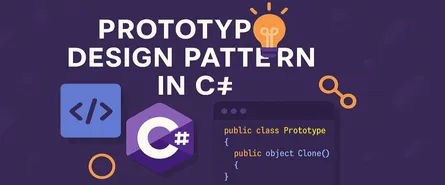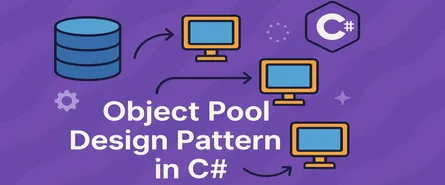Understanding the RAII Design Pattern: A Deep Dive for Software Architects (with C# Examples!)
- Sudhir mangla
- Design Patterns
- 27 Mar, 2025
Have you ever found yourself chasing after unmanaged resources—like files, database connections, or network sockets—that stubbornly refuse to release themselves properly? Ever wish your objects could just clean up after themselves without you micromanaging every little step? Well, if you nodded yes, then buckle up, because we’re about to explore the magic behind a powerful, elegant, and resource-friendly design pattern called Resource Acquisition Is Initialization (RAII).
If you’re a software architect working with Microsoft technologies, especially using C#, you’re already familiar with garbage collection, right? But here’s the kicker—garbage collection doesn’t always solve all your problems, especially when dealing with unmanaged resources. That’s exactly where RAII shines.
What is RAII Anyway?
RAII—short for Resource Acquisition Is Initialization—is a mouthful. But don’t worry; it’s actually simpler than it sounds. Imagine RAII as the “janitor” of your software application. Just like how a janitor reliably cleans up at the end of the day without anyone asking, RAII automatically cleans up resources when they’re no longer needed.
The RAII pattern ensures that resources are tied directly to object lifetimes. When an object goes out of scope, the resources it holds are automatically released. It’s a bit like checking into a hotel—when you leave, you don’t have to manually clean the room; the hotel staff (RAII in this case!) handles it.
Core Principles of RAII
To really grasp RAII, let’s unpack its core principles:
-
Automatic Resource Management: Resources are encapsulated within classes. As soon as an object is created, it acquires the resource. When the object dies (or leaves scope), the resource is automatically released. Simple, right?
-
Deterministic Resource Disposal: Unlike the unpredictability of garbage collection, RAII ensures resources are released at a deterministic time. In simpler words: exactly when you expect it.
-
Scope-based Lifetimes: Objects should be scoped appropriately to ensure resources are released promptly. Think local variables inside methods rather than long-lived global objects.
When Should You Use RAII?
Great question! RAII isn’t necessarily a one-size-fits-all solution, but it thrives in scenarios like:
- Managing unmanaged resources: Think file streams, database connections, sockets, or operating system handles.
- Ensuring reliability and predictability: When timely cleanup is critical (think financial applications or system-critical software).
- Simplifying error handling: RAII greatly reduces the risk of resource leaks, especially when exceptions are involved.
If your software feels like a kitchen sink filled with unwashed dishes (unmanaged resources cluttering memory), RAII is like having a dishwasher—it cleans things up, automatically and reliably.
Key Components of RAII
To successfully implement RAII in C#, you’ll need these key components:
- A Class encapsulating the resource
- Resource Acquisition in Constructor
- Resource Disposal in Destructor or via
IDisposableinterface implementation
In C#, this typically involves using the IDisposable pattern, thanks to .NET’s built-in support. Let’s see how that looks practically!
Detailed RAII Implementation Example in C#
Now, let’s get our hands dirty with an in-depth, step-by-step RAII example in C#—because we both know theory alone won’t get you to page 1 on Google, right?
Scenario: File Handling with RAII
Let’s say you’re dealing with file handling. Ever opened a file and forgotten to close it, leading to unpredictable bugs or locked files? RAII is here to rescue you!
Step 1: Define a Class to Encapsulate the Resource
Here’s the RAII-style class encapsulation:
using System;
using System.IO;
namespace RAIIExample
{
// Class implementing RAII via IDisposable
public class ManagedFile : IDisposable
{
private readonly StreamWriter _streamWriter;
private bool _disposed = false;
// Resource Acquisition is Initialization!
public ManagedFile(string filePath)
{
_streamWriter = new StreamWriter(filePath);
Console.WriteLine("Resource acquired: File stream opened.");
}
// Method to write data to the file
public void WriteData(string data)
{
if (_disposed)
throw new ObjectDisposedException("ManagedFile");
_streamWriter.WriteLine(data);
Console.WriteLine("Data written to file.");
}
// Dispose method—deterministic cleanup
public void Dispose()
{
if (!_disposed)
{
_streamWriter.Dispose();
Console.WriteLine("Resource released: File stream closed.");
_disposed = true;
}
}
}
}Notice a few key points here:
- Constructor (
ManagedFile): Opens the file immediately upon instantiation (Resource Acquisition). WriteData()method: Allows controlled interaction with the resource.Dispose()method: Ensures the file stream is closed when the object is disposed or goes out of scope.
Step 2: Using the RAII Class with using Statement
Let’s see RAII in action with a real-life usage scenario:
using System;
namespace RAIIExample
{
class Program
{
static void Main(string[] args)
{
// RAII in action! Resource acquired and managed automatically.
using (var file = new ManagedFile("example.txt"))
{
file.WriteData("Hello, RAII in C#!");
file.WriteData("Automatic cleanup rocks!");
} // file.Dispose() is automatically called here!
Console.WriteLine("File operations complete.");
Console.ReadKey();
}
}
}What Happened Here?
- The
usingstatement automatically callsDispose()at the end of the block, even if exceptions occur. This ensures deterministic and safe resource cleanup.
Now, imagine the peace of mind you’d have knowing your files are always safely closed without ever explicitly writing another .Close() call again!
Why RAII Matters in Microsoft Tech Stack?
Great software architects understand that resource leaks are often silent killers—slowly draining performance, causing instability, or even crashing your application at the worst possible moment.
Here’s why RAII is especially valuable when working with Microsoft technologies like .NET and C#:
- Integration with
IDisposable: .NET supports RAII beautifully through its built-inIDisposablepattern, making RAII feel natural and intuitive. - Predictability: Garbage collection can be unpredictable, but RAII provides deterministic disposal critical in real-time systems.
- Reduced complexity and cleaner code: With RAII, resource handling logic is encapsulated, resulting in clearer, maintainable codebases.
Common Mistakes to Avoid When Implementing RAII
As simple as RAII might seem, here are some pitfalls to dodge:
- Ignoring exceptions in
Dispose: Always handle exceptions withinDispose()gracefully. - Multiple disposals: Guard against multiple disposals by tracking disposal state (as in our example with
_disposed). - Leaking references: Make sure references to resources aren’t inadvertently leaked, preventing the resource from being cleaned up timely.
Different Ways to Implement RAII in C# (With Easy-to-follow Examples)
Alright, you’ve got RAII down pat, right? Well, now let’s kick it up a notch and explore multiple ways you can implement RAII in C#—because let’s face it, having multiple tools in your coding toolbox never hurts.
Here are some of the coolest and most practical approaches:
1. Using the Classic IDisposable Pattern (Our Good Friend!)
This is our earlier example, and it’s the most common and straightforward method:
using System;
using System.IO;
class RAIIClassic : IDisposable
{
private readonly StreamReader _reader;
private bool _disposed = false;
public RAIIClassic(string path)
{
_reader = new StreamReader(path);
Console.WriteLine("Classic RAII: Resource acquired.");
}
public string ReadLine()
{
if (_disposed)
throw new ObjectDisposedException("RAIIClassic");
return _reader.ReadLine();
}
public void Dispose()
{
if (!_disposed)
{
_reader.Dispose();
Console.WriteLine("Classic RAII: Resource released.");
_disposed = true;
}
}
}
// Usage
using (var resource = new RAIIClassic("file.txt"))
{
Console.WriteLine(resource.ReadLine());
} // Automatically disposed!This is classic, predictable, and reliable—like your favorite pair of sneakers.
2. Using SafeHandle for Unmanaged OS Resources
If you’re directly handling OS resources (think file handles, native windows), SafeHandle is your RAII superhero. Let’s peek into this:
using System;
using System.Runtime.InteropServices;
using Microsoft.Win32.SafeHandles;
class RAIIWithSafeHandle : IDisposable
{
private SafeFileHandle _handle;
private bool _disposed = false;
public RAIIWithSafeHandle(string path)
{
_handle = CreateFile(path);
Console.WriteLine("SafeHandle RAII: Resource acquired.");
}
private SafeFileHandle CreateFile(string path)
{
// Native resource acquisition logic here (simplified)
return new SafeFileHandle(IntPtr.Zero, true);
}
public void Dispose()
{
if (!_disposed)
{
_handle?.Dispose();
Console.WriteLine("SafeHandle RAII: Resource released.");
_disposed = true;
}
}
}Using SafeHandle is like wearing gloves—your hands (and resources) stay clean, safe, and manageable.
3. Leveraging the “Using Declaration” (C# 8.0 and newer)
This syntax simplifies the classic RAII implementation, reducing boilerplate code:
class Program
{
static void Main(string[] args)
{
using var file = new StreamWriter("example.txt");
file.WriteLine("Simplified RAII with using declaration!");
// Automatically disposed at the end of the scope!
}
}This style is the sleekest yet—minimalist and modern. Think of it as coding RAII with style!
Real-world Use Cases of RAII
You might be wondering, “Great, but when should I actually use this?” Let’s quickly cover some juicy real-world use cases:
File and Stream Handling
- Problem: Forgetting to close streams or files.
- RAII Solution: Automatic closing via
IDisposable.
Database Connections
- Problem: Database connections hanging open causing performance issues.
- RAII Solution: Ensure database connections are always closed, even when exceptions occur.
using(var conn = new SqlConnection("connectionString"))
{
conn.Open();
// Query your database without fear!
}Network Sockets
- Problem: Network sockets not properly closed, causing port exhaustion.
- RAII Solution: Sockets automatically close after use.
Locks and Synchronization
- Problem: Locks not released, causing deadlocks.
- RAII Solution: Use RAII to release locks automatically.
using (mutex.Lock())
{
// Your critical section code
} // mutex released here automatically!Advantages of RAII
Wondering why you should love RAII? Let’s count the ways:
-
Deterministic Cleanup
- Resources released exactly when they should be.
-
Simplified Error Handling
- Automatic resource cleanup even if exceptions are thrown.
-
Cleaner, More Maintainable Code
- Reduces boilerplate and increases readability.
-
Reduces Resource Leaks
- Greatly decreases memory leaks or resource locks.
-
Improved Stability
- Stable software, fewer runtime surprises!
RAII is like a self-cleaning oven—it saves you hassle, effort, and keeps your code clean and shiny.
Disadvantages of RAII
No pattern is perfect, right? Let’s be fair and look at some drawbacks:
-
Can be Overhead-intensive
- Frequent allocations and deallocations may incur performance overhead, especially for high-frequency resource usage scenarios.
-
Misuse Risk
- Incorrect implementation (forgetting to dispose) can defeat the purpose.
-
Learning Curve
- Developers unfamiliar with the IDisposable pattern might find RAII confusing at first.
-
Resource Scope Limitation
- Scope-based lifetimes can sometimes be restrictive.
Think of RAII like a good chef’s knife—powerful but dangerous if misused.
Wrapping It All Up (Conclusion)
Whew! We’ve come a long way together on our RAII journey—from understanding its fundamentals, exploring practical C# implementations, examining use cases, and carefully weighing its pros and cons.
Here’s the bottom line: RAII is a smart, powerful, and reliable design pattern. When implemented correctly, it drastically simplifies your resource management, reduces bugs, and helps you write cleaner, safer code.
However, like any tool, RAII demands respect and understanding. Use it appropriately—manage your resources responsibly—and you’ll enjoy significant benefits in reliability, maintainability, and readability in your applications.
So next time you’re knee-deep in file streams, network sockets, database connections, or synchronization primitives, remember RAII. It’s your dependable janitor, trusty dishwasher, and reliable garbage chute—all rolled into one sleek design pattern.
Now, what are you waiting for? Go out there, leverage RAII, and write awesome code!