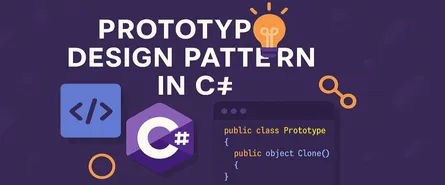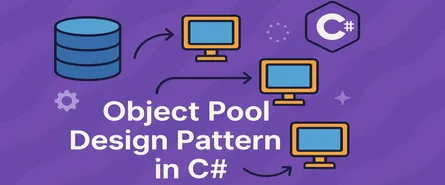Lazy Initialization Design Pattern: Don't Work Harder—Work Lazier!
- Sudhir mangla
- Design Patterns
- 26 Mar, 2025
Hey there, software architects! Ever felt like you’re doing more work than you should? What if I told you sometimes the best coding practice is to actually delay the work until absolutely necessary? Sounds crazy, right? Well, welcome to the wonderful world of the Lazy Initialization design pattern—where procrastination becomes your best friend (at least in code)!
In this article, we’ll dive deep into what lazy initialization really is, its guiding principles, when to use it, key components, and of course, a detailed C# example that’ll make your architecture shine brighter than your IDE’s dark mode!
🤔 What Exactly is Lazy Initialization?
Lazy initialization is a design pattern where you delay the creation of an object, the calculation of a value, or some heavy initialization until the very moment it’s actually needed. Basically, you’re telling your application: “Hey, relax! Don’t do the work now—wait until you absolutely have to.”
Think of lazy initialization like making coffee. You don’t brew a giant pot of coffee in the morning if you’re not even sure you’re going to drink it. Instead, you wait until you’re ready for a fresh cup. It’s smart, efficient, and reduces waste (or CPU cycles, in our case!).
📚 Core Principles of Lazy Initialization
Lazy initialization stands on three simple but mighty pillars:
-
Efficiency: Why waste resources by initializing something you might not even use? Exactly. Lazy initialization boosts performance by avoiding unnecessary resource consumption.
-
Simplicity: Lazy loading helps simplify complex initialization logic by encapsulating the “when-to-initialize” logic within the object itself.
-
Performance Optimization: By reducing the application’s startup time, lazy initialization ensures resources are only consumed when necessary.
🛠️ When Should You Actually Use Lazy Initialization?
Lazy initialization isn’t always the right choice—just like you wouldn’t procrastinate cooking dinner if you’re starving now. So, when should you go lazy?
- Resource-intensive objects: If the object is heavy to create (like opening database connections, reading large files, or setting up network resources), lazy initialization helps you optimize the resource usage.
- Optional or rarely-used objects: If there’s a high chance the object may never be accessed during the runtime, why initialize it eagerly?
- Improving startup performance: Need your application to launch faster? Delay the initialization of resources that aren’t immediately needed.
🔍 Key Components of Lazy Initialization Pattern
Let’s simplify the ingredients to the perfect “Lazy Initialization stew”:
- Lazy Initialization Wrapper: A container or property that checks if the object is initialized before accessing it.
- Initialization Logic: The actual logic or code to create or load the heavy object.
- Client/Consumer: The entity that requests the object, triggering lazy initialization when needed.
⚙️ Implementation: C# Detailed Example
Now, let’s get our hands dirty with some clean C# code! Imagine you’re developing an application that needs to load a very heavy configuration file. You don’t want to load this file at the start of your app—only when it’s actually required.
Here’s how you can implement lazy initialization beautifully in C#:
Step-by-step Implementation:
Step 1: Without Lazy Initialization (The Naïve Approach)
Just to show you what we’re avoiding:
public class ConfigurationLoader
{
private HeavyConfiguration config;
public ConfigurationLoader()
{
// Imagine this takes forever...
config = LoadConfiguration();
}
public HeavyConfiguration GetConfig()
{
return config;
}
private HeavyConfiguration LoadConfiguration()
{
Console.WriteLine("Loading heavy configuration...");
// Simulate heavy task
Thread.Sleep(3000);
return new HeavyConfiguration();
}
}
public class HeavyConfiguration
{
public HeavyConfiguration()
{
Console.WriteLine("Heavy configuration initialized.");
}
}See the problem? Every time you instantiate ConfigurationLoader, you immediately load the heavy configuration—even if you never use it!
Step 2: With Lazy Initialization (The Smart Way)
Now, let’s embrace laziness:
public class LazyConfigurationLoader
{
// Lazy wrapper provided by .NET framework
private readonly Lazy<HeavyConfiguration> lazyConfig;
public LazyConfigurationLoader()
{
lazyConfig = new Lazy<HeavyConfiguration>(() => LoadConfiguration());
}
public HeavyConfiguration Config => lazyConfig.Value;
private HeavyConfiguration LoadConfiguration()
{
Console.WriteLine("Loading heavy configuration lazily...");
// Simulate heavy task
Thread.Sleep(3000);
return new HeavyConfiguration();
}
}
public class HeavyConfiguration
{
public HeavyConfiguration()
{
Console.WriteLine("Heavy configuration initialized lazily.");
}
}Explanation:
- We used the built-in
.NETtype calledLazy<T>which encapsulates all the magic for lazy initialization. - The initialization (
LoadConfiguration()) happens only when you access theValueproperty of the Lazy wrapper (lazyConfig.Value). - Notice how clean and simple the code becomes!
Step 3: How Do You Use It?
Here’s the magic in action:
class Program
{
static void Main(string[] args)
{
Console.WriteLine("Application started.");
var loader = new LazyConfigurationLoader();
// At this point, configuration is NOT loaded yet!
Console.WriteLine("Lazy loader created. Configuration NOT loaded yet.");
// Let's trigger the initialization now
Console.WriteLine("Accessing configuration...");
var config = loader.Config; // Initialization happens here
Console.WriteLine("Configuration accessed.");
}
}Output:
Application started.
Lazy loader created. Configuration NOT loaded yet.
Accessing configuration...
Loading heavy configuration lazily...
Heavy configuration initialized lazily.
Configuration accessed.Notice that your application doesn’t do any heavy lifting until you explicitly say so. That’s the power of lazy initialization!
🚨 Common Gotchas (and How to Avoid Them)
- Thread Safety: If your object might be accessed by multiple threads, always ensure your lazy initialization is thread-safe. Thankfully,
Lazy<T>in C# is thread-safe by default (unless specified otherwise). - Exception Handling: If initialization fails, make sure you handle exceptions properly—lazy initialization could fail at an unexpected point in your code.
🛠️ Different Ways to Implement Lazy Initialization in C#
Just like there are different ways to make coffee—French press, drip, or espresso—there are multiple ways to implement lazy initialization in C#. Let’s look at the most popular options:
Option 1: Manual Implementation (Simple Property Check)
This is the “homemade coffee” method—quick, simple, and gets the job done without much fuss.
public class ManualLazyLoader
{
private HeavyObject _heavyObject;
public HeavyObject GetHeavyObject()
{
if (_heavyObject == null)
{
Console.WriteLine("Initializing manually...");
_heavyObject = new HeavyObject();
}
return _heavyObject;
}
}
public class HeavyObject
{
public HeavyObject()
{
Console.WriteLine("Heavy object created manually!");
}
}Pros:
- Easy to implement
- No additional dependencies
Cons:
- Not thread-safe by default (you have to handle it yourself!)
Option 2: Built-in Lazy (Recommended Method)
This is your coffee machine—press a button and let .NET handle the magic.
public class LazyBuiltInLoader
{
private readonly Lazy<HeavyObject> _heavyObject = new Lazy<HeavyObject>(() =>
{
Console.WriteLine("Initializing via Lazy<T>...");
return new HeavyObject();
});
public HeavyObject HeavyObject => _heavyObject.Value;
}
public class HeavyObject
{
public HeavyObject()
{
Console.WriteLine("Heavy object created with Lazy<T>!");
}
}Pros:
- Thread-safe by default
- Clean, readable syntax
- Less boilerplate code
Cons:
- Slight overhead from wrapping in
Lazy<T>
Option 3: Lazy Initialization with Double-Checked Locking (Manual Thread Safety)
Think of this like crafting a perfectly brewed pour-over coffee—careful, precise, and fully controlled:
public class ThreadSafeLazyLoader
{
private HeavyObject _heavyObject;
private readonly object _lockObject = new object();
public HeavyObject GetHeavyObject()
{
if (_heavyObject == null)
{
lock (_lockObject)
{
if (_heavyObject == null)
{
Console.WriteLine("Initializing with double-checked locking...");
_heavyObject = new HeavyObject();
}
}
}
return _heavyObject;
}
}
public class HeavyObject
{
public HeavyObject()
{
Console.WriteLine("Heavy object initialized safely!");
}
}Pros:
- Fully controlled thread safety
- Efficient once implemented correctly
Cons:
- More complex and error-prone if done incorrectly
🗂️ Use Cases for Lazy Initialization
Here are some practical examples where lazy initialization is your superhero:
- Database Connections: Load DB connections only when required.
- Singleton Patterns: Initialize singletons only upon first request.
- Heavy Resources: Load large data sets, expensive objects, or external API responses lazily.
- UI Applications: Improve startup times by delaying resource-heavy UI elements.
- Optional Features: Delay initializing modules or features that users rarely access.
🎉 Advantages of Lazy Initialization
If lazy initialization was a TV commercial, these would be the catchy taglines:
- Better Performance: Reduces initial load time. (Fast is always good, right?)
- Resource Optimization: Use resources only when necessary—no wastage!
- Improved Responsiveness: Apps start quickly, delighting users instantly.
- Reduced Memory Footprint: Objects are created only when needed, reducing overall memory usage.
🚧 Disadvantages of Lazy Initialization
No design pattern is perfect—there’s always a catch. Here’s what you need to watch out for:
- Complexity and Debugging: Harder to debug if initialization issues occur at runtime.
- Delayed Errors: Problems are discovered later in execution, making troubleshooting trickier.
- Thread Safety Concerns: Manual implementations might lead to subtle concurrency issues.
- Slight Performance Overhead: Checking conditions at every access might add minor overhead.
🔖 Conclusion
Lazy initialization is your ultimate coding companion when it comes to building highly efficient, performant, and resource-friendly applications in C#. Whether you prefer the simple, manual style or trust .NET’s handy Lazy<T>, mastering lazy initialization allows you to avoid unnecessary work and keep your applications responsive and nimble.
Yes, laziness might sound counterintuitive, but in software architecture, being “lazy” can sometimes be your smartest move. So embrace the lazy way of life (at least in your code), and let your applications work smarter, not harder.
Now go out there, architect greatness, and always remember—sometimes, lazy code is smarter code.