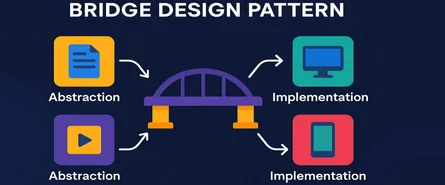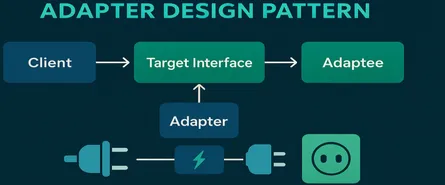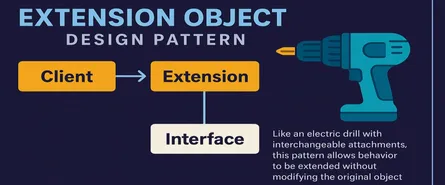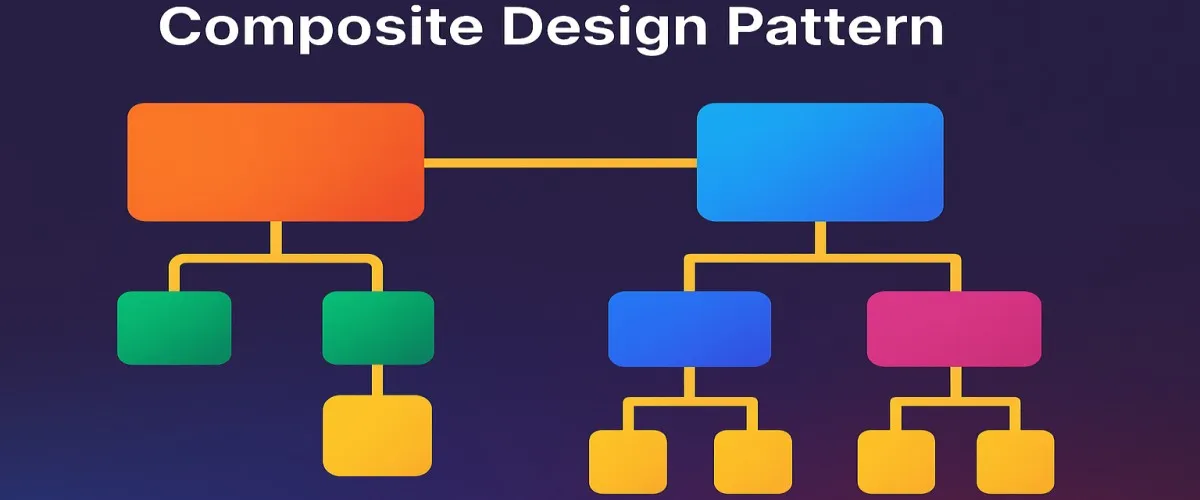
Composite Design Pattern Explained Simply (with Real C# Examples!)
- Sudhir mangla
- Design Patterns
- 30 Mar, 2025
Hey there, fellow architect! Ever felt overwhelmed trying to manage complex, nested structures in your software? If you’ve spent more time juggling collections of objects than sipping your coffee in peace, the Composite design pattern might just be your new best friend.
In this extensive guide (grab your coffee—you’re gonna need it!), we’ll dive deep into the Composite pattern, unpack its core principles, when you should use it (and when to steer clear), and—best of all—how to implement it step-by-step with crystal-clear, real-world examples in C#. Let’s get started!
What Exactly Is the Composite Design Pattern?
Ever play with Lego bricks as a kid? (Or maybe last weekend? No judgment!) Each individual Lego piece is simple. You click them together, building bigger and more complicated structures. But no matter how elaborate the final creation, it’s still just a collection of individual, smaller bricks.
That’s exactly the Composite pattern in a nutshell! It allows you to treat individual objects and groups of objects uniformly, as if they were the same single object. It simplifies interactions, making your code cleaner and easier to maintain.
Imagine designing software for managing file systems—where folders can contain files and other folders. Handling this manually is a headache. Composite pattern to the rescue!
Principles Behind the Composite Pattern
At its core, the Composite pattern embodies these three principles:
-
Composition Over Inheritance:
Rather than extending functionality through inheritance (which can get messy fast), it emphasizes combining simple objects into more complex structures. -
Uniformity (Treating individual and composite objects the same):
A leaf (single object) and a composite (group of objects) share the same interface. This makes it easy to nest and interact with objects uniformly. -
Recursive Structure:
Composites can contain other composites, forming tree-like structures. This recursion simplifies the handling of deeply nested hierarchies.
Think of it like a set of Russian nesting dolls—each one fits neatly into the next, regardless of complexity.
When Should You Use the Composite Pattern?
So, you might ask, “Sounds cool, but is it for me?”
Great question!
Use Composite when:
- You’re dealing with hierarchical structures (trees, file systems, UI components).
- You want to treat individual and composite objects the same.
- You need to simplify code that manages complex, recursive structures.
Example scenarios:
- File Systems:
Files and directories treated uniformly. - GUI Elements:
Buttons, panels, and windows. - Graphics (Vector drawings):
Shapes grouped together.
When to avoid?
If you’re handling flat structures or very simple scenarios, the Composite pattern might be overkill. Don’t bring a bazooka to a water balloon fight!
Key Components of the Composite Pattern
To understand this pattern deeply, let’s look at its main components:
-
Component (interface or abstract class): Defines the operations applicable to both leaf and composite objects.
-
Leaf: Represents objects without any children. Think of it as the end node (like individual files).
-
Composite: An object that can have children (other Composites or Leaves). It stores and manages child components.
-
Client: Interacts uniformly with the structure through the component interface, unaware of whether it’s a leaf or composite.
Think of Component as the “blueprint,” Leaf as the “bricks,” Composite as the “built structures,” and Client as “you,” the builder!
Implementing Composite Pattern with C# (Detailed Example)
Enough talking! Let’s jump into some action-packed coding examples.
Scenario: File and Folder Management Application
Suppose we’re building an application to manage files and folders. A folder can contain files and other folders. We need a simple way to:
- Calculate the size of each file/folder.
- Display a structured view of our system.
Step 1: Defining the Interface (Component)
Let’s create an interface to represent our files and folders uniformly:
// Component interface
public interface IFileSystemComponent
{
long GetSize();
void Display(int indent = 0);
}Every component—file or folder—implements this interface.
Step 2: Implementing the Leaf (File)
Now, let’s define a simple File class as a leaf:
// Leaf class
public class File : IFileSystemComponent
{
public string Name { get; set; }
public long Size { get; set; }
public File(string name, long size)
{
Name = name;
Size = size;
}
public long GetSize() => Size;
public void Display(int indent = 0)
{
Console.WriteLine($"{new string(' ', indent)}- {Name} ({Size} bytes)");
}
}Easy, right?
Step 3: Creating the Composite (Folder)
Here’s the magic—the Folder composite:
// Composite class
public class Folder : IFileSystemComponent
{
public string Name { get; set; }
private readonly List<IFileSystemComponent> _components = new List<IFileSystemComponent>();
public Folder(string name)
{
Name = name;
}
public void Add(IFileSystemComponent component)
{
_components.Add(component);
}
public void Remove(IFileSystemComponent component)
{
_components.Remove(component);
}
public long GetSize()
{
return _components.Sum(c => c.GetSize());
}
public void Display(int indent = 0)
{
Console.WriteLine($"{new string(' ', indent)}+ {Name}/ ({GetSize()} bytes)");
foreach (var component in _components)
{
component.Display(indent + 2);
}
}
}The Folder class manages children recursively, calling GetSize() and Display() uniformly on each.
Step 4: The Client (You!)
Now, let’s test-drive our setup:
class Program
{
static void Main()
{
var rootFolder = new Folder("Root");
var documents = new Folder("Documents");
documents.Add(new File("Resume.pdf", 120_000));
documents.Add(new File("Budget.xlsx", 450_000));
var photos = new Folder("Photos");
photos.Add(new File("Vacation.jpg", 2_500_000));
photos.Add(new File("Family.png", 3_000_000));
rootFolder.Add(documents);
rootFolder.Add(photos);
rootFolder.Add(new File("ToDo.txt", 2_000));
rootFolder.Display();
}
}Output:
+ Root/ (6072000 bytes)
+ Documents/ (570000 bytes)
- Resume.pdf (120000 bytes)
- Budget.xlsx (450000 bytes)
+ Photos/ (5500000 bytes)
- Vacation.jpg (2500000 bytes)
- Family.png (3000000 bytes)
- ToDo.txt (2000 bytes)Boom! Instant clarity.
Why This Implementation Rocks?
- Simple and Clear:
Your file/folder hierarchy is easy to understand and maintain. - Highly Flexible:
You can easily add new types of components. - Open-Closed Principle:
Your system remains open to extension but closed to modification.
Different Ways to Implement the Composite Pattern (with C# Examples)
Alright, you’ve mastered the basics of the Composite pattern—awesome! But, hey, did you know there are several ways to implement it depending on your project needs? Let’s unpack two popular variations:
1. Transparent Implementation
In the transparent approach, your Component interface or abstract class defines all possible methods (including methods for managing children). Both leaves and composites implement these methods, even though some leaves might not need them.
Let’s look at an example:
// Transparent Component
public abstract class FileSystemComponent
{
public string Name { get; set; }
protected FileSystemComponent(string name)
{
Name = name;
}
public abstract long GetSize();
public abstract void Display(int indent = 0);
public virtual void Add(FileSystemComponent component)
{
throw new NotImplementedException("Cannot add to a leaf component.");
}
public virtual void Remove(FileSystemComponent component)
{
throw new NotImplementedException("Cannot remove from a leaf component.");
}
}
// Transparent Leaf
public class File : FileSystemComponent
{
public long Size { get; set; }
public File(string name, long size) : base(name)
{
Size = size;
}
public override long GetSize() => Size;
public override void Display(int indent = 0)
{
Console.WriteLine($"{new string(' ', indent)}- {Name} ({Size} bytes)");
}
}
// Transparent Composite
public class Folder : FileSystemComponent
{
private readonly List<FileSystemComponent> _components = new();
public Folder(string name) : base(name) { }
public override void Add(FileSystemComponent component) => _components.Add(component);
public override void Remove(FileSystemComponent component) => _components.Remove(component);
public override long GetSize() => _components.Sum(c => c.GetSize());
public override void Display(int indent = 0)
{
Console.WriteLine($"{new string(' ', indent)}+ {Name}/ ({GetSize()} bytes)");
foreach (var c in _components)
c.Display(indent + 2);
}
}Why Transparent?
- Easy Client-side use: Clients don’t need to differentiate leaves from composites.
- Drawback: Leaves might expose irrelevant methods (
Add,Remove), potentially causing confusion or misuse.
2. Safe Implementation
In the safe approach, the Component interface declares only methods relevant to both leaves and composites. Methods like Add() and Remove() are exclusively in the Composite class.
Here’s how it looks:
// Safe Component Interface
public interface IFileSystemComponent
{
long GetSize();
void Display(int indent = 0);
}
// Safe Leaf
public class File : IFileSystemComponent
{
public string Name { get; set; }
public long Size { get; set; }
public File(string name, long size)
{
Name = name;
Size = size;
}
public long GetSize() => Size;
public void Display(int indent = 0)
{
Console.WriteLine($"{new string(' ', indent)}- {Name} ({Size} bytes)");
}
}
// Safe Composite
public class Folder : IFileSystemComponent
{
public string Name { get; set; }
private readonly List<IFileSystemComponent> _components = new();
public Folder(string name)
{
Name = name;
}
public void Add(IFileSystemComponent component) => _components.Add(component);
public void Remove(IFileSystemComponent component) => _components.Remove(component);
public long GetSize() => _components.Sum(c => c.GetSize());
public void Display(int indent = 0)
{
Console.WriteLine($"{new string(' ', indent)}+ {Name}/ ({GetSize()} bytes)");
foreach (var component in _components)
component.Display(indent + 2);
}
}Why Safe?
- Clarity and Safety: Leaves don’t expose irrelevant methods.
- Drawback: Clients must explicitly distinguish between leaves and composites when adding/removing.
Real-World Use Cases
Now, let’s see where the Composite pattern really shines. Here are some real-world scenarios:
- UI Development: Menus, toolbars, layouts, and panels often contain nested controls.
- Organization Structures: Representing departments, teams, and employees.
- Graphics Editors: Combining shapes to form complex diagrams.
- Document Processing: Handling nested elements like chapters, sections, paragraphs, and images.
Imagine creating a UI where every button or panel is treated uniformly. Easy-peasy composite magic!
Advantages of the Composite Pattern
Why should you use Composite? Glad you asked!
- Simplified Client Interaction: Clients treat individual and composite objects identically. No complex branching!
- Flexible Hierarchies: Easily create nested structures.
- Open-Closed Principle (OCP): Extending the system is easy without modifying existing code.
- Maintainability: Changes in structures (e.g., adding/removing elements) are simpler and safer.
Think of Composite as your Swiss Army knife—flexible and always ready!
Disadvantages of the Composite Pattern
But wait, every superhero pattern has its kryptonite. Watch out for:
- Complexity in Simpler Situations: Sometimes, simpler solutions (like direct use of lists) are better. Don’t overengineer!
- Safety Concerns: Transparent implementations expose methods that leaves don’t need, risking runtime errors.
- Performance: Deeply nested composite objects could introduce overhead or slow down operations.
Remember: Use Composite wisely—don’t hammer every nail with the same pattern!
Conclusion
The Composite design pattern is like that magic toolbox that simplifies how you deal with complex, nested objects in your applications. By letting you treat individual objects and composites uniformly, you streamline your code, making it maintainable and flexible.
We’ve explored principles, key components, and implemented a practical example in C#. So next time your architecture starts looking like a messy spider-web of nested objects, remember—Composite pattern is your friendly neighborhood Spiderman, here to untangle the web!
Happy coding!